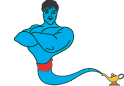If you are not optimizing your photos then you are missing out on photo searches. A photo without proper tags is just a slab of useless color on a page that only looks good to your visitors. Tags help robots and people with screen reading devices make sense of the image. You can keep your alt text simple, but try to make it descriptive enough to give people an idea of what is going on. A picture might well say a thousand words, but you will have to sum it up in one short sentence.
Another part of photo optimization, though from a design point of view and not a search point of view is the file size. You have to remember that not everyone in the world has broadband and some countries have very strict bandwidth limits. As a result of this, I try to keep my file sizes as small as possible. No one wants to wait five minutes for a page to load.
Why the Need for Photo Optimization?
Moderators: ushakumarik, DeviSri
Tips for optimizing images for search engines
here's 5 tips to make sure you're optimizing your sites images for the search engines.
1. Robots.txt file:
Ensure that the folder you are storing your images in is not blocked by your robots.txt file. Prior to the rise in popularity of image search, it was common practice to block the folder images were stored in. Helpful hint: Store your navigational and "structural" type graphics in one folder, and block that from the spiders, store the pictures of products, events, or news related images in another folder and open that one to the spiders.
2. Image File Names:
Name your images in a way that describes what they are. Don't get carried away though. If it's a picture of a purple widget, name it purple-widget.jpg, rather than leaving it whatever your camera or photo editing software wants to name it. Helpful Hint: Use dashes between the words, rather than underscores.
3. Use the Alt Attribute of the IMG tag:
Make sure you are using the "alt" attribute of the image tag. Again, like the image name, don't over do it, but ensure that it describes the image you are trying to present to the user. The attribute should describe the image in a short "to the point" way that reads naturally to the viewer. Helpful Hint: Utilizing the alt attribute also helps visitors who do not run with images on, as well as visitors with disabilities that utilize screen readers to understand what the web page is about.
4. Use a Caption By Your Image:
Placing a small caption directly under, on top or on the side of your image will help queue the search engines what the image is about. Helpful Hint: With a caption, you can be a little more descriptive about the picture than with the alt attribute, but again, make it flow natural.
5. Include Images With Articles, & Press Releases:
If you are sending out an article or a press release, don't forget to include an image, or a url to an image that the news outlets can utilized for their version of your news. By supplying the link to the image, it can encourage them to link to the image itself straight from your own website. Helpful Hint: Adding images to articles and press releases makes them more appealing to the reader.
1. Robots.txt file:
Ensure that the folder you are storing your images in is not blocked by your robots.txt file. Prior to the rise in popularity of image search, it was common practice to block the folder images were stored in. Helpful hint: Store your navigational and "structural" type graphics in one folder, and block that from the spiders, store the pictures of products, events, or news related images in another folder and open that one to the spiders.
2. Image File Names:
Name your images in a way that describes what they are. Don't get carried away though. If it's a picture of a purple widget, name it purple-widget.jpg, rather than leaving it whatever your camera or photo editing software wants to name it. Helpful Hint: Use dashes between the words, rather than underscores.
3. Use the Alt Attribute of the IMG tag:
Make sure you are using the "alt" attribute of the image tag. Again, like the image name, don't over do it, but ensure that it describes the image you are trying to present to the user. The attribute should describe the image in a short "to the point" way that reads naturally to the viewer. Helpful Hint: Utilizing the alt attribute also helps visitors who do not run with images on, as well as visitors with disabilities that utilize screen readers to understand what the web page is about.
4. Use a Caption By Your Image:
Placing a small caption directly under, on top or on the side of your image will help queue the search engines what the image is about. Helpful Hint: With a caption, you can be a little more descriptive about the picture than with the alt attribute, but again, make it flow natural.
5. Include Images With Articles, & Press Releases:
If you are sending out an article or a press release, don't forget to include an image, or a url to an image that the news outlets can utilized for their version of your news. By supplying the link to the image, it can encourage them to link to the image itself straight from your own website. Helpful Hint: Adding images to articles and press releases makes them more appealing to the reader.
Who is online
Users browsing this forum: No registered users and 1 guest