Archive for May, 2008
Creating links and adding images
Links within content can be created a number of ways:
Entering HTML Source
You can directly enter valid HTML link tags (a href, img, etc) by switching to the source view (html) and hand entering tags that you are familiar with.
WYSIWYG Controls
The WYSIWYG editor contains controls for easily adding hyperlinks and images.
Adding hyperlinks – The web link control () allows you to specific any valid URL in a pop-up window. To use, select the text you wish to link, click the () icon and enter the URL you wish to reference. The pop-up window also allows you specify if you want the link to open a new window or in the same window and allows you to enter text that will appear upon hovering over the link.
Adding images – The Insert/Modify Image control () allows you to specify any valid image URL. Using this pop-up window you can easily set various attribute that relate to an image. Images may be from other places on the Internet, from this site, attachments to your content, or image nodes from the image gallery.
Note: If you are using a pop-up blocker or have pop-up blocking turned on in Firefox be sure to allow this site to create popups in order for this to work properly.
Special Markup – NOT FOUND: xx
This system also contains a special markup tag which allows you to easily reference attached files. By entering the text such as “NOT FOUND: 1, the system will reference the first attached file.
By adding “=yourtext” to the tag (i.e. NOT FOUND: 1) you may also optionally specify the title text for the file. For images, the title text will be used as a roll-over tooltip. For all other files, the title text will be the actual link text.
RSS Alternatives
I have put together a slide presentation that explains the differences between three types of RSS feed:
* Generalized
* Group-Specific
* Personalized
On the same site, I provide a working prototype of a simple, personalized feed.  In this demonstration, we collect name and email address and the feed then carries a unique ID that ties back to those identity items.
Are You Buying Links or Outsourcing Your Link Building?

It’s a straightforward question, but many people get confused by this one. There’s a vast difference between outsourcing link building and buying links. One is just simple exchange of cash for certain links. It’s a straightforward deal – you will pay for a particular link; that’s all.
Link buying is normally a pretty standard transaction. In many cases, you rent text links from websites, but you can also buy reviews or sponsor a website theme. You are making an out-and-out purchase. There’s a money transaction especially for the link itself.
Outsourcing Your Link Building
Outsourcing is not concerning buying links at all. While you outsource your link building campaign, you hire someone to do the entire dynamic link building work you do if you had the time and assets to do it yourself.
Outsourcing means you trust your campaign to link building service who would take the time to study about your business and goals. They do in-depth research about your business, your opposition and your company so that they create dynamic links that aren’t purchased. They will be doing the interactive link building that creates real drone in your industry.
If you locate the right company to outsource, they involve an industry researcher and a qualified copywriter familiar with your firm who can grow articles, blog postings and press release on what you do that will arrest the attention of visitors to your website and countless others.
They would be well-known with authority sites, education pages and quality news feed that you don’t have time to research or access if you were trying to build links yourself. This unique combination of skill and access makes outsourcing your link building a good idea for many businesses.
What Sets Link Building Apart from Purchased Links
Link building is naturally content-rich. As the link is imbedded in a few kind of content that has to justify its existence, it has to be somewhat interesting enough to be of value. It might be an interesting how-to article, a thought-provoking reply on a popular blog, a press release picked up on an industry news wire, it really doesn’t matter where the link is.
What matters is the content is costly to the reader, which makes the link more likely than a typical purchased link. It’s also why outsourcing your link building can be a huge investment- you aren’t buying links; you’re just buying a team of researchers, writers and industry experts who are doing what you would do.
How to set up a good link
- Make certain that where your link appear is not in ‘Known bad list’, which can be found by probing for it Google.
- Make definite that the page you will be on in the Google directory and is frequently cached.
- Make sure that your link will be there lengthy period. Try to obtain it on a page with very few outgoing links, fewer than 100 is advised, but try to obtain on a page with less than 50.
- Don’t just go for page with high Page Rank, a lot of high ranking pages can be misconstrue as spam, so get a fine spread of sites from 0 to 10 Page Rank if probable.
- Do not contain too many links going exist at the same time, not as significant for a well-known site, but fresh site owners need to be aware, depending on your business, but a maximum of 30 a day will keep your site below the radar.
- Make sure the page title of the page you are receiving your link as of and try to incorporate part or every page title into your anchor text.
- Try to get your link as high up on the page as feasible.
- Make sure that we should not use the same anchor text for all links; try to differ your linking text.
- We advise starting with ten keywords and use each of it ten times, then replicate the process with a further diverse ten anchor texts, so your initial one thousand links are prepared from one hundred lots of ten.
- A good place to begin building links is by means of directories. Dmoz is the finest place to begin, although your site needs to be totally perfect and submitted correctly to the right category.
- Once you have build a few incoming links, and Google has updated their Page Rank display, you will possibly start getting requests for reciprocal link exchanges. We recommend against reciprocal linking, but that is just personal option.
How to maintain your Search Engine Positions in the number One Spot
Apparently there are some exceptions and the reasons are very hard to identify sometimes. However such factors like the number of competition for your keywords and the type and amount of links you get all result how fast you get rankings.
This is what you require to do once you start getting high rankings:
1) Check that your link partners are at rest linking back to your website.
2) Add new articles once in a while, even though the more you add the better as long as they are articles you generate not copied.
3) Add no follow tags on convinced links like terms of conditions, earning disclaimers and privacy policies. There is no requirement for these pages to rank high in search engines.
4) Examine your search engine rankings for your keywords. If a particular keyword looses ranks employment on that keyword. It means get back links so it regains position. Use the keyword in the anchor text of each back link but always alter it a bit now and then. Changing a bit means add a word or two dissimilar with the keyword.
Using the Bloglines OPML file
Rather than trying to find blogs and web feeds of interest by going to large, wholesale aggregators such as Technorati or Feedster, you can go to this bloglines account and view specific feeds within topic areas that might be of interest to you. Clicking on the feed name, in the left hand frame, shows the items, newest first, in the right hand frame.
You can also export the OPML file — in this instance a file that essentially names all of the feeds — and import that file into the feedreader of your choice.
On the bottom of the left hand frame is a link that reads “Export Subscriptions.” Simply right-click that link, choose “Save As” and put the resulting XML file in a place where you’ll find it again.
When you are in the aggregator of your choice, you can import that file and feeds, along with the folder structure, will be pulled into your desktop.
Why do this and not just use that page to visit the links? Putting the feeds into your own aggregator allows you to keep track of what you’ve read and what you haven’t. It allows gives you control of the subscriptions — add and delete feeds, change the folder structure so that it is more relevant for you — in a way that you can’t do with the Bloglines account.
90% of the Rankings Equation Lies in These 4 Factors
I think sometimes, in the field of search marketing we try to make the concept of ranking more difficult than really it is. True – there are many ways to build a link, an endless number of keywords, thousands of exclusive sources to drive traffic all along with analytics, usability, design, conversion testing, etc. but, when it comes to the very precise question of how to rank well for a particular keyword in standard results at the engines, you’re talking about a few big key components.
#1 – Keyword Use & Content Relevance

As I don’t believe in keyword density, no doubt that using your keywords intelligently to create a page that are relevant to the query and the searcher intent is critical to ranking well. You can use the primary keyword phrase as follows:
.In the title tag once or possibly twice if it makes sense.
.one time in H1 header tag of the page
.At least 3X in the body copy on the page
.once in bold
.once in the alt tag of an image
.Once in the URL
.once in the meta description tag
.not in link anchor text on the page itself.
For who’ve done nonsense words testing to see engines respond, you know you can certainly get extra value out of going wild and filling the keywords all over the page, but we’ve also seen that once you reach this level of saturation you’re getting about 95% of the value you can get.
#2 – Raw Link Juice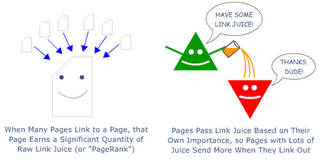
Some call this PageRank or link weight – it refers to raw quantity of global link popularity to the page. You can raise this with internal links and external links. A page with an exceptional amount of global link power can still rank remarkably well in Google & Yahoo!
Link juice operate on the fundamental principle used in the early PageRank formula – pages on the web have some inherent level of significance and that the link structure of the web can help to point out pages with greater and lesser value. Those pages linked to by many thousands of pages are very important and, when they link to other pages, those pages also have great importance.
Moving this theory to your own pages, you can observe how raw link juices have a large impact on the search engines score their rankings. Growing global link popularity needs both link building and intelligent internal link structure.
#3 – Anchor Text Weight
As search engines evolved in the early 2000’s, they selected up on the usage of anchor text .The anchor text of links is a critical part of the ranking equation, and seen in great quantity, it could overshadow many other ranking factors – you could see many web pages weaker in all the other three factors I explain here ranking primarily because they’ve earned many thousands of links with the exact anchor text of the phrase they’re targeting.
Note that anchor text come from both internal and external links, trying to optimize, think about how you’re linking to from your own pages – using generic links or image links.
#4 – Domain Authority
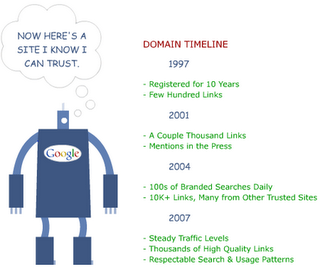
This is the most complex factors I described in this post. Basically, it refers to a variety of signals concerning a site that the search engines use to decide legitimacy. Does the field have a history in the engine? Do many people search for and use the domain? Does domain have high quality links pointing to it from other trustworthy sources?
To influence this positively, you need to do is operate your site in a way consistent with the engines’ guidelines. If you desire to earn a lot of trust early in a domain’s life, get many sites that the engines already trust to link to you.
Site issues sensed by Google Toolbar
404 errors with default error pages
When a user tries to open your site with an invalid URL and your server returns a short, default error message, the Toolbar will recommend an alternate URL to the user. If this is a common problem in your site, you will see these URLs in the crawl errors section listing of your Webmaster Tools account.
If you want to set up a custom error page, ensure it returns end result code 404. The content of the 404 page can assist your users to recognize that they tried to reach a missing page and give suggestions regarding how to get the content they were looking for. When a site shows a custom error page the Toolbar will no longer offer suggestions for that site. You can verify the behavior of the Toolbar by visiting an invalid URL on your site with the Google Toolbar installed.
DNS errors
When a URL holds a non-existent domain name (like www.google.cmo), the Toolbar will recommend an alternate, similar looking URL with a valid domain name.
Connection failures
When your server is inaccessible, the Google Toolbar will automatically show a link to the cached type of your page. This attribute is only available when Google is not explicitly banned from caching your pages through use of a robots Meta tag or crawling is blocked on the page through the robots.txt file. If your server is frequently unreachable, you will possibly want to fix that first; but it may also be a good plan to check the Google cache for your pages by looking at the search outcome for your site.
Anchor Text Optimization
What do you mean by Anchor Text in web page?
Anchor text is the noticeable hyperlinked text on the page.
In a normal built site, anchor text is typically used to specify the subject matter of the page that it links to. For instance, the manuscript “SEO case studies” indicate to guests that they can expect to notice content about case studies relevant to SEO if they visit the link. This mold of usage has been applied in search engine algorithms to improve the relevance of the “target” or else the “landing page” URL for the keywords that appears within the anchor text.
Anchor Text Improves the Relevance of the Target Page
Please note that the keywords used in anchor text improve the relevance of the target page pertaining to the keywords being used. While the relevance of the page that contains the anchor text is also improved to some degree the actual gainer is the target page URL. Use this knowledge to make the relevance of every page of your site, by means of optimized anchor text that contains important keywords, relevant to the subject of such pages, from other page of your site.
Search Engine Algorithms akin Anchor Text.
The insertion of main keywords in the anchor text can make a big distinction in the final ranking of your site pages. All search engines that subject, give considerable weight to the anchor text on your pages. In fact Google even has a special machinist: allinanchor: keyword’, which pick up text from inside the anchor text of indexed pages.
Mistakes which is done by SEO
1. Keyword wadding: Placing the same keyword over and over or using hundred dissimilar spellings or tenses of the identical keywords in your keyword
2. Copy Content: Make definite to have some single and informative content for users on all web pages, it must be connected to your trade. Having the similar content on your different pages of website must be shunned as it may have an adverse outcome on your search engine rankings.
3. Steering and internal linking: Good navigation and inner linking is also matters a lot. Navigation menu should be effortlessly available by users. Make certain that the anchor text linking to pages within your own website is pertinent to the aim page.
4. Anchor content of inbound links: Having a lot of inbound links is scanty but the anchor text pointing to these links is also very significant. The anchor text should be targeted to your major keywords and the web page they tip to should have those keywords.
5. Covering: Cloaking is a method used by some webmasters to show different pages to the search engine spiders than the ones regular visitors see. You should always shun any type of cloaking as it powerfully prohibited by most major search engines now.
6. Over Optimization: Over optimization show that your site has been designed for search engines and not for users. It may drop your search engine rankings as search engines are now able to sense over optimized sites so you must avoid excess optimization.
7. Annoyance: Search engine optimization needs a lot of endurance. You must wait for few months for results after optimizing your website. Have a little patience and you will get your preferred results if you correctly optimized your website using moral SEO techniques.




