The beneficial “click to call” ads service
From research to purchase, the people habitually rely on their mobile than any other devices. The Mobile devices help the business on the go at any time and from anyplace.
Thus the Ad words mobile click-to-call ads for connecting clients are very relevant and meaningful. It allows advertisers to connect with customers online. In fact, over 40 million calls are made directly to businesses from Google ads each month and the number keeps growing exponentially.
The call conversions are only available in US, UK, France, Germany, Spain and Australia. And Google is planning to expand to more countries in the coming year.
Not all the phone calls value the same. It depends on the keywords and the ads generating more phone calls…. so the beneficial cal conversion setting is going to help the advertiser further.
Mobile devices inspire people to call businesses now more than ever before.
In order to understand which set of keywords and ads are generating more valuable phone calls, assign conversion values to different call conversion types. It is vital to maximize value than volume. Different calls should be valued differently. With the help of Target ROAS, a flexible bid strategy, with auction-time tender tunings that factor in signals like device, location and time of day, you can involuntarily make the most of call conversion value across campaigns.
“Ad- Surveys” in advertisements for user’s feedback:
Last year Google introduced the mute button in display ads which allows user to cancel or control the ads that they do not wish to see. Millions of ads have been muted till date in Google platform. So Google rolled out a new tool, designed to know the feedback of the users as why they chose to mute the ads. The choices may include, “I don’t like the content of this ad”, “I’ve seen this ad too often” and “The ad is too distracting”, etc…
These assessments help to deliver better ads and to provide a better experience to the users who view the ads. Investing in ad controls with tools like ‘Ads Settings’ and ‘Mute This Ad’ enables us to deliver better episode for users and most dependable solutions for advertisers and publishers.

Customers who no longer want to see a certain display ad can now enjoy the benefit of ‘Mute This Ad’ experience. Google has come up with this new icon to make the user’s adventure far better than before. This smart move from Google is said to elevate user’s events while browsing.
Shop locally , through Google ads.
With Google Shopping, people can easily research products, compare items, and link up with merchants online to make their purchase. Their growth has been improvised globally to provide a quality shopping experience to the users. At times, the most essential data about any product might be regarding its availability at local shops.
Now, Google Shopping has added on a couple of vernacular features which are:
1: Ads showing List of Products available locally appearing on Desktops and Smart phones: Search Queries are now good in showing the local availability of the products along with the search results.
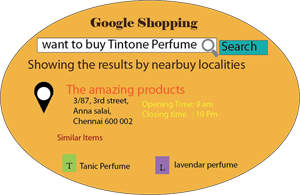 2: Guiding to local Shop front: On clicking the local ad, the shopper will be guided to reach a local storefront, where he can find similar items, along with the other inventories there. He can also be informed about the working hours and directions leading there, before they call in person.
2: Guiding to local Shop front: On clicking the local ad, the shopper will be guided to reach a local storefront, where he can find similar items, along with the other inventories there. He can also be informed about the working hours and directions leading there, before they call in person.
Both the above features are based on the data feeds about local products which are managed by the Google Merchant Center, allowing retailers to supply users with updated, detailed price levels and the availability details to all individual system memory. Retailers participating on the Product Listing Ad, are payable for the clicks on it to the particular local Store on CPC basis. Retailers can also see separate local click performance.
These local features help retailers influence the scale of Google Shopping to market items sold in their physical stores.
Ad Sitelinks With New Feature Of Embedded Format
Google AdWords is always experimenting with new formats, enhanced targeting, and other ways to make both Google and all its advertisers a little more money. Their most recent experiment is embedded Ad SiteLinks, which automatically link portions of your ad’s text to sub-pages inside your site.
With the embedded format of Ad Sitelinks, there are no extra lines appended to your text ad. Instead, text in your ad that exactly matches one or more of the sitelinks in your campaign will automatically be linked to that sitelink’s destination URL. With embedded sitelinks, potential customers can pick the part of your ad that applies straight to their current interests and visit the most specific page for that topic.

For example, if you sell home goods, your ad may mention that you sell appliances, furniture, and flatware. If you have separate sitelinks set up for the words “appliances,” “furniture,” and “flatware,” those words would be hyperlinked in your ad text, leading potential customers to a page for the specific part of the ad that drew their interest. These targeted destination URLs may encourage more users to click on your ad and make it easier for them to find what they’re searching for when they arrive on your site.
To show with embedded sitelinks, your campaign must be enabled for Ad Sitelinks. Also, your ad must show above the search results, and part of your ad text must accurately match one or more of your Ad Sitelinks. Additionally, embedded sitelinks will only show for ads that don’t meet one or more of the necessities for one- or two-line Ad Sitelinks.
AdWords Location Extensions – Important Changes To Clicks On Directions
Many use location extensions to automatically show your business address and other information in your ads on Google. These ads also show directions to your business location, along with your address and phone number. By clicking on the directions, potential customers can map the quickest route from their location to your business.
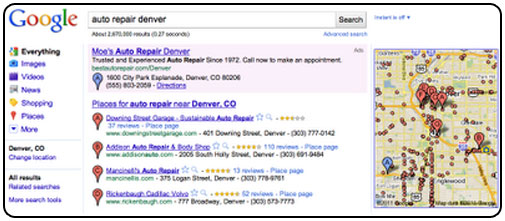
Location extensions with directions are helpful to users and lead to more interactions with your ads. In January, Google launched a report in AdWords to help you measure these useful interactions.
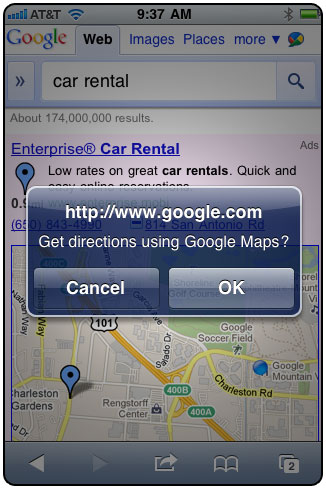
Over the next few weeks, you’ll see performance metrics for directions beside those for clicks and phone calls. Google will also begin to charge for clicks on directions in the same manner as clicks on your ad’s headline or phone number. If your campaign has a high number of these clicks, these specify that your customers are interacting with your ads to get directions to your business.
Google Now Shows Your Display URL Domain In Headline For Select Ads
In an AdWords ad, the display URL may be last, but it’s surely not least. In fact, the display URL can be an important deciding factor in whether a user clicks on your ad. Google will now automatically show your display URL domain in the headline for select top placement ads on Google. As a result, your brand will be featured more importantly in your ad, and you can use the text in the headline to highlight other information. Potential customers, on the other hand, will be able to more simply identify the site to which they’ll be taken after they click on your ad.
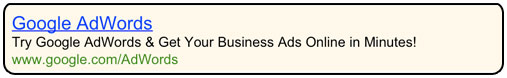

When shown in the headline, the display URL will be spaced by a vertical bar and will consist only the domain, not the “www.” prefix or any subdirectories .Your display URL will also continue to appear as normal below the description line. Of course, if the headline previously contains your domain, it won’t be displayed again. Finally, it’s possible for the display URL domain to appear in addition to a description line that is promoted to the headline, as long as the resulting headline is sixty-eight characters or less.
Google’s Instant Preview Now Includes Adwords Ads
Google has recently launched their Instant Preview feature to ads. Now you can see that nifty little magnifying glass appearing next to ads as well as organic search results.
In November 2010, Google launched instant previews for the search results. And now the Instant Previews icon will appear next to ads on Google.com too allowing users to preview the landing page, giving customers the facility to see if that page matches what they are actively searching for.
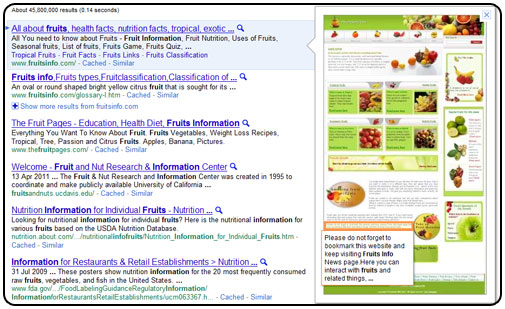
By allowing potential customers to preview your site before they land, Instant Previews helps you get even more highly-qualified traffic to your site. Even enhanced, Instant Preview clicks are free of charge — you’re only charged if a user clicks through to your actual landing page. Instant Previews are not taken into account when scheming Quality Score.
The “nosnippet” tag is not supported for Adwords and you can block AdsBot-Google to prevent Google from screening previews, but this will have an impact on Google ability to evaluate landing page quality.
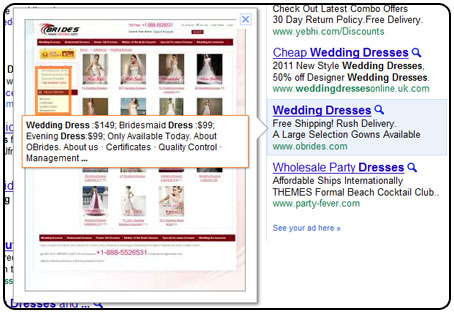
Instant Preview allows users to preview the ads they are about to click on to make sure that that content of the landing page matches what they are looking for. The aim of this attribute is to increase user satisfaction and provide more highly qualified traffic to sites.
Introducing +1 Buttons In Adwords
You can get no better recommendation than one from a friend. On the Internet, everyone can suggest content to friends using the Facebook “Like” button. Now Google also want to help you make recommendations with their new +1 button. However, Google’s button comes with a twist. It will be included within AdWords ads.
+1 is a simple idea. In order to understand how this new feature might work, let us look at an example.
When Brian signs into his Google account and see one of your ads or organic search results on Google, he can +1 it and recommend your page to the world.
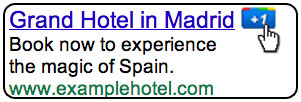
The next time Brian’s friend Andrew is signed in and searching on Google and your page appears, he might see a personalized annotation letting her know that Brian +1’d it. So Brian’s +1 helps Andrew decide that your site is worth checking out.
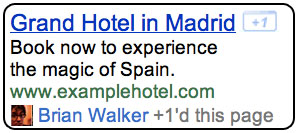
Google says that there is no strategy to use the +1 button as part of the calculation for Quality Score. However, a well-recommended ad should see a big boost in click-through-rate. You could therefore see an in-direct advantage on your Quality Score and the price you have to pay in order to bid on a particular keyword.
Currently, the +1 button is being rolled out only on Google.com. You do not have to make any changes to your account. The button will be incorporated in your ads when available. Other languages are being worked on and you can be expecting further releases to be announced soon.
Google Blimp Ads – An Innovative Adwords Approach
Google released a new ad delivery system that has the potential to transform the advertising world.
This is going to be the big chance for advertisers to increase up their sales. In near future you are going to see Google Ad Balloons in every city flying with advertisements screen on it.

With Blimp Ads, you can target your customers in exciting new ways. Specify the height and location of the blimp, as well as the time you want the ad to go on. You can even target special events like football games, outdoor concerts, meteor showers, and more!
For those of you who are wondering if you need a separate account for gBlimp ads, the good news is that you’re current Adwords account will work just fine for gBlimp and permit you to reach a completely new market.
Language Targeting In Your Campaign
You may have noticed when creating a new AdWords campaign Google sometimes suggest targeting multiple languages based on the location that you’ve targeted. Here is the reason for the recommendation and the way it works in your campaign.
Refresher
The campaign that you are running will target the interface language that you have set as the language in which you’d like the Google interface to be displayed. A Spanish-speaker living in the United States, for instance, may want to perform searches on www.google.com but change the interface language setting to Spanish. Alternatively, an English-speaker living in Japan may want to perform searches on www.google.co.jp but see an English interface.
At present when your interface language matches the targeted language your ad appears. This means when user’s interface is in another language your ads won’t necessarily appear.
For example you target only the English language in your campaign and if you sell watches in the United States using the keyword watches, your ads won’t appear to bilingual users who search for watches but do so within a Spanish interface. Especially when targeting a geographic area with bilingual residents, targeting multiple interface languages can help your ad appear in front of as many potential customers as possible.
New improvement
Some words are common to more than one language and hence finding the language of the search from the query itself can sometimes be hard task. However, there are five languages in AdWords that can be distinctively identified by their characters: Greek, Hebrew, portions of Japanese, Korean, and Thai. Therefore, starting in late April, if you’re targeting any of these five languages, your ad will be qualified to show for all queries in that language that matches your keywords, regardless of the user’s interface language (your location targeting settings will still apply).
For example, if you have the keyword λουλούδια (Greek for flowers) in a campaign that targets the Greek language, your ad will be qualified to show whenever a user searches for λουλούδια, even if the user’s interface is in English.
This will be a good way to maximize the amount of traffic that your campaigns receive while targeting multiple interface languages.




