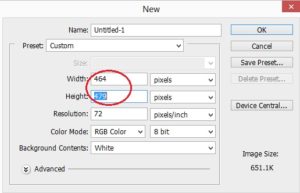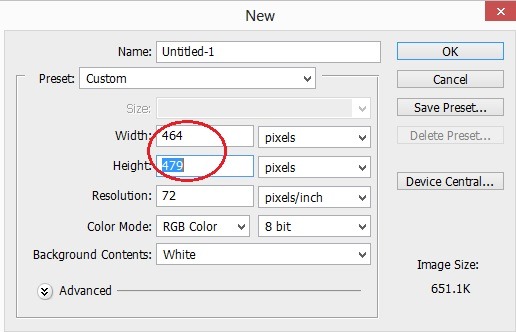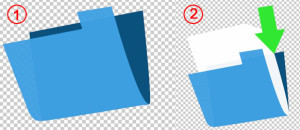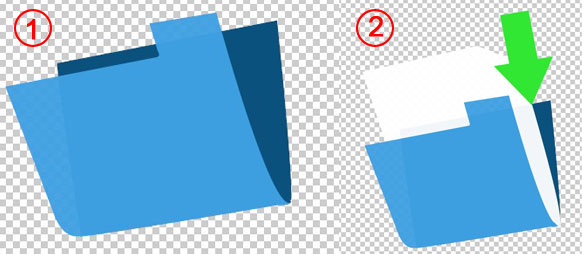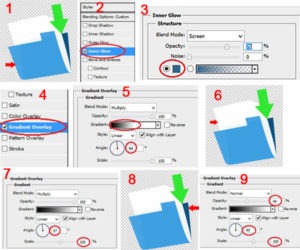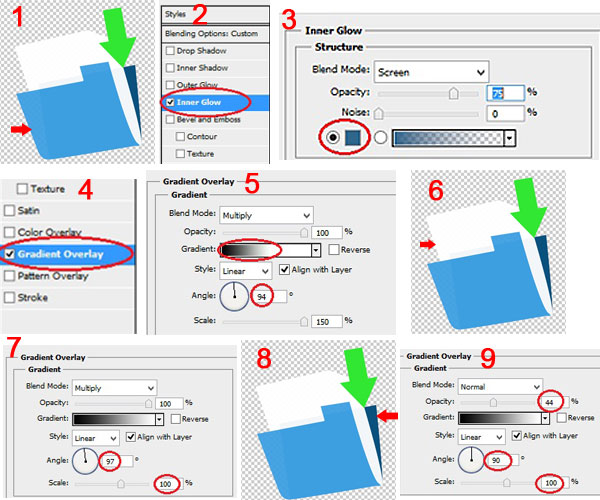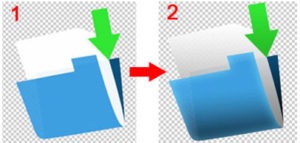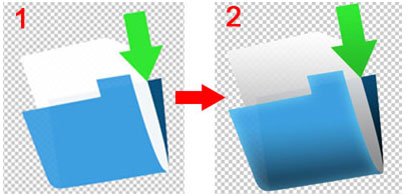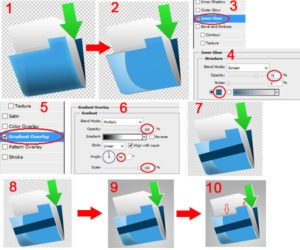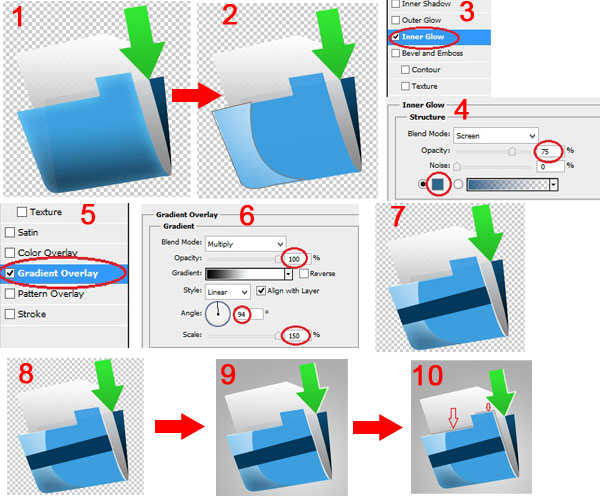CREATE A DOWNLOAD FOLDER ICON IN PHOTOSHOP CS5
Step 1 : Create a new document
Create a document with preferred size. Set the background to transparent.
Step 2 : Create Shape
Draw the dark and light shape using pen tool.
Then draw a white paper and arrow.
Step 3 : Adding layer style
Apply the following layer style to that shape
Decrease the opacity around 90-95%
Inner Glow
Gradient Overlay
After applying the layer style the shape will be look like this
Step 4 : Adding Reflection Margin and Shadows
Using pen tool draw a shape like this below image.
Select brush tool set diameter as 450 and reduce opacity to 63%.
To create stroke lines around corners use pen tool.
Step 5 : Type the text and add reflection
Type Download using Agency FB font style and font size is 60
Using pen tool add shape for some reflection.
Finally the output will be like this.
No comments yet.
Leave a comment
Quick Search
Blogroll
Categories
| M | T | W | T | F | S | S |
|---|---|---|---|---|---|---|
| 1 | 2 | 3 | 4 | 5 | 6 | |
| 7 | 8 | 9 | 10 | 11 | 12 | 13 |
| 14 | 15 | 16 | 17 | 18 | 19 | 20 |
| 21 | 22 | 23 | 24 | 25 | 26 | 27 |
| 28 | ||||||