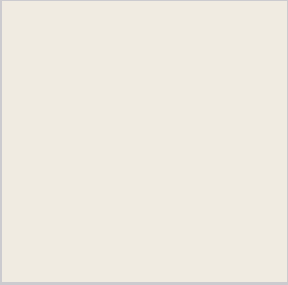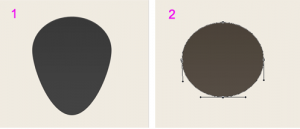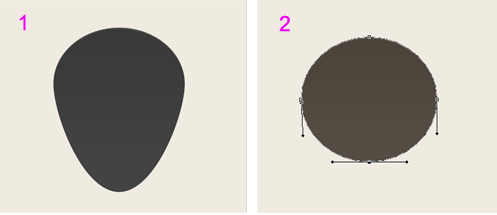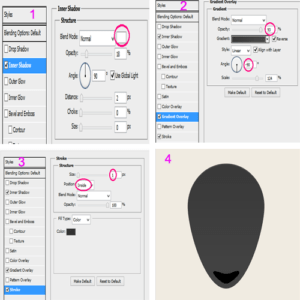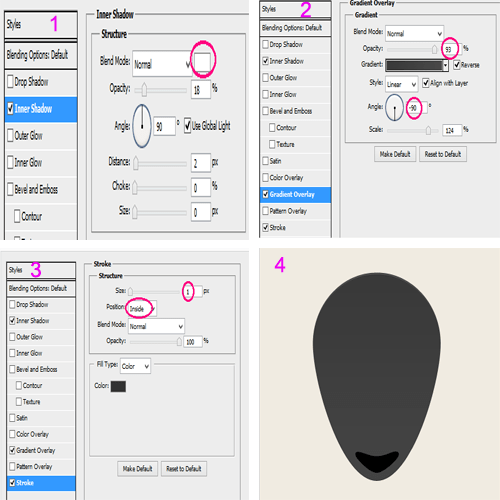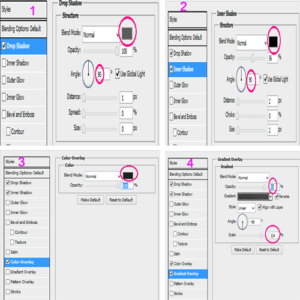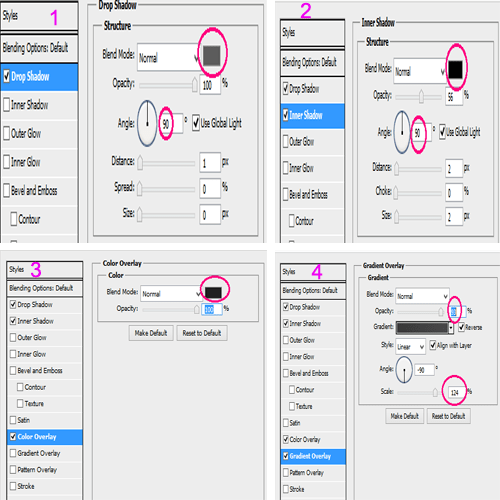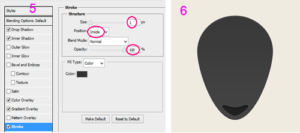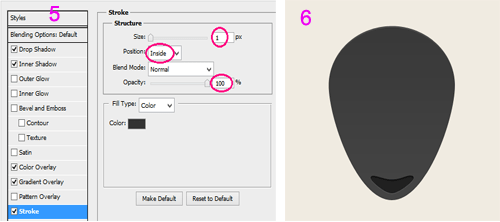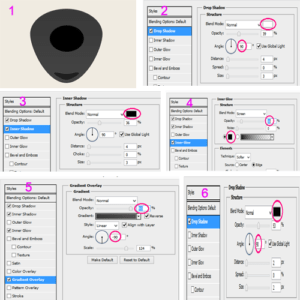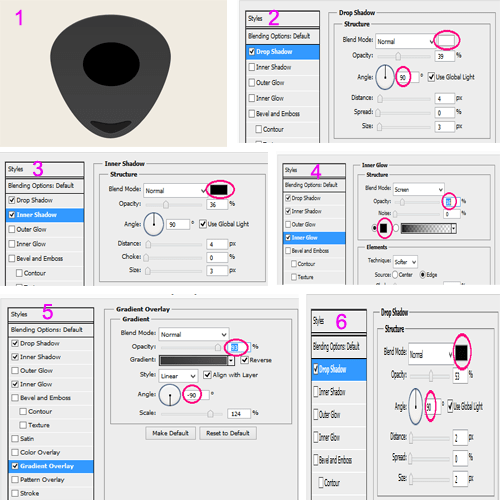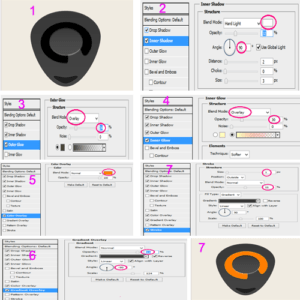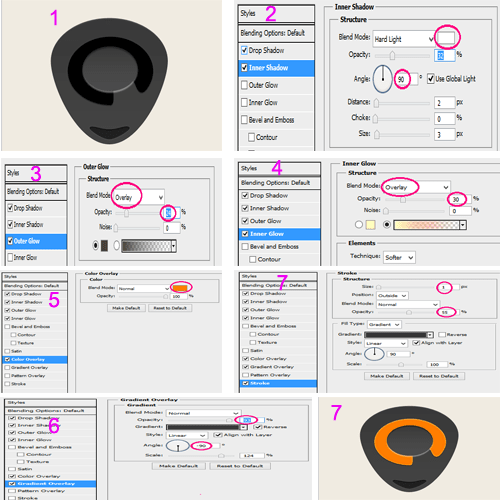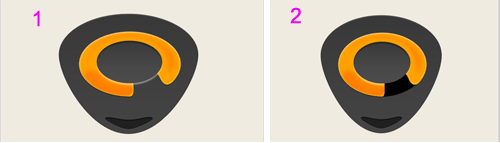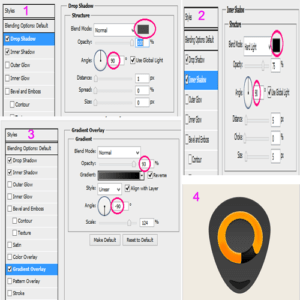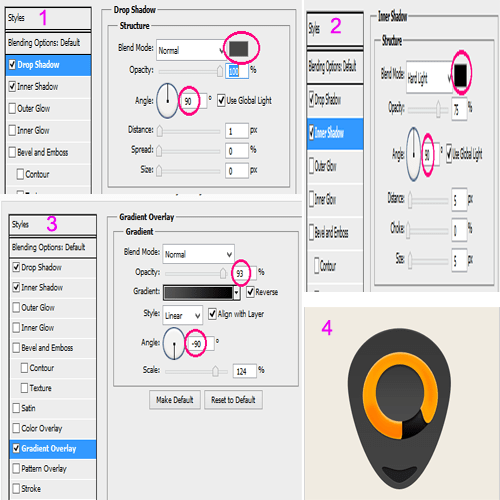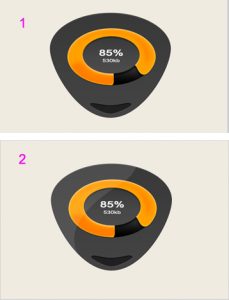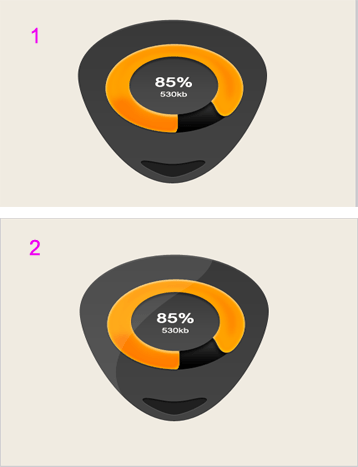Download Icon
Step 1 : Create an Document
Create a new document with preferred size.
Fill the background with #f0eae1
Step 2 : Draw a circle
Use shape tool to draw circle.
Ctrl+Click on the circle and add some anchor points to make some shape changes.
Add the following layer styles to that shape
Gradient overlay
Inner shadow
Stroke
Next draw a little lip at the bottom of the main shape
Give the following layer styles to this lip shape
Drop shadow
Inner shadow
Color overlay
Now the shape will be like this
Step 3 : Inner circle
Draw a small circle inside the main shape and apply following layer styles.
Drop Shadow
Inner shadow
Inner glow
Gradient overlay
Step 4 :Overloading shape
Now it’s time to draw loading shape for this once again draw a circle behind small circle.
Apply the following layer styles to overloading shape
Drop Shadow
Inner shadow
Inner glow
Color overlay
Stroke
Create a new layer ctrl+click the orange shape layer.
Set the blending mode to soft light, opacity to 70%.
Grap brush tool and play on orange shape laye
Once again create new layer, ctrl+click on orange layer and hit delete
Now apply the following layer style
Drop shadow
Inner shadow
Gradient overlay
Step 5 : Add text
Now type the number 85% and 530kb to denote the loading.
Afetr making some changes finally the icon will be like this.
No comments yet.
Leave a comment
Quick Search
Blogroll
Categories
| M | T | W | T | F | S | S |
|---|---|---|---|---|---|---|
| 1 | 2 | 3 | ||||
| 4 | 5 | 6 | 7 | 8 | 9 | 10 |
| 11 | 12 | 13 | 14 | 15 | 16 | 17 |
| 18 | 19 | 20 | 21 | 22 | 23 | 24 |
| 25 | 26 | 27 | 28 | 29 | 30 | |