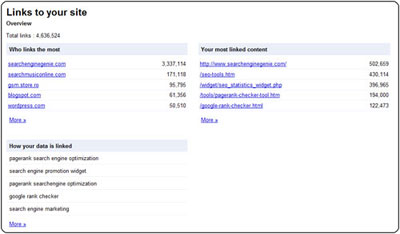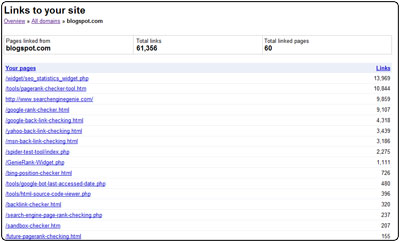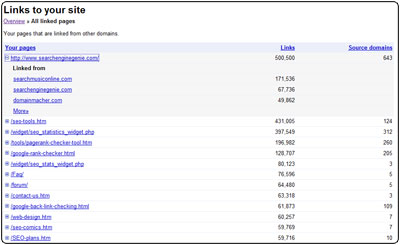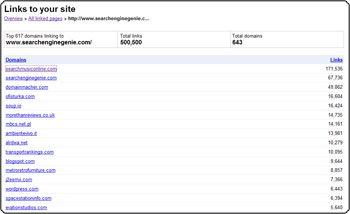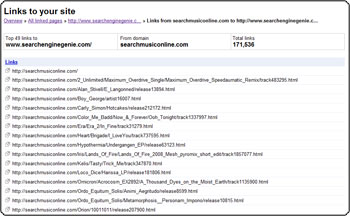Webmaster tools - Links to your site updated
The latest in the realm of webmaster tools is the updated version of ‘Links to your site’ feature. This lets you know which domains link the most to your site – there are also certain other incidental benefits.
The overview page indicates three different key factors:
Domains that link predominantly to your website
Pages on your site that has the most links
Sampling of the anchor text that the external sites are using when linking to your site
Who Links Most To Your Site
To ascertain who links the most to your site, you will have to click “More »” under “Who links the most” section and that will reveal a list of all the domains that link to your site. You can also know further details about each of the listed domain by viewing the display a sample of pages from your site which are linked. In fact, the "More »" under each of the listed domains will show all the pages linked to by that domain. Additionally, at the top of the page you will find the total count of links from that domain as also the total count of your site's pages linked to from that domain.
"More »" under each of the listed domains will show all the pages linked to by that domain. Additionally, at the top of the page you will find the total count of links from that domain as also the total count of your site's pages linked to from that domain.
Your Most Linked Content
You can delve into the ‘Your most linked content’ view from the overview page to have a glimpse of the listing of all your site’s most important linked pages. Again, there is a link count for each of the pages and a count of domains linking to that page. Clicking any of the pages listed will show examples of the leading domains linking to that page and the number of links to the given page from each domain listed.
The data used for link counts as also the "Links to your site" feature is a lot more exhaustive now, and includes links that are redirected using 301 or 302 HTTP. Further, each of the pages listed under the’ All linked pages’ has another ‘More »’ which shows all the domains linking to that particular page on your site.
It is expected that the present updated ‘Links to your site’ feature in the Webmaster Tools will facilitate a more comprehensive understanding of the source of the links coming to your site and enable you to more effectively track changes to your site’s link profile.
Whilst on the subject, it is worthwhile to know that Google Webmaster Tools offer free detailed reports about your pages' visibility on Google. You will be able to see firsthand how Google crawls and indexes your site. You can see, classify, and also download exhaustive data about both the internal and external links to your site with the aid of the new link reporting tools.
You can ascertain which Google search queries will send traffic to your site. You can let Google know about your pages with sitemaps and also indicate which pages you deem very important and how frequently they change. You can also let Google know how you would like the URLs indexed by Google to appear. In short, you can improve your website's visibility in Google search results and this service is free.
For more Search Engine Genie Articles
You may contact us for further details by clicking here or e-mail us at - support@searchenginegenie.com