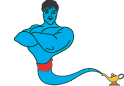Basic Web Design Tips
Basic Web Design Tips
Don't bother with splash pages.
A splash page is normally a pointless page people put on their websites as an introduction. The page normally contains some sort of image on with a big click here to enter sign, or sometimes people don't say anything and just hope you will click on the picture to enter their site. Splash pages are fairly pointless and it is just creating more work for your visitor as they have to click the mouse button an extra time just to see the content of your site. By removing the splash page the visitor can get to see the best parts of your site straight away, without having to wait for a pointless page to load.
Keep your navigation simple.
To put it simply if your navigation is too complicated and people don't understand how to get around your site this is a huge web design fault. If a visitor doesn't know how to navigate around your site they will get frustrated and end up leaving. Keep your navigation simple and try to avoid using scripts or complicated flash based menus, not all browsers support scripts, so some of your visitors might be missing out on important.
Keep your paragraphs reasonable readable lengths.
Although having lots of relative and informative content on your website is good, it is a bad idea to have the blocks of text to big. Not everyone likes reading and to much can deter a visitor. If you keep your paragraphs in reasonable lengths it is much easier for a visitor to read and absorb.
Style it with CSS.
Make sure your text is readable by using a standard font which is compatible with other systems. While some fonts may look good on your computer other people might not have that font installed. It is good web design practice to use CSS when building you site. CSS or Cascading Style Sheets are a perfect way to set and adjust your websites font and size settings. The great thing about using CSS is that you can change the look of your whole site simply by editing the one file.
Test your website using other browsers.
When you are building your site and still in the web design stage it is important to check how it looks on other browsers, just because it looks fine in internet explorer doesn't mean it looks good on Firefox or Opera. Many people use different browsers and if your site looks a complete mess then you will loose that visitor for good. You can check your websites web design to ensure it complies with the web standards at the w3.org website. Testing the pages using the w3 validation tool will help you make sure it is compatible with other browsers.
Article Author: A Barrow
A splash page is normally a pointless page people put on their websites as an introduction. The page normally contains some sort of image on with a big click here to enter sign, or sometimes people don't say anything and just hope you will click on the picture to enter their site. Splash pages are fairly pointless and it is just creating more work for your visitor as they have to click the mouse button an extra time just to see the content of your site. By removing the splash page the visitor can get to see the best parts of your site straight away, without having to wait for a pointless page to load.
Keep your navigation simple.
To put it simply if your navigation is too complicated and people don't understand how to get around your site this is a huge web design fault. If a visitor doesn't know how to navigate around your site they will get frustrated and end up leaving. Keep your navigation simple and try to avoid using scripts or complicated flash based menus, not all browsers support scripts, so some of your visitors might be missing out on important.
Keep your paragraphs reasonable readable lengths.
Although having lots of relative and informative content on your website is good, it is a bad idea to have the blocks of text to big. Not everyone likes reading and to much can deter a visitor. If you keep your paragraphs in reasonable lengths it is much easier for a visitor to read and absorb.
Style it with CSS.
Make sure your text is readable by using a standard font which is compatible with other systems. While some fonts may look good on your computer other people might not have that font installed. It is good web design practice to use CSS when building you site. CSS or Cascading Style Sheets are a perfect way to set and adjust your websites font and size settings. The great thing about using CSS is that you can change the look of your whole site simply by editing the one file.
Test your website using other browsers.
When you are building your site and still in the web design stage it is important to check how it looks on other browsers, just because it looks fine in internet explorer doesn't mean it looks good on Firefox or Opera. Many people use different browsers and if your site looks a complete mess then you will loose that visitor for good. You can check your websites web design to ensure it complies with the web standards at the w3.org website. Testing the pages using the w3 validation tool will help you make sure it is compatible with other browsers.
Article Author: A Barrow
-
Orioncleaning
- Posts: 3
- Joined: Tue Jun 30, 2009 2:01 pm
- Location: Cleveland OH
- Contact:
Would like to get some feedback about my website
provide carpet cleaning services in Cleveland Ohio would you give me your opinion if it is user friendly in. Thank you.
-
sarahxbox2009
Websites are judged by content and layout. How good your content maybe, if your layout is not appealing, visitors will not be eager to come back. Everyone is not born with a quality of creating layouts that are pleasing to the eye.
Try the following techniques:
1. Keep it simple
2. Readable font size and face:
3. Use web safe eye pleasing colors
4. One important aspect of layout is keeping track of dimensions of a web page
5. Limit File Size
Try the following techniques:
1. Keep it simple
2. Readable font size and face:
3. Use web safe eye pleasing colors
4. One important aspect of layout is keeping track of dimensions of a web page
5. Limit File Size
-
jaikanth123
# Organize your site from the beginning. If you organize the folders, for your site, before you begin creating your pages, then you will always be able to find your pages when you need them.
1. Create folders for different types of files. If you are adding pictures to your site, you should have a folder named something like "graphics" or "pictures. This is where you will always place your pictures. If you have some pages about you and others about your kids, create different folders to keep each in.
2. Name your pages and graphics in a way in which it will be easy to find them later. When you have groups of pages or graphics that are similar, give them similar names. For instance, if you have a group of pages with stories about your son, start the name of each file with "son". The file names could be: sonpark, sonschool.
# Keep your graphics sizes small. When the pixel size of your graphics are too big, it takes too long for your page to load. Your readers may not stick around long enough to see you graphics if they are made to wait.
# Put large graphics on a separate page. Create a page especially for your large graphic. Link to it from your page and label the link with something telling your readers that it will take a long time to download. They will wait to see it if they are warned ahead of time.
Use of a thumbnail is an option in place of a text link to your graphic page. A thumbnail is a smaller version of your graphic. You can create one with most graphic programs by just making the graphic smaller or using the "thumbnail" option, if the program has one.
# Update your site regularly. When people come to your site, they are looking for information about you, or whatever your site is about. If they like your site, they will come back again. When they come back, they will be looking for more information. If you don't have something new for them to look at, they may not come back again. Give them what they want and add more information regularly.
# Keep text narrow. It is easier to read text that is kept in narrow columns. Did you ever wonder why newspapers keep their columns so narrow? It's to make it easier to read. It's even more important on the Internet because your readers are reading on their computer screen. If they can't read everything, without scrolling sideways, then they probably won't read it at all.
1. Create folders for different types of files. If you are adding pictures to your site, you should have a folder named something like "graphics" or "pictures. This is where you will always place your pictures. If you have some pages about you and others about your kids, create different folders to keep each in.
2. Name your pages and graphics in a way in which it will be easy to find them later. When you have groups of pages or graphics that are similar, give them similar names. For instance, if you have a group of pages with stories about your son, start the name of each file with "son". The file names could be: sonpark, sonschool.
# Keep your graphics sizes small. When the pixel size of your graphics are too big, it takes too long for your page to load. Your readers may not stick around long enough to see you graphics if they are made to wait.
# Put large graphics on a separate page. Create a page especially for your large graphic. Link to it from your page and label the link with something telling your readers that it will take a long time to download. They will wait to see it if they are warned ahead of time.
Use of a thumbnail is an option in place of a text link to your graphic page. A thumbnail is a smaller version of your graphic. You can create one with most graphic programs by just making the graphic smaller or using the "thumbnail" option, if the program has one.
# Update your site regularly. When people come to your site, they are looking for information about you, or whatever your site is about. If they like your site, they will come back again. When they come back, they will be looking for more information. If you don't have something new for them to look at, they may not come back again. Give them what they want and add more information regularly.
# Keep text narrow. It is easier to read text that is kept in narrow columns. Did you ever wonder why newspapers keep their columns so narrow? It's to make it easier to read. It's even more important on the Internet because your readers are reading on their computer screen. If they can't read everything, without scrolling sideways, then they probably won't read it at all.
-
jordenjons
- Posts: 10
- Joined: Thu Jun 21, 2012 12:23 pm
- Location: USA
- Contact:
-
stanlywatt
- Posts: 4
- Joined: Wed Sep 05, 2012 10:36 am
- Contact:
-
WendyShoup
- Posts: 1
- Joined: Sat Sep 08, 2012 3:15 am
- Contact:
Web design Tips
Web designing is a very creative field for that a person must be creative. A web page most of the things are depend on the design of a website that make make a website user friendly and easy navigable. That must be responsive that support all kind of devices and browsers. Design, content and services must coordinate with each other.
-
RaymondPrait
- Posts: 0
- Joined: Fri Dec 10, 2021 4:07 pm
- Contact:
-
foxerror13
- Posts: 0
- Joined: Fri Dec 17, 2021 1:42 pm
- Contact:
Who is online
Users browsing this forum: No registered users and 10 guests