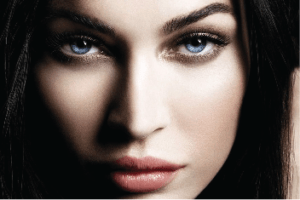illustrator
How to create photo frame border
Step:1
Draw a rectangle with no fill and have a stroke of 16pt and choose a border which you want.
Step:2
Make a copy of the rectangular border.Then place a image in this document.Now Place the rectangle border in front and image at the bottom. Go to object -> clipping mask.
Step:3
Now we have one more copy of the rectangular border.place it above the clipped image.