Let see how to do guitar in flash. You can use this in music instruments websites banner and so on.
Step-1: Open a new document in flash is about 600 X 350 pixels.
Note: The document properties should be in Flash player 5 and action script 1.0.
Step-2: Import a guitar into the stage.
Step-3: Draw a line on guitar as like its strings and change it to Button (F8).
Step-4: Select the string and press F to write the following action script.
on (rollOver) {
g = new Sound(this);
g.attachSound(“st1”); // st1 is the identifier name. You can change it as by your convenient.
g.start(0,1);
}
Step-5: Make a double click on button to edit. Now give F6 to copy the up key frame in over key frame. Now change it to movie clip and edit it. Then give F6 to copy the first key frame in second key frame. In the second key frame change the color of the line and make another two copies of it as like below. So it will give vibrating effect on mouse over the strings.
Step-6: Like that do the same for remaining 5 strings in different layers. The only changes have to do is to change the identifier name.
Step-7: Now import the tone to library by File –> Import –> Import to library. I have imported 6 string tones. Rename it to string1, string2 ….. String6.
Step-8: open library by Ctrl+L. Right click on string1 tone and go to properties. You will get one dialog box like below. Check the linkage box and give identifier name of the string1 tone. Here I gave st1 for string1 tone, st2 for string2 tone etc.
Step-9: Run the program.
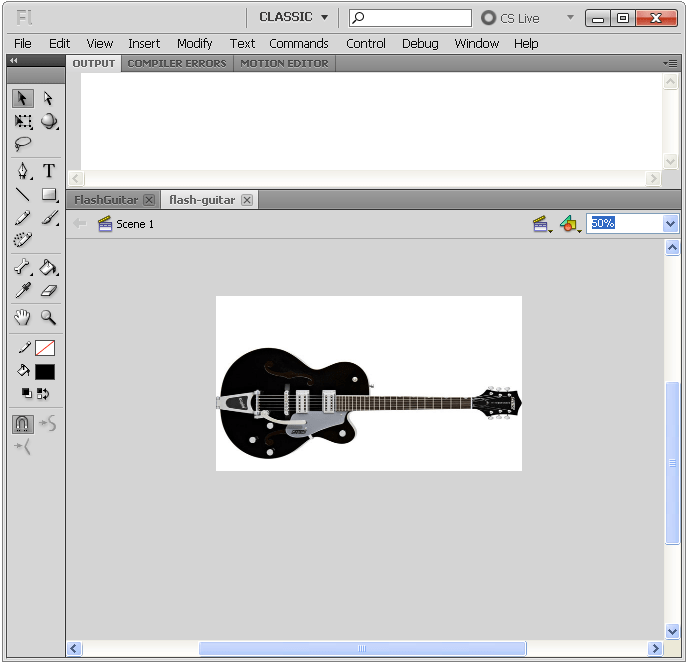
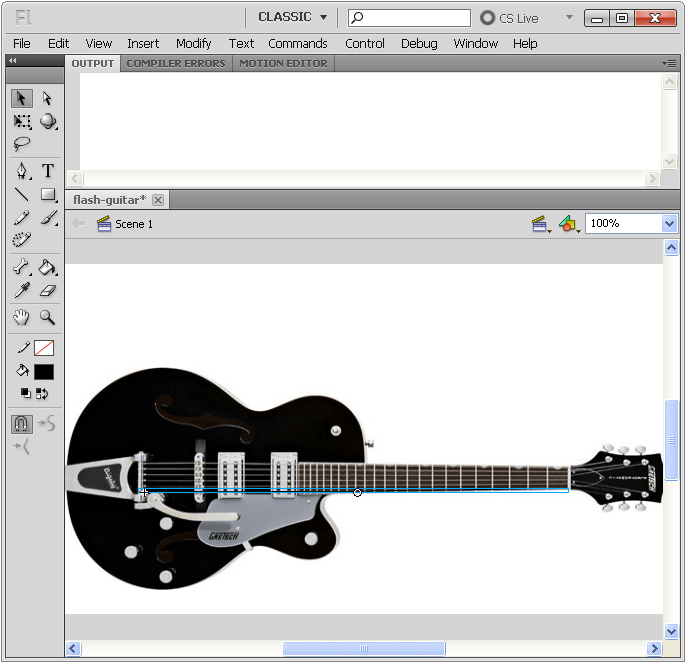
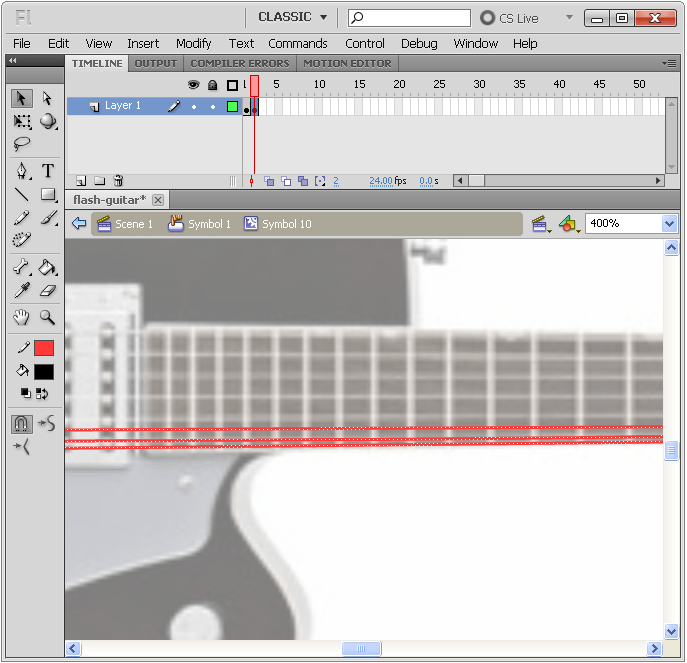

Leave a Reply