Figma is a popular vector graphics editor used for web and UI design. It allows designers to create high-quality designs quickly and easily, without the need for code or complex programs. It’s also popular because it can be used to create designs for any platform, including desktop, web, and mobile apps. One way to convert any website into a Figma design is to use the Figma website export tool. This tool allows you to quickly and easily export an existing website into a Figma design. By using the tool, you can quickly turn an existing website into a Figma design.
First, open the Figma website export tool. Then, enter the URL of the website you’d like to convert. Once you’ve entered the URL, the website will be converted into a Figma design. The next step is to customize your design. Figma allows you to customize your design with layers and components. You can use the layers to create different sections of your design, while components make it easier to add functionality. For example, you can add buttons, menus, or other elements to your design. Once you’ve customized your design, you can save it to your Figma account. From there, you can share it with other users or use it as a template for other projects. Using the Figma website export tool is a great way to quickly convert any website into a Figma design. The tool is easy to use and makes it possible to quickly convert an existing website into a Figma design. Plus, it allows you to customize the design to meet your needs. If you’re looking for an easy way to turn an existing website into a Figma design, the Figma website export tool is definitely worth a try.
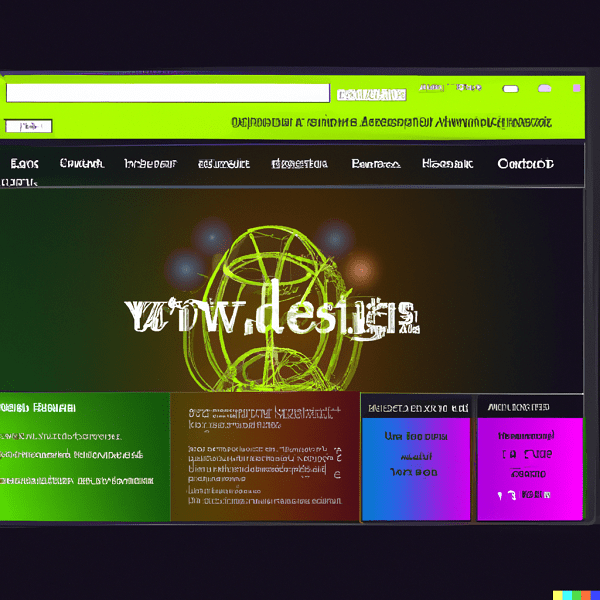
Leave a Reply