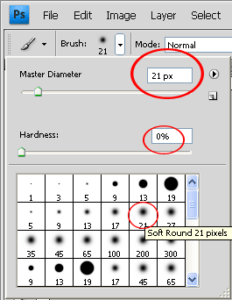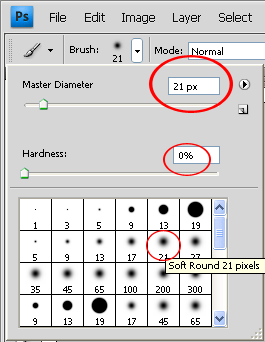Hair color change using photoshop
Hair color change using photoshop
Before image
Step 1:
first open your image after press “ D ”.
step 2:
next select the soft edge brush tool and follow below the image.
Step 3:
Next you will press “ Q ”. after mark for the hair area with using brush( don’t mark for the accurate air area).
Step 4:
Again press “ Q ” after selection for around the air.
Step 5:
After go to select the layer and select the new fill layer and also select the solid color and you will choose any color after change the air color.
Finally you will get the below the image.
No comments yet.