1. Create a new Flash document of size 550×400.
2. Draw a rectangle with rounded corners. I made the rectangle 158×35 pixels. I used a white stroke and for the fill #0F7E88.
3. Convert the rectangle to a movie clip named “Menu Item”. Set the registration point to the center.
4. Inside the Menu Item movie clip, create a dynamic text field. Make it wide enough and type some text in it.
5. Give the text field an instance name of “menuItemText“.
6. Embed the following fonts.
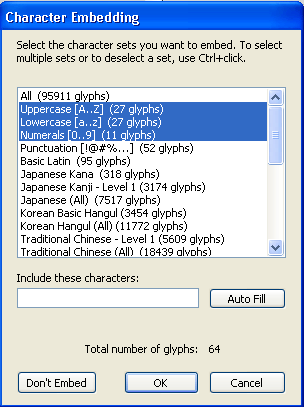
7. No go back to the main timeline and remove the Menu Item movie clip from the stage.
8. Linkage the Menu Item movie clip to a class named “Menu Item”.
Moving to Action Script 3
9. In the first frame of your Flash movie type the following.
10. You are done, test your movie! I hope you enjoyed this Action Script 3 tutorial …
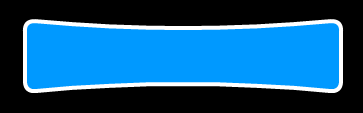
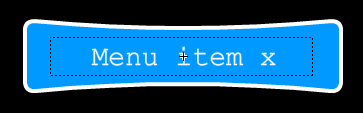

Leave a Reply