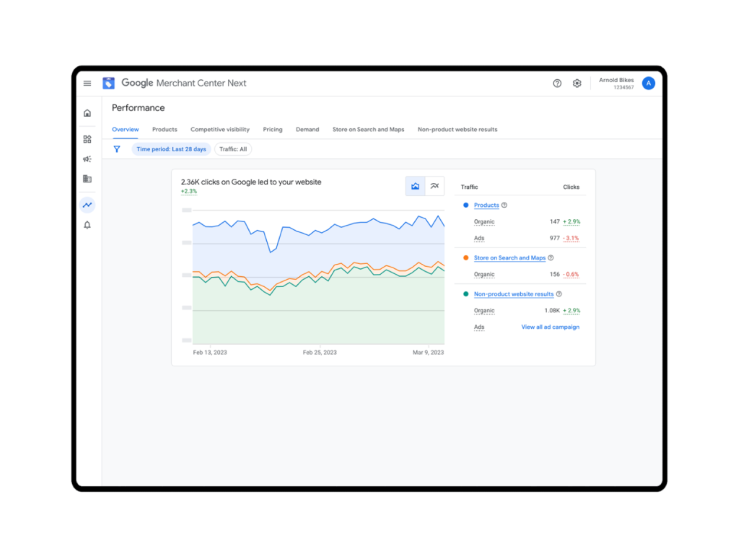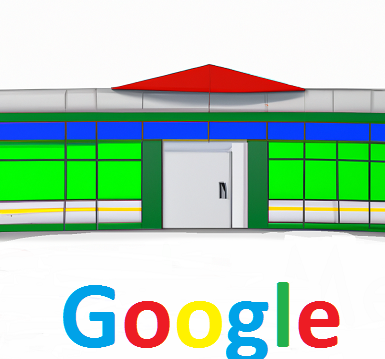How to Write SEO Product Descriptions
Writing effective SEO product descriptions is essential for attracting organic traffic and converting visitors into customers. Here are step-by-step instructions on how to write SEO-friendly product descriptions:
1. Know Your Target Audience:
Understand who your ideal customers are. Consider their needs, preferences, and pain points. Tailor your product descriptions to address these aspects.
2. Keyword Research:
Identify relevant keywords related to your product. Use tools like Google Keyword Planner or other SEO tools to find high-ranking and relevant keywords.
3. Create a Compelling Title:
Start with a clear and concise title that highlights the main benefit or feature of the product. Incorporate your primary keyword naturally.
4. Focus on Unique Selling Proposition (USP):
Highlight what sets your product apart from competitors. This could be unique features, benefits, or quality.
5. Use Descriptive Language:
Provide specific details about the product’s features, specifications, and benefits. Use vivid and sensory language to help customers visualize the product.
6. Address Customer Pain Points:
Explain how the product solves a problem or fulfills a need for the customer. Emphasize how it improves their life or addresses a pain point.
7. Keep it Scannable:
Use short paragraphs, bullet points, and subheadings to make the description easy to skim. Many online shoppers quickly scan product descriptions.
8. Avoid Fluff and Jargon:
Be concise and clear. Avoid using overly technical language or industry jargon that may confuse potential customers.
9. Include High-Quality Images:
Supplement the description with high-resolution images showcasing different angles and features of the product. Ensure they are optimized for fast loading.
10. Optimize Meta Title and Description:
Write a meta title and description that includes the product’s main benefit and a call-to-action. Use the primary keyword naturally.
11. Link to Relevant Pages:
If applicable, link to related products, complementary items, or additional information that can enhance the customer’s understanding or experience.
12. Address Potential Concerns:
Anticipate common questions or concerns customers might have about the product and address them in the description.
13. Provide Social Proof:
If available, incorporate reviews, ratings, or testimonials related to the product. This adds credibility and helps build trust.
14. Mobile Optimization:
Ensure that the product description is mobile-friendly. Many shoppers browse and buy on mobile devices, so the content should be easily readable and navigable.
15. Measure and Optimize:
Use analytics to track how well your product descriptions are performing. Monitor metrics like conversion rates, click-through rates, and bounce rates. Use this data to make improvements.
16. Test Different Approaches:
Experiment with different formats, tones, and styles for product descriptions. A/B testing can help determine what resonates best with your audience.
17. Maintain Consistency:
Ensure that the tone, style, and formatting of your product descriptions align with your brand’s overall messaging and voice.
Remember, the goal of an SEO product description is not only to rank well in search results but also to convert visitors into buyers. Balancing optimization with persuasive, customer-centric language is key to writing effective product descriptions.
The Top 3 Google Products for Website Builders
For anyone involved in building websites, Google offers a suite of powerful tools and services that can greatly streamline the process and enhance the performance of your website. From SEO optimization to analytics and content management, Google has a range of products tailored to meet the needs of web developers and designers. In this article, we’ll explore the top three Google products that are indispensable for those who build websites.
1. Google Analytics: Unveiling User Insights
Google Analytics stands as one of the most crucial tools for website builders. It provides comprehensive insights into the behavior of users visiting your website. With Google Analytics, you can track a myriad of metrics, including page views, bounce rates, session duration, and much more. Here’s why it’s invaluable for website builders:
Key Features:
Visitor Demographics and Behavior: Understand your audience’s age, gender, location, and interests. This data helps in tailoring content and design to better resonate with your target demographic.
Traffic Sources: Gain insights into where your traffic is coming from – whether it’s through organic search, social media, referrals, or paid campaigns. This information helps you refine your marketing strategies.
Conversion Tracking: Monitor specific actions that users take on your site, such as form submissions, purchases, or downloads. This data is essential for optimizing your site for conversions.
Custom Reporting and Dashboards: Create customized reports and dashboards to focus on the metrics that matter most to you.
Real-Time Data: See what’s happening on your site in real-time, including active users, page views, and referral sources.
Mobile App Analytics: Track user engagement on your mobile app, if applicable.
Ecommerce Tracking: For online stores, monitor transaction-related data to understand purchasing behavior.
Why Google Analytics is Essential:
Data-Driven Decision Making: Google Analytics provides the data you need to make informed decisions about your website’s content, design, and marketing strategies.
Performance Optimization: Identify pages that need improvement, understand what content resonates with your audience, and optimize for conversions.
ROI Measurement: Track the effectiveness of your marketing campaigns and understand which channels deliver the best return on investment.
Continuous Improvement: Use data to iterate and improve your website over time, leading to better user experiences and higher conversion rates.
2. Google Search Console: Mastering Search Engine Visibility
Google Search Console is an invaluable tool for website builders who want to ensure their sites are optimized for search engine visibility. It provides critical insights into how Google’s search engine views and interacts with your site. Here’s why it’s essential for website builders:
Key Features:
Performance Reports: Gain insights into your website’s performance on Google Search. Monitor metrics like clicks, impressions, click-through rates, and average position.
Index Coverage: Identify and resolve issues that may prevent Google from indexing certain pages on your site.
URL Inspection: Get detailed information about how Google views a specific URL on your site.
Sitemaps: Submit sitemaps to help Google understand the structure of your website and index it more effectively.
Mobile Usability: Ensure your site is mobile-friendly, a crucial factor for SEO rankings.
Security Issues: Receive alerts about potential security issues, such as malware or hacked content.
Core Web Vitals: Monitor your site’s loading performance, interactivity, and visual stability.
Why Google Search Console is Essential:
Optimized Search Visibility: Understand how your site is performing in Google’s search results and identify opportunities for improvement.
Indexing Control: Ensure that Google is aware of and indexing all the important pages on your site.
Mobile Optimization: Confirm that your site is mobile-friendly, a factor that Google considers in its rankings.
Security Monitoring: Receive alerts about potential security threats to your website.
3. Google PageSpeed Insights: Accelerating Site Performance
PageSpeed Insights is an essential tool for optimizing the speed and performance of your website. In today’s fast-paced digital landscape, a slow-loading site can result in high bounce rates and reduced user satisfaction. Here’s why PageSpeed Insights is crucial for website builders:
Key Features:
Page Performance Scores: Get a score for both mobile and desktop versions of your site, along with recommendations for improvement.
Opportunities and Diagnostics: Receive specific suggestions on how to optimize various elements, such as images, JavaScript, and CSS.
Field Data: View real-world performance data from users’ experiences on your site.
Lab Data: Test your site’s performance under controlled conditions to identify potential issues.
Why Google PageSpeed Insights is Essential:
User Experience Enhancement: Improve the loading time of your website, providing users with a seamless and fast experience.
SEO Benefits: Google considers page speed as a ranking factor. A faster site is more likely to rank higher in search results.
Reduced Bounce Rates: Faster-loading pages are more likely to keep users engaged, leading to lower bounce rates.
Improved Conversion Rates: A quicker site can lead to higher conversion rates, as users are more likely to complete desired actions.
Conclusion
For anyone involved in building websites, leveraging Google’s suite of tools is crucial for success. Google Analytics Google Search Console, and Google Page Speed Insights collectively provide the insights and optimizations needed to create a high-performing, user-friendly website that excels in search engine rankings. By mastering these tools, website builders can create a robust online presence that stands out in the competitive digital landscape.
Share Real Testimonials And Customer Reviews
I don’t have access to external websites or the ability to share specific testimonials or reviews from real customers. However, I can help you understand how to gather and showcase testimonials on your own website or platform.
To share real testimonials and customer reviews, follow these steps:
- Ask for Permission: Always ask your customers for permission to use their feedback as testimonials. This shows respect for their privacy and builds trust.
- Reach Out to Satisfied Customers: Contact customers who have expressed satisfaction with your product or service. You can do this through follow-up emails, surveys, or feedback forms.
- Provide Easy Submission Methods: Make it convenient for customers to submit testimonials. Offer options like email, feedback forms on your website, or direct messaging on social media.
- Use a Variety of Media: Encourage customers to submit written testimonials, but also consider asking for video testimonials or audio recordings for a more dynamic and authentic touch.
- Highlight Specifics: When asking for testimonials, request that customers be specific about their experiences. Specific details can make testimonials more compelling.
- Maintain Transparency: Authenticity is crucial. Don’t edit testimonials to the point where they lose their genuine tone. Only correct spelling or grammar if necessary.
- Organize Testimonials: Display testimonials in an organized manner on your website. This could be in a dedicated section, alongside product listings, or even in a rotating carousel on your homepage.
- Include Customer Information: If possible, include the customer’s name, location, and, if relevant, their job title or industry. This adds credibility to the testimonial.
- Use Visuals: Pair testimonials with photos of the customers if they’re comfortable with it. Visuals add a personal touch and reinforce authenticity.
- Rotate Testimonials: If you have a variety of testimonials, consider rotating them to showcase different voices and experiences.
- Respond to Feedback: Engage with customers who provide testimonials. Thank them for their feedback and let them know you appreciate their business.
- Monitor and Update: Regularly review and update your testimonials to keep them current and relevant. This shows potential customers that you have an ongoing track record of satisfied clients.
Remember, ethical and transparent use of testimonials is crucial. Never fabricate or manipulate testimonials, as this can seriously damage trust and credibility. Genuine customer feedback holds immense value in building a positive reputation for your business.
Google Product Type in Google Shopping Feed
Introduction
In the realm of e-commerce, Google Shopping has emerged as a powerful tool for retailers to showcase their products directly within Google’s search results. To effectively manage and categorize products, Google Shopping Feed requires specific attributes, one of which is the Google Product Type. In this article, we will delve into the intricacies of Google Product Type, its significance, and how it impacts your products’ visibility on Google Shopping.
I. Understanding Google Product Type
Google Product Type is a critical attribute within the product data feed provided by retailers to Google Merchant Center. It serves as a categorization tool, helping Google understand the type and category of the products being offered. This information is then used to match user queries with relevant products, ensuring that shoppers find what they’re looking for.
II. The Role of Google Product Type in Product Listings
1. Categorization and Organization:
– Google Product Type enables retailers to categorize their products accurately. This aids in creating a structured and organized product feed, making it easier for Google to display products in relevant search results.
2. Improved User Experience:
– By providing specific product types, retailers enhance the user experience. Shoppers can quickly identify and filter products based on their preferences, leading to higher engagement and potentially increased conversions.
3. Targeted Ad Campaigns:
– Google Product Type allows for more precise targeting in advertising campaigns. Retailers can create tailored ad groups based on product categories, ensuring that their ads reach the right audience.
III. Best Practices for Assigning Google Product Type
1. Be Specific and Accurate:
– Provide a clear and precise product type that accurately represents the category or type of product being offered. Avoid generic terms.
2. Use Standardized Categories:
– Utilize Google’s predefined product categories whenever possible. This helps maintain consistency and ensures that your products align with Google’s taxonomy.
3. Avoid Ambiguity:
– Steer clear of vague or overly broad product types. Instead, choose specific categories that provide a clear indication of what the product is.
4. Regularly Review and Update:
– As your product offerings evolve, periodically review and update the assigned product types to ensure they remain accurate and reflective of your inventory.
IV. Impact on Google Shopping Performance
Accurate and detailed Google Product Types can significantly impact your product listings’ performance on Google Shopping. They increase the likelihood of your products being matched with relevant user queries, resulting in higher visibility and potentially improved click-through rates.
Google Product Type is a pivotal attribute in Google Shopping Feed that directly influences how your products are categorized and displayed to potential customers. By assigning accurate and specific product types, retailers can enhance their products’ visibility, ultimately leading to a more effective and successful presence on Google Shopping. Adhering to best practices in assigning product types ensures that your products are accurately represented and easily discoverable by interested shoppers.
Pixel Buds Pro
The Pixel Buds Pro is a pair of wireless earbuds developed by Google. They are part of Google’s Pixel Buds series and are designed to provide high-quality audio, noise cancellation, and seamless integration with Google devices. Here are some key features and information about the Pixel Buds Pro:
Key Features:
1. Active Noise Cancellation (ANC): The Pixel Buds Pro features active noise cancellation technology, which helps reduce or eliminate background noise, allowing you to focus on your audio content or conversation.
2. Adaptive Sound: Adaptive Sound is a feature that automatically adjusts the volume of your audio based on your surroundings. It can increase the volume in noisy environments and lower it in quieter settings for a more comfortable listening experience.
3. High-Quality Audio: The earbuds are designed to deliver high-quality audio with clear and crisp sound. They support AAC audio codec for improved audio performance.
4. Voice Commands: You can use voice commands to control the Pixel Buds Pro. They are compatible with Google Assistant, allowing you to perform tasks, get information, and control smart devices using voice commands.
5. Touch Controls: The earbuds have touch-sensitive surfaces that allow you to control playback, adjust volume, answer calls, and activate the Google Assistant by tapping or swiping on the earbuds.
6. Real-Time Translation: Pixel Buds Pro can be used with Google Translate for real-time translation of conversations in different languages.
7. Find My Device: If you misplace one or both of the earbuds, you can use the Find My Device feature to locate them using your smartphone or other connected devices.
8. IPX4 Water-Resistance: The earbuds have an IPX4 water-resistance rating, which means they are resistant to splashes of water and sweat, making them suitable for workouts and outdoor activities.
9. Comfortable Fit: The Pixel Buds Pro comes with multiple ear tip sizes to ensure a comfortable and secure fit in your ears.
10. Wireless Charging: They are compatible with wireless charging, and the included charging case allows you to charge the earbuds on the go.
Compatibility:
The Pixel Buds Pro are designed to work seamlessly with Google devices, including Pixel smartphones and tablets. However, they can also be used with other devices that support Bluetooth connectivity, such as iPhones, Android smartphones, and laptops.
Setup:
To set up the Pixel Buds Pro, you need to pair them with your device via Bluetooth. Google provides a dedicated app, the Pixel Buds app, which allows you to customize settings and receive firmware updates for the earbuds.
The Pixel Buds Pro is designed to offer a premium audio experience with noise cancellation, voice commands, and seamless integration with Google services. They are ideal for those who prioritize audio quality and the convenience of hands-free voice control.
Chromecast with Google TV
The Chromecast with Google TV is a streaming device developed by Google that offers an enhanced streaming and content discovery experience. It was introduced as an addition to the Chromecast lineup, with a focus on providing a user-friendly interface and access to a wide range of streaming services. Here are some key features and information about the Chromecast with Google TV:
Key Features:
1. Google TV Interface: The Chromecast with Google TV features a Google TV interface that offers a more traditional and user-friendly TV experience. It provides a home screen with personalized content recommendations, making it easier to discover movies, TV shows, and apps.
2. Voice Remote: It comes with a voice remote control that allows you to search for content, control playback, adjust settings, and even control compatible smart home devices using voice commands.
3. Support for 4K Ultra HD: The device supports streaming in 4K Ultra HD resolution, providing high-quality video playback for compatible content and TVs.
4. Wide Range of Streaming Apps: You can access a vast library of streaming apps and services, including popular ones like Netflix, Disney+, YouTube, Hulu, and many more. Google TV also allows you to install apps from the Google Play Store.
5. Google Assistant Integration: The Chromecast with Google TV integrates with Google Assistant, allowing you to ask questions, get weather updates, control smart home devices, and perform other voice-assisted tasks.
6. Content Aggregation: Google TV aggregates content from various streaming services, so you can browse and search for shows and movies without needing to open multiple apps separately.
7. Recommendations: The device provides personalized content recommendations based on your viewing history and preferences, making it easier to discover new content.
8. Live TV Integration: You can integrate live TV streaming services and even over-the-air channels into the Google TV interface for a unified viewing experience.
9. Parental Controls: Google TV offers parental control features, allowing you to set content restrictions and manage what your family can access.
10. Multi-User Profiles: Multiple user profiles can be created, each with its own personalized recommendations and watchlists.
Compatibility:
The Chromecast with Google TV is compatible with a wide range of streaming services, including Netflix, Amazon Prime Video, Disney+, Hulu, YouTube TV, and more. It also works with most modern TVs that have an HDMI port.
Setup:
Setting up the Chromecast with Google TV is relatively straightforward. You connect it to your TV’s HDMI port, power it using the included USB cable and adapter, and then follow the on-screen instructions to connect it to your Wi-Fi network and Google account.
Overall, the Chromecast with Google TV offers an enhanced streaming experience with a user-friendly interface, voice control, and access to a vast library of content. It’s designed to streamline the process of discovering and enjoying your favorite shows and movies across multiple streaming services.
Nest Doorbell
Nest, a subsidiary of Google’s parent company, Alphabet Inc., offers a range of smart home products, including the Nest Doorbell. The Nest Doorbell is a smart video doorbell designed to enhance home security and convenience. Here are some key features and information about the Nest Doorbell:
Key Features:
1. Video Monitoring: The Nest Doorbell provides a live video feed of your front door, allowing you to see who is at your door, whether you’re at home or away. It offers HD video quality with a wide viewing angle.
2. Two-Way Audio: You can have two-way audio conversations with visitors using the built-in microphone and speaker on the Nest Doorbell. This feature is helpful for communicating with delivery personnel, guests, or potential intruders.
3. Motion Detection: The doorbell has advanced motion detection technology that can detect people, packages, and animals. When motion is detected, it sends alerts to your mobile device, allowing you to view the live feed.
4. Person Alerts: The Nest Doorbell can differentiate between people and other objects, reducing false alarms. It specifically alerts you when a person is detected.
5. 24/7 Streaming: With a Nest Aware subscription, you can access 24/7 continuous video recording, which can be useful for reviewing past events or incidents.
6. Integration: The Nest Doorbell can be integrated into the Google Home ecosystem, allowing you to control and view your doorbell feed through the Google Home app or compatible devices.
7. Weatherproof: It is designed to withstand various weather conditions, ensuring durability and reliability in outdoor installations.
8. Pre-recorded Messages: You can use pre-recorded messages to communicate with visitors when you’re unable to answer the door in real-time.
9. Customizable Alerts: You can customize alert settings to receive notifications based on your preferences, such as specific activity zones or specific hours of the day.
10. Wired or Battery-Powered: The Nest Doorbell comes in both wired and battery-powered versions, providing flexibility in installation options.
Installation:
The wired version of the Nest Doorbell requires connection to your existing doorbell wiring and transformer.
The battery-powered version can be installed without the need for wiring, making it suitable for homes without existing doorbell systems.
Mobile App:
To control and monitor your Nest Doorbell, you can use the Nest mobile app, which is available for both Android and iOS devices. The app allows you to receive alerts, view the live video feed, and access additional settings and features.
Keep in mind that the features and specifications of Nest products may change over time, so it’s a good idea to check the official Nest website or product documentation for the most up-to-date information on the Nest Doorbell and its compatibility with other Nest devices and services.
Tips to your google shopping data
Improving your Google Shopping data is essential to enhance the visibility and effectiveness of your products in search results. Here are some tips to optimize and enhance your Google Shopping data:
1. High-Quality Product Images:
Use high-resolution images that accurately represent your products. Images should have a plain background, show the product from multiple angles, and highlight its features.
2. Accurate Product Titles:
Craft concise and descriptive product titles that include relevant keywords. Be specific and include important details such as brand, product type, and key features.
3. Detailed Product Descriptions:
Write comprehensive and informative product descriptions that provide essential information about the product’s features, benefits, and specifications.
4. Accurate Product Attributes:
Ensure that product attributes such as color, size, material, and availability are accurate and consistent with your website’s information.
5. Use Correct GTINs and MPNs:
Include accurate Global Trade Item Numbers (GTINs) and Manufacturer Part Numbers (MPNs) for your products. These identifiers help Google match your products with relevant searches.
6. Price and Availability Updates:
Regularly update your product prices and availability to provide accurate information to potential customers. Inaccurate pricing can lead to poor user experiences.
7. Structured Data Markup:
Implement structured data markup on your website to provide search engines with detailed information about your products. This can improve the visibility of your products in search results.
8. Utilize Product Reviews:
Include customer reviews and ratings whenever possible. Positive reviews can increase consumer trust and influence purchase decisions.
9. Mobile-Friendly Experience:
Optimize your website and landing pages for mobile users. Many shoppers use mobile devices to browse and shop online, so a mobile-friendly experience is crucial.
10. Negative Keywords:
Implement negative keywords to filter out irrelevant searches that might lead to your products being displayed for irrelevant queries.
11. Segmentation and Targeting:
Segment your products into specific groups based on attributes like product type, brand, or price range. This allows for more precise bidding and targeting strategies.
12. Regular Monitoring and Optimization:
Regularly review your data and performance metrics. Adjust your product titles, descriptions, and attributes based on performance feedback and search trends.
13. Use Google Merchant Center Diagnostics:
Regularly check the Google Merchant Center Diagnostics tab for any errors or issues in your data feed. Address these promptly to maintain data accuracy.
14. A/B Testing:
Test different variations of your product titles, descriptions, and images to see which combinations perform the best in terms of clicks and conversions.
15. Landing Page Relevance:
Ensure that your landing pages match the information provided in your ads. Users should find the same product they clicked on when they reach your website.
16. Competitive Analysis:
Study your competitors’ listings to identify opportunities for differentiation and improvement in your own product listings.
17. Seasonal and Trending Keywords:
Incorporate relevant seasonal and trending keywords into your product titles and descriptions to capture the attention of shoppers during specific periods.
By following these tips and continuously monitoring and optimizing your Google Shopping data, you can enhance the visibility, click-through rates, and conversions of your products, ultimately leading to a more successful and effective online sales strategy.
Google enhancing Shopping Tab and Merchant Center
In the ever-evolving landscape of e-commerce, staying ahead of the competition requires innovation and adaptation. Google’s recent introduction of new ‘Deals’ features for the Shopping tab and Merchant Center marks a significant step toward empowering businesses and improving user experiences. This article delves into the intricacies of these new features, analyzing their potential impact on online shopping, merchant engagement, and the e-commerce ecosystem as a whole.
The Significance of ‘Deals’ Features
1. Evolving Consumer Behavior: In an age of convenience, consumers are drawn to deals and discounts that offer value for their money.
2. Merchant-Consumer Interaction: ‘Deals’ features enhance the interaction between merchants and consumers, facilitating better communication and engagement.
3. Competitive Edge: The introduction of ‘Deals’ features equips businesses with tools to stand out in a crowded digital marketplace.
Unpacking Google’s ‘Deals’ Features
1. Enhanced Product Discoverability: ‘Deals’ features provide a dedicated space for merchants to showcase discounted products, increasing visibility.
2. Promotional Offer Showcasing: Businesses can now highlight their special offers, such as sales events, holiday discounts, and limited-time promotions.
3. Merchant Center Integration: Merchants can seamlessly manage and promote their deals through the Merchant Center platform.
Empowering Merchants: The Merchant Center Advantage
1. Simplified Management: Merchants gain a centralized hub to create, manage, and monitor their ‘Deals’ campaigns, ensuring efficiency.
2. Performance Analytics: Detailed analytics empower merchants to assess the effectiveness of their deals and make data-driven adjustments.
3. Product-Specific Insights: Merchants can identify which products resonate most with consumers, helping refine future marketing strategies.
User-Centric Shopping Experiences
1. Consumer-Focused Approach: ‘Deals’ features cater to users seeking cost-effective purchases, enhancing their shopping journey.
2. Seamless Deal Discovery: Users can easily find and explore discounted products, fostering a positive user experience.
3. Informed Decision-Making: The availability of deals enables users to make informed choices while shopping online.
The Impact on E-Commerce Dynamics
1. Enhanced Marketplace Competition: ‘Deals’ features stimulate healthy competition among businesses, encouraging innovative offers.
2. Small Business Empowerment: Smaller businesses can leverage deals to gain a competitive edge and expand their customer base.
3. Influence on Consumer Behavior: Access to deals may influence consumer purchasing decisions, driving higher conversion rates.
Addressing Potential Challenges
1. Deal Authenticity: Ensuring that deals are genuine and provide real value is crucial to building trust with consumers.
2. Deal Saturation: Overwhelming users with excessive deals could lead to decision fatigue and reduced effectiveness.
Ethical and Transparent Deal Practices
1. Transparency in Offer Communication: Clearly communicating terms and conditions ensures a positive customer experience.
2. Maintaining Brand Integrity: Ethical deal practices protect the brand’s reputation and maintain long-term customer relationships.
Google’s introduction of new ‘Deals’ features for the Shopping tab and Merchant Center illustrates the company’s commitment to enhancing both user experiences and merchant engagement. By creating a dedicated space for deals and promotions, Google empowers businesses to showcase their offerings and connect with consumers seeking value. The ‘Deals’ features not only shape the online shopping landscape but also reflect the evolving dynamics of e-commerce, fostering a more competitive and user-centric marketplace. As businesses adapt to these innovative features, the potential to foster brand growth, consumer loyalty, and informed decision-making emerges, paving the way for a more dynamic and engaging ecommerce ecosystem.
Google Search Tests Star Store Badge
Google frequently tests new features and updates to its search results to enhance user experience and provide more relevant information to users. Badges or labels are sometimes used to highlight certain attributes or qualities of businesses, products, or content in search results. These badges can provide users with additional information at a glance and help them make more informed decisions.
For example, Google has previously tested badges like “Slow to Load” labels for websites that may have slower loading times, “Fact Check” labels for news articles that have been fact-checked, and “Top News” labels for timely and significant news stories.
If Google is indeed testing a “Star Store Badge,” it could potentially indicate that a particular store has received high ratings or reviews from users. This badge might signify that the store is known for providing quality products or services based on customer feedback. However, without more recent information, I can’t provide specific details about the implementation or purpose of this badge.
To stay updated on the latest developments and features in Google Search, I recommend checking official Google announcements, industry news sources, and reliable digital marketing blogs.