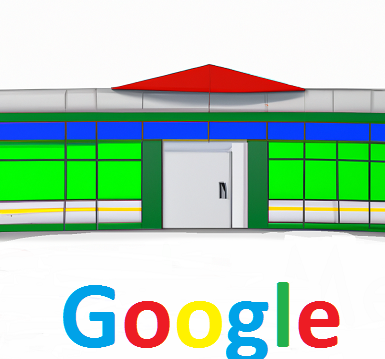How to Set or Change Your Home and Work Address for Google Products, Why you Might Want to
Setting or changing your home and work address for Google products is important to ensure that you get the most accurate and personalized results when using Google products. Your home and work address is used to tailor search results, provide local listings and ads, and provide more accurate directions and commute information. Knowing how to set or change your home and work address can save you time and make your online experience more efficient and enjoyable.
- To set or change your home and work address, you will need to access your Google Account. To do this, open the Google app or go to the Google homepage and select the “Sign In” button in the top right corner. Enter your username and password to access your account
- Once you are signed into your account, click on the “Settings” icon in the top right corner. This will take you to the “Settings” page. From there, select the “Personal Info” tab and scroll down to the “Addresses” section. Here you can enter your home and work address.
- After entering your home and work address, you will need to accept Google’s terms and conditions. Once this is done, your home and work address will be saved in your Google Account and used to tailor your search results.
- In addition to setting or changing your home and work address, you can also set your preferred language and location. This is important if you want to get the most relevant search results that are tailored to your specific location. To do this, go to the “Settings” page and select the “Language and Location” tab. Here you can select your preferred language and location.
By setting or changing your home and work address, language, and location in your Google Account, you can get more accurate and tailored search results when using Google products. This can save you time and make your online experience more efficient and enjoyable.
In conclusion, setting or changing your home and work address for Google products is important to ensure that you get the most accurate and tailored results when using Google products. This can save you time and make your online experience more efficient and enjoyable. To set or change your home and work address, you will need to sign into your Google Account and go to the “Settings” page. From there, select the “Personal Info” tab and scroll down to the “Addresses” section. Here you can enter your home and work address. You can also set your preferred language and location in the “Language and Location” tab. Once your address and preferred language and location have been set, Google will use this information to personalize search results and provide more relevant results.
No comments yet.