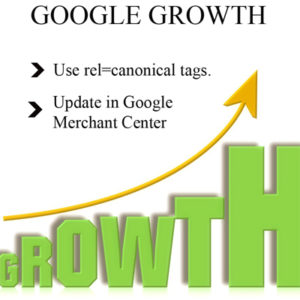Monitor Your Product Feed Quality For Increased Sales
You can review and spot its strengths and weaknesses of your product feed which is one of the best ways to know your product feed performance. By this you can correct the errors that are present in your product feed. You can also view your rejected products and modify the errors and submit them again.
Checking your product details regularly is essential to an effective product feed management system. Monitoring your feeds may seem to be very simple but the truth is that merchants overlook these details all the time.
For example, Google product feed issues can be recognized in the Merchant Center account by clicking the Data Quality link.
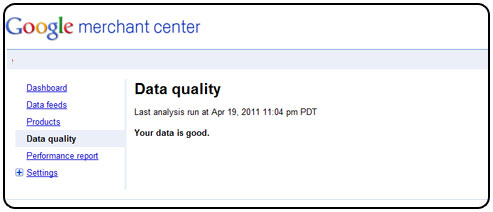
Many of the shopping engines do not have this kind of information in the merchant interface. In that case you can contact your assigned account manager at each engine to know more about your product feeds.
If you prefer to submit your product feeds to various shopping engines make sure that you’re actively managing them and taking the necessary steps to improve your campaigns with the utmost frequency. The precise data will have significant impact on conversion rates and sales volume.
Share Your Local Product To Customers In A New Way
Google has launched “Local Product Availability on Google Place Pages” – a new feature that automatically brings your offline catalog to the web, letting customers view your products and search your local inventory on your Place Page before visiting your store.
When you offer Google with local product availability data, your Google Place Page will now mechanically include a new section, ‘Popular products available at this store’, featuring five popular products along with price and local availability. For shoppers strange with your business, this section shows the types of products available in your store.
If shoppers are looking for a definite item, they can click ‘Search within this store’ to search your product inventory to see if a particular item is in stock nearby.

To automatically exhibit local product availability on your Google Place page, you’ll need to first share local availability data with Google through a Merchant Center account and claim you’re a Google Place page.
Google Commerce Search 3.0 – With New Feature For Retailers
Google upgraded its Google Commerce Search service to version 3.0, adding instant search technology and other tools to develop customers search experience on retailers’ Websites.
Borrowing from its Google Instant predictive-search technology, Commerce Search 3.0 provides search-as-you-type functionality to let e-commerce Websites fetch product results for shoppers with every keystroke from the search bar.
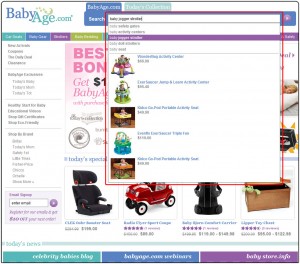
Commerce Search 3.0 shows shoppers when a product is also obtainable in a store nearby, right within the search results. This technology borrows from Google’s existing Product Search service, which shows users whether products they’re searching for are available nearby.
New-product recommendations also help shoppers make purchase decisions by showing them what other buyers purchased. Both the instant search and recommendations should be big savers at a time when online shoppers make regular searches, particularly during the busy holiday season.
Commerce Search Version 2.0 included a full merchandising dashboard to let retail merchant’s better control promotions, product-ranking policy and filtering.
In version 3.0, Google is also now allowing retailers to generate promotions that appear next to related search queries designate banner areas and set re-direct rules.
Google considers HealthWarehouse.com, Forever21.com and BabyAge.com, Birkenstock USA, Smart Furniture and Chemist Direct among its Commerce Search customers.
Tracking Google Product Search Traffic Using Google Analytics
A Google Analytics filter is a helpful tool to track traffic from a particular directory on your website or traffic from a particular source. Because of this, Google Analytics Filter is also one more good choice that can be used to track traffic form Google Product search. Before starting to use this filter, you need to identify “what you are going to track” first.
If you search on Google with “Ceramic Blue Travel Coffee Cup”, the resulting Google Search will show the following URL:
http://www.google.com/search?hl=en&rlz=1B3GGLL_enIN368IN368&q=Ceramic+Blue+Travel+Coffee+Cup
However, if you search particularly on Google Product search (Google Shopping) with “Ceramic Blue Travel Coffee Cup”, you will see the search result URL is:
http://www.google.com/products?q=Ceramic+Blue+Travel+Coffee+Cup&aq=f
Therefore, if you want to use Google Analytics filters to track all organic traffic which comes from http://www.google.com/products? You can follow these steps:
- Login to Google analytics.
- Click on the Account Name on which you would like to track the traffic.
- Click on “Filter Manager” then “Add Filter”
- Name the filter on the given text box.
- Choose Custom filter > Advance Filter.
- Now select & add the following values:
- Field A -> Extract A Referral google\.com/products
- Filed B – > Extract B Campaign Medium organic
- Campaign Source Product_Search
- Filed A Required: choose yes
- Filed B Required: choose yes
- Override Output Field: Choose Yes
- Case Sensitive: Choose No or yes as per server support.
Now choose and add the profile on which you would like to add the Filter and save the filter.
- Field A will look for a referrer URL as google.com/products.
- Field B will limit the information.
- The Output to Constructor will help you show the data as “Google Product Search” on your Analytics referral results.
Updates In Merchant Center
Google Merchant Center Dashboard and Data quality page has been updated with graphs detailing product counts for Product Search and Product Ads and number of data feed issues, respectively.
The Dashboard

New Data quality Summary graph
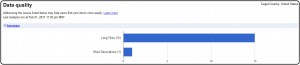
Instant Results In Google Product Search
Google has announced that they have added Google Instant to Google Shopping Search view within the web results.
If you are on Google.com, search for a product and then sift your search on the left hand side by “Shopping”, Google Instant will permit you to search for new products. This feature is still not added in Google Product Search home page.
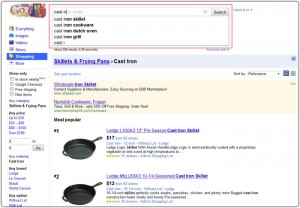
Google said, “Now you can shop faster than ever and get the speed of Google Instant when comparing prices, looking for nearby stores and learning about products you desire to buy.”
With Instant Search, Google uses the wealth of data it possesses to guess what users will want to see and serve the results accordingly. With each character that a user types, Google vigorously updates the search results page–including organic, shopping and sponsored links.
With Google Instant Search, a likely scenario is that the user will type a few characters and wait for the results. As users type a few more characters, new results will automatically exhibit on the search page. Before typing the whole phrase, there is a good chance that the users will see something that catches their eyes and click to the sites. The user’s concentration will likely be focused in the first few listings around the search box as they persist to type. And, there is a higher degree of likelihood that they will not finish typing their long phrase and make it to the listings that are a straight match for their original intended search.
This scenario presents challenges for the normal small site owners or people doing their own search engine optimization work. Click-throughs will tilt more heavily toward those who have the top few positions in paid and organic, and could profit those who have a lock on the more generic terms, which often times are larger brands.
Suggestions To Improve Your Google Product Search Experience
You can improve your Google Product Search experience, Google has offered two suggestions.
- Include “rel=canonical” tags on your website. Many merchants have numerous identical product pages for each item. With the rel=”canonical” tag, your webmaster can point to which URL you’d like to include on Google.com. This tag is essential for participation in Rich Snippets, and also allows you to provide clean, user-friendly URLs that don’t include excess tracking or category navigation parameters.
- Update your technical contact in the Google Merchant Center. If you’ve ever wondered why your feed didn’t process, then you should make sure that your contact information is up-to-date in the Google Merchant Center’s Settings page. They will be sending you an email to this address if there are technical issues with your account, such as problems with the content you submitted. They will also assist you in giving you suggestions on topics like data quality.
Google Product Search Verses Google Adwords
Anyone setting up an ecommerce website knows that one of the most important thing you need for a flourishing website is to draw customers to your site. However, if you are new and even if you are not, it’s not always simple to get your site noticed. There are thousands of website selling exactly what you are selling and they are all contending for your customers. Often there are bigger and more recognized sites and they seem to draw most of the traffic while leaving smaller sites to fight over the scraps. So how do you attract consumers to your site?
The most evident method is to use a Pay Per Click campaign. This is an advertisement method where you promote your products through an advertisement company such as Google. Your adverts are placed on their search results and on pages of their numerous partners. You only get to pay when someone clicks on your advert. You only get charged an amount based on the maximum amount you are prepared to pay per click. This could differ from 1p to a very large amount of money. However bidding very low amounts of money could direct to little or no clicks and too high could result in a fast depletion of your funds.
Secondly, the other method is used the Google Merchant Centre (Google Product Search). This is free and merely requires you to send a list of your products to Google as an XML or CSV file. The format of the feed is given on the Google site. Your items are then listed in the Google product list for 30 days. When people search for these products on Google, they are frequently presented with 3 search results in a little box in the search result page. If they are not contented with those results they can then click on the more options link that will open the full Google products page. These show all related products listed on Google products and they can select the websites they wish to visit.
Now, both advertisement modes will generate traffic but what are the advantages and disadvantages of these advertisement modes:
Advantage Of AdWords
- Can generate almost limitless traffic, depends on how much you are prepared to pay
- Operates worldwide so you can aim any geographical area in the world
- Charge is controllable, both daily maximum spend and cost per click
- Permits for very targeted advertisement using Keywords
- You can track conversion ratio of your campaign
- It’s a lot cheaper than most advertisement methods online
- Tons of guides and suggestions online
- You can stop anytime, you are not tied-in.
- Places big companies and small companies on a level playing field
- Very good in building up a client base
Advantages Of Google Products Search
- It is totally free
- Takes maybe 2 hrs to set up and after that updating the feed it takes only a few minutes and on some sites it’s done mechanically
- All your products are uploaded directly
- Usually visitors tend to be people actually interested in buying your stuff as they would have navigated a few pages before getting to your site
- Can make reasonably high traffic if you have a really good feed and your website has good feedbacks or reviews
- Feed program is frequently built-in with most ecommerce programs nowadays so you don’t need to write it yourself
Disadvantages Of AdWords
- Can be luxurious in the long run
- Designed to be effectual if you are willing to spend a bit of money. If you decrease your cost per click or daily budget below a point, it seems Google just switches it off and you get maybe a couple of clicks only
- Very uneconomical for small value products as your margin is quickly eaten away
- While it is often targeted but there are always instances that it’s not well targeted and your adverts keep getting advertised to people who are not actually interested in what you sell.
- Needs regular manual maintenance and monitoring, occasionally you can be stung
- Difficult to promote every single item if you have thousands of items on your site as each advert is prepared manually
Disadvantages Of Google Products Search
- Traffic tends to be a much lower than AdWords
- Getting noticed is very difficult as competition is quite hard
- Admin page is very basic, you have to download a csv file to have exact and clear idea of which item was clicked on a particular day.
- You cannot adapt the chart time interval on the traffic charts
However if you want a rapid flow of traffic or want to build a Customer base quickly then you need AdWords, if you want to build a steady and firm business over time then Google products will do. The more likely state is that you will want to use both of them and just control the AdWords cost.
Google Product Search launched In Spain, Italy And Netherlands
It should soon become much comfortable for people in Italy, the Netherlands, and Spain to find the best deals online. Google is moving towards launching Google Product Search/Google Shopping in those countries, opening the Google Merchant Center as a beginning step.
The Google Merchant Center is in huge part what makes Google Product Search work; it’s a site that allows businesses to submit data product feeds, ensuring that users see up to date information.
Product manager responsible for the Google Merchant Center, said that, If you are a new merchant and would like to start submitting your products to Google for Spain, Italy, or the Netherlands, we recommend checking out the articles in our Help Center, and then reviewing the data feed information and requirements for your target country. Existing Merchant Center users now have the choice to select Spain, Italy and Netherlands in the list.
Also he added that, “As we launch in new locations, we want it to be simple for you to make your products accessible to customers around the world. Our data requirements vary by country, so you can now view the data feed specifications for all countries in your native language by using the drop-down box on the top of the Data Feed Specification help article.”
Google Product Search isn’t something the average person uses every day, but together with contributions related to maps, news, and financial info, the tool helps make the company’s brand more attractive.
Google Product Search In Mobile Makes Your Shopping Easier
Google Product Search gives us information like prices, ratings, reviews, and product details from all over the web. We can also sort the results in a number of diverse ways, like by price or seller rating. Everyone uses Product Search so much that they wanted to make it more accessible on their phone, as well. Google Product Search is available for mobile also.
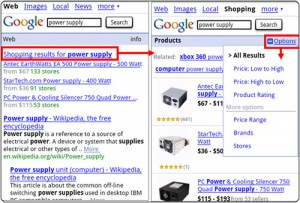
Say you’re in a store and having a hard time choosing between two products. Instead of waiting to go home to ensure the internet for ratings and reviews, you can now get all of this information right there on the spot. Just take out your phone, go to Google.com in your browser, and try out Google Product Search for mobile. From Google.com, type in a query and then tap on the “shopping” link that appears in the search results. Or, tap on the “more” tab and then “shopping” to get to Product Search straight.
Google Product Search for mobile gives you the similar product information that you would get at your computer. And when you click on products like electronics and video games, you’ll see dedicated product pages that comprise ratings charts and technical specifications.
The new Product Search results pages for mobile are accessible in the US and UK, and for iPhone and Android-powered devices. In the mobile version of Google Product Search it can tell you if a certain product is in stock at nearby stores.