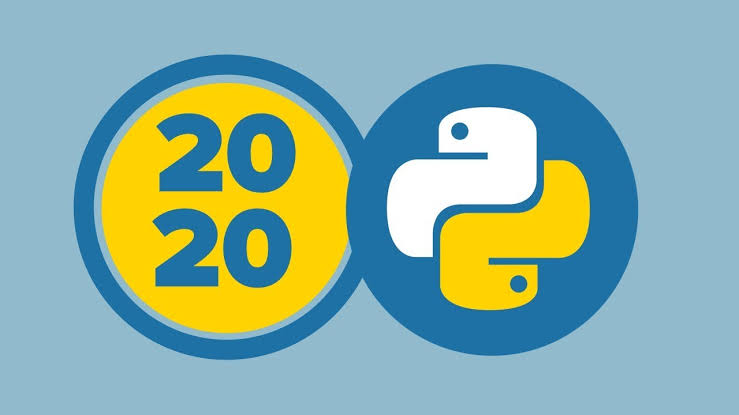Programming
Leverage Python and Google Cloud to extract meaningful SEO insights from server log data
Leveraging Python and Google Cloud to extract meaningful SEO insights from server log data can provide valuable information about how search engines crawl and index your website. Server logs contain detailed information about each request made to your server, including information about user agents, IP addresses, URLs accessed, and more. Analyzing this data can help you identify crawl patterns, detect potential issues, and optimize your website for better search engine visibility. Here’s a step-by-step guide on how to do this:
- Collect Server Log Data:
- Ensure your web server is configured to log requests in a structured format, such as Common Log Format (CLF) or Combined Log Format. Google Cloud Storage or a similar storage solution can be used to store these logs.
- Set Up Google Cloud Project:
- Create a Google Cloud account if you don’t have one.
- Create a new project in the Google Cloud Console.
- Set up billing and enable necessary APIs, such as BigQuery and Cloud Storage.
- Load Logs into BigQuery:
- Use Google Cloud Storage to upload your server log files.
- Create a BigQuery dataset to store log data.
- Load the log data into BigQuery tables using the schema that matches your log format.
- Use Python for Analysis:
- Install the Google Cloud BigQuery Python library (
google-cloud-bigquery) using pip. - Use Python to write SQL queries to analyze the log data in BigQuery. For SEO insights, you might want to focus on user agents, URLs, response codes, crawl frequency, and more.
- Install the Google Cloud BigQuery Python library (
- Crawl and Index Insights:
- Query user agent information to identify search engine crawlers (e.g., Googlebot) and analyze their behavior. Look for patterns in crawl frequency, most accessed URLs, and response codes.
- Identify potential issues like crawl errors (e.g., 404 errors) that might impact your SEO.
- Check for duplicate content issues by analyzing requests for duplicate URLs.
- Performance Insights:
- Analyze server response times and status codes to ensure that search engine crawlers are not encountering slow-loading pages or errors.
- Use server log data to identify which pages are frequently accessed by search engines, helping you prioritize optimization efforts.
- Create Visualizations:
- Use Python libraries like Matplotlib or Seaborn to create visualizations that represent crawl patterns, user agent distribution, and other SEO-related metrics.
- Automate Reporting:
- Use Python’s scheduling libraries (e.g.,
schedule,cron) to automate regular log analysis and reporting.
- Use Python’s scheduling libraries (e.g.,
- Optimization and Action:
- Based on the insights gained from the analysis, take actions to optimize your website for better SEO performance. This might involve improving page load times, fixing crawl errors, optimizing content, and more.
By combining the power of Python’s data analysis capabilities with Google Cloud’s infrastructure, you can efficiently analyze server log data to extract meaningful SEO insights. These insights can guide your SEO strategy, help you identify and address issues, and ultimately improve your website’s search engine visibility and user experience.
Infrastructure as Code in Any Programming Language
Infrastructure as Code (IaC) is a concept for managing and provisioning computer-based infrastructure using source code. It is commonly associated with DevOps, a set of practices that combine software development and IT operations. IaC allows the use of any type of traditional programming languages to describe the infrastructure and create automation, making it possible to store the configuration in VCS as regular code and versioning it. This makes it easier to detect changes, audit, and improve the process of constructing and maintaining IT infrastructure. Traditionally, systems administrators configured and maintained infrastructure manually, resulting in slow and inefficient operations. IaC addresses this by providing a range of options for automation and streamlining of the process. This includes deploying and configuring servers, setting up networks, and managing applications. Instead of using manual processes, IaC allows the use of programming languages to manage and provision the infrastructure. IaC frameworks, such as Terraform, Ansible, and Chef, provide a range of options for deploying and configuring infrastructure. These frameworks allow the use of programming languages such as Python, Ruby and Go programming to define and automate infrastructure components. This enables an organization to maintain an inventory of all the infrastructure resources and their configurations in a source code repository such as GitHub, saving them time and money. IaC simplifies and automates the process of deploying and maintaining infrastructure. It reduces the time spent on manual processes and provides a cost-effective solution for the management of infrastructure.
Pentecost Programming
Pentecost programming is a software development methodology that places an emphasis on the design and implementation of systems in an iterative fashion. The goal is to create systems that are simpler and easier to manage, with fewer bugs. This is achieved through a process of rapid prototyping, continual improvement, and incremental refinement of code. An example of a Pentecost program might be the development of a web application. The development process would begin with very basic outlines of what the application should do, and then evolve as the application is built and tested. An MVP (Minimum Viable Product) would be designed and built, with basic features and functionality. The development team would then focus on testing and refining the application until it met the requirements of the client. Along the way, several versions of the application would be developed and tested against various criteria. The application would be iteratively refined and enhanced until the end goal was met. This would involve coding, debugging, integration testing and usability testing. In order to ensure that the application was truly effective, the development team would also need to perform maintenance and support on an ongoing basis. Although Pentecost programming is not as widely used as other development methodologies, it still holds a place in the industry as one of the most effective ways to develop quality applications. Not only is it an efficient and cost-effective way to develop an application, but it also requires a great deal of collaboration between the customer and the development team in order to ensure that the end product meets all of the customer’s needs.
Java 20 Boosts Productivity, Performance of Open Source Programming Language
Java 20 is the latest version of the popular open source programming language, Java. Java is a widely used programming language for developing both web-based and desktop applications. It is an object-oriented language that is easy to learn and use. Java 20 was released in May of 2020 and offers numerous improvements over previous versions. It includes a new language syntax, improved performance, and enhanced security. It also provides support for the latest technologies such as Docker and Kubernetes. The major new feature of Java 20 is the addition of the Java Virtual Machine (JVM). The JVM is a software platform that allows developers to write code in Java and then have it compiled and run on any Java-enabled machine. This allows developers to write code once and deploy it on any machine running Java. This greatly reduces the amount of time needed to develop, debug, and maintain applications. In addition to the JVM, Java 20 also includes improved garbage collection, which helps reduce memory usage and improve performance. It also includes support for the latest versions of web services such as RESTful APIs. This makes it easier for developers to use APIs to access data from remote sources. Java 20 also includes improved security features. This includes a new security manager, which allows for better control over the permissions applications have and the ability to control the access of remote applications to the system. Java 20 also includes a new set of cryptographic algorithms, which helps protect applications from malicious attacks. Overall, Java 20 boosts the productivity and performance of open source programming language by providing new and improved features. Developers can write code once and then deploy it on any machine running Java, and they can use the latest technologies to create applications that are secure and efficient. Java 20 also provides improved garbage collection and security features, making it easier to create secure and reliable applications. Java 20 is an upgrade that is sure to benefit developers and users alike.
A Quick look at the Carbon Programming Language
Carbon is a new programming language designed specifically for cloud computing. It was designed to be a better option than existing languages, such as Java and Go, for developing cloud applications. Carbon is a statically typed language, meaning that variables must be explicitly declared before they can be used. This gives Carbon a leg up in terms of performance and maintainability. Carbon is designed to be easy to learn and use. It has a simple syntax, featuring high-level abstractions that make it easy to write code quickly. It also has built-in support for asynchronous programming, allowing developers to write code that is fast and efficient. Carbon also has built-in support for distributed computing. This makes it ideal for applications that require large amounts of computing power, such as machine learning and data analysis. Carbon also has language-level support for communicating with databases, making it easier to work with data in the cloud. Carbon is open source, meaning it is free to use and modify as needed. This makes it attractive to developers who want to develop cloud applications without having to purchase expensive licenses. Carbon has been designed to be fast, efficient, and secure. It has built-in support for encryption, authentication, and authorization. This makes it an attractive option for applications that need to be secure. Overall, Carbon is a promising new language designed specifically for cloud computing. It has a simple syntax, built-in support for distributed computing, and strong security features. It is open source and free to use, making it an attractive option for developers who need to develop cloud applications quickly and efficiently.
Example:
// This program displays “Hello World!” using Carbon
package main
import “fmt”
func main() {
fmt.Println(“Hello World!”)
}
Build a MySQL Database Using PHP
1. Create a MySQL database:
CREATE DATABASE mydatabase;
2. Create a MySQL user and grant access to the database:
CREATE USER ‘myuser’@’localhost’ IDENTIFIED BY ‘mypassword’;
GRANT ALL PRIVILEGES ON mydatabase.* TO ‘myuser’@’localhost’;
3. Create a PHP file and establish a connection to the MySQL database:
<?php
$servername = “localhost”;
$username = “myuser”;
$password = “mypassword”;
$dbname = “mydatabase”;
$conn = new mysqli($servername, $username, $password, $dbname);
if ($conn->connect_error) {
die(“Connection failed: ” . $conn->connect_error);
}
echo “Connected successfully”;
?>
4. Create a table in the database:
CREATE TABLE users (
id INT(6) UNSIGNED AUTO_INCREMENT PRIMARY KEY,
firstname VARCHAR(30) NOT NULL,
lastname VARCHAR(30) NOT NULL,
email VARCHAR(50),
reg_date TIMESTAMP
);
5. Insert data into the table:
INSERT INTO users (firstname, lastname, email)
VALUES (‘John’, ‘Doe’, ‘john@example.com’);
6. Retrieve data from the table:
SELECT * FROM users;
7. Close the connection:
$conn->close();
How to Test Modules in Angular
In Angular, modules can be tested using Karma, which is a JavaScript Test Runner. It can be used to test Angular applications and their components, services, etc. The basic steps to test a module in Angular are as follows:
1. Create a test spec file: This is a JavaScript file that contains the tests that you want to run on the Angular module.
2. Install Karma: Karma is a Node.js application that requires npm. Use npm to install Karma as a development dependency.
3. Configure Karma: Configure Karma by creating a karma.conf.js file. This file contains the configuration settings for running the tests.
4. Run the tests: Finally, run the tests by executing the command “karma start”. This will execute all the tests and generate a test report.
Karma is a powerful tool for testing Angular modules, and it can also be used to test other applications and libraries.
Ballerina: A programming language for the cloud
Ballerina is a general purpose, concurrent and strongly typed programming language designed to make it easier to write programs that integrate APIs and services. It is specifically designed for cloud-native application development, providing support for distributed transactions, reliable messaging, stream processing, and workflows.
For example, here is a Ballerina program that sends a message to a web service and prints the response:
import ballerina/http;
endpoint http:Client helloWorldEP {
url:”http://example.com/hello”
};
public function main() {
http:Request req = new;
req.setMethod(“GET”);
http:Response res = check helloWorldEP->call(req);
io:println(res.getTextPayload());
}
Add static content to category in ASP.net ,write code
//Add static content to category
string categoryName = “Books”;
string staticContent = “Description of Books”;
using (var dbContext = new DatabaseContext())
{
var category = dbContext.Categories.SingleOrDefault(c => c.Name == categoryName);
if (category != null)
{
category.StaticContent = staticContent;
dbContext.SaveChanges();
}
}
You should now be able to manage orders from Magento through ShipStation.
How to add shipstation in magento 2
Log into your Magento Admin Panel and navigate to System > Integrations
Click the Add New Integration button
Enter a name for the integration and click the API tab
Copy the Access Token and API Key from your ShipStation account
Paste the Access Token and API Key into the appropriate fields in Magento
Click the Save button
Log into your ShipStation account and navigate to Settings > Selling Channels
Select the Magento store you just integrated with
Enter the URL of your Magento store
Click the Test Connection button
If the connection is successful, click the Save button