PHP
Php code to find leap year or not
We can find a year is leap year or not in various ways.we can use the following fuctions in php.
- By using date() function
- By Modulus operator
Here is a sample php code that uses modulus(%)operator for finding the leap year.
Write the below code within php tags
[php]
<code>
<!–?PHP </p–> </code>
<code>$start = 1000;
$end = 1011;
for($i = $start; $i < $end; $i++)
{
if(($i%4) == 0){$val = "Leap Year";}else{$val = "Not Leap Year";}
echo $i, ‘ —> ‘.$val.”;
}</code>
?>
[/php]
It will produce the output as given below.
1000 —> Leap Year
1001 —> Not Leap Year
1002 —> Not Leap Year
1003 —> Not Leap Year
1004 —> Leap Year
1005 —> Not Leap Year
1006 —> Not Leap Year
1007 —> Not Leap Year
1008 —> Leap Year
1009 —> Not Leap Year
1010 —> Not Leap Year
You find leap years for any year ranges by changing the $start and $end.
Php Tools
PHP is the commonly used open-source server-side scripting languages among all exist languages today. PHP has in depth credentials, a vast community, plenty of ready-to-use scripts and well-supported frameworks. It’s very easy to begin with PHP than with other scripting languages like Python, etc… That’s why PHP has huge community. PHP makes the development process easier and more effective with its tools and resources.
A lot of debugging and testing tools were available. Some of them were listed below.
| Debugging Tools | |||||
| MacGDBp | PHP_Debug | DBG | Gubed PHP Debugger | Xdebug | Webgrind |
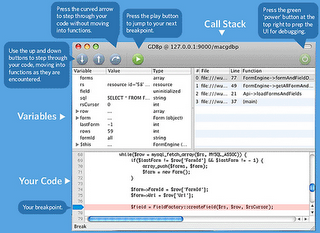 |
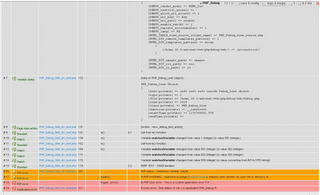 |
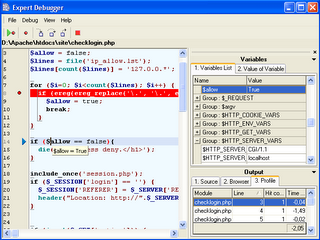 |
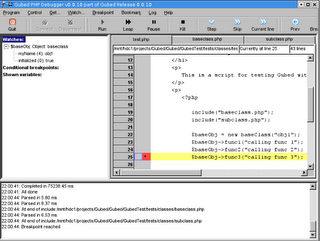 |
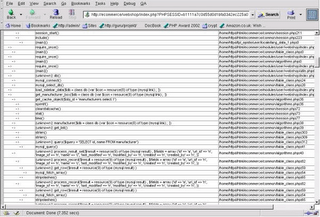 |
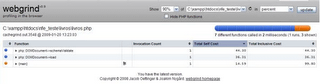 |
| Testing Tools | |||||
| PHPUnit | dBug | PHP_CodeSniffer | |||
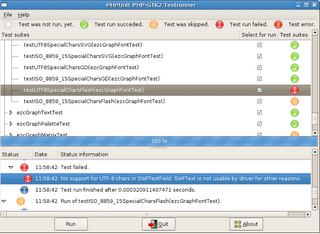 |  | 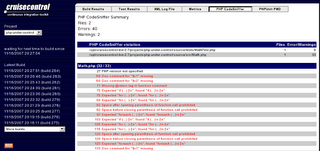 | |||
CGI Time Out The specified CGI application exceeded the allowed time for processing. The server has deleted the process.
Whenever we tried to run some large script like data extraction or trying to get thousand number of records from remote database, most of us will face the following CGI Issue
“The specified CGI application exceeded the allowed time for processing. The server has deleted the…”
In order to run your script without any such kind of issue, please follow the steps provided below. Earlier I too faced such a issue but after research in my PC I finally fixed it.
Note: the following steps is only suitable only for the Windows XP and with the IIS version 5.1:
Go to your Internet Information Services (IIS) page (Go Start -> Settings -> Control Panel -> Administrative tools -> Internet Information services)
Unfold Websites->Default Web site
Now right click on your website name (on which you are executing your script)
Select Properties
Select the tab Virtual Directory
In that page, select the option High (Isolated) under Application Protection, this option will remove the default timeout settings.
Now click on the button Configuration
Then select Process Options tab
Change the CGI Script Timeout value max value is 999999.
That’s it. You may now run your script without any issue.




