Adwords
Google’s Instant Preview Now Includes Adwords Ads
Google has recently launched their Instant Preview feature to ads. Now you can see that nifty little magnifying glass appearing next to ads as well as organic search results.
In November 2010, Google launched instant previews for the search results. And now the Instant Previews icon will appear next to ads on Google.com too allowing users to preview the landing page, giving customers the facility to see if that page matches what they are actively searching for.
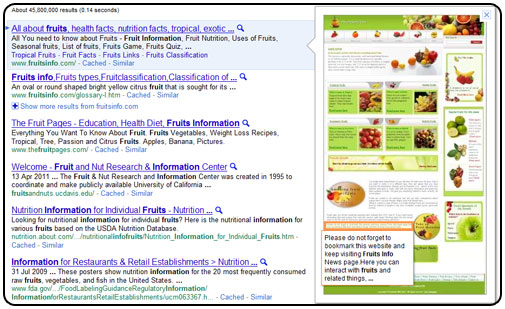
By allowing potential customers to preview your site before they land, Instant Previews helps you get even more highly-qualified traffic to your site. Even enhanced, Instant Preview clicks are free of charge — you’re only charged if a user clicks through to your actual landing page. Instant Previews are not taken into account when scheming Quality Score.
The “nosnippet” tag is not supported for Adwords and you can block AdsBot-Google to prevent Google from screening previews, but this will have an impact on Google ability to evaluate landing page quality.
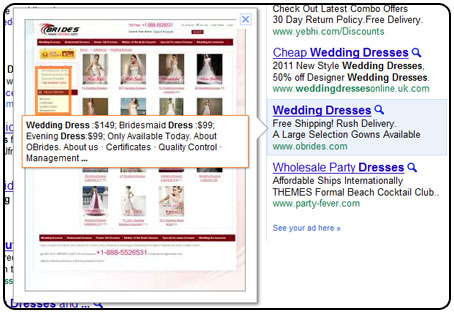
Instant Preview allows users to preview the ads they are about to click on to make sure that that content of the landing page matches what they are looking for. The aim of this attribute is to increase user satisfaction and provide more highly qualified traffic to sites.
Improve Your Adwords Performance With 5 Simple Ways
With the recent international launches of the Ad Innovations site, there are a few simple things you can do to quickly to improve the performance of your AdWords ads. The tips are as follows.
Enable Ad Sitelinks
Ad Sitelinks permit you to extend the value of your existing AdWords ads by providing additional links to specific, pertinent content deeper within your site. Rather than sending all users to the same landing page, Ad Sitelinks will show up to four additional destination URLs for users to choose from. On average, advertisers see a 30% raise in clickthrough rate (CTR) for the same ads with Ad Sitelinks.
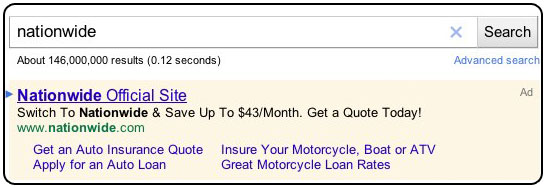
Optimize your ad text for longer headlines
Google recently made a change to top ads that allow you to display more information where it’s most probable to be noticed–in the headline. By taking information from the first description line and moving it to the headline, we it is possible to improve advertiser performance. In fact, ads with longer headlines receive a 6% average increase in CTR compared to the same ads with a normal headline and description. To increase the chances that your ad will appear with the longer headline, make sure that description line 1 is an absolute phrase or sentence and ends in punctuation (e.g., a period or question mark).
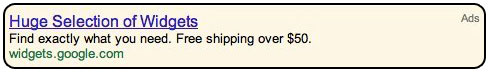
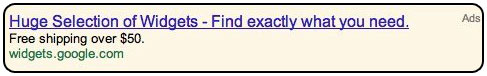
Link a Google Places account to a campaign to show location extensions
Location extensions permit you to widen your AdWords campaigns by dynamically attaching your business address to your ads. In addition to the description lines and URL that appear in your ad text, your ad can also exhibit your business name, address, and phone number. This helps endorse your business brand, products, and services and connections your business with a specific location of interest to the user.
By linking a Google Places account to your AdWords ads, you can fast and easily make sure all your location information is accessible when it’s most relevant.
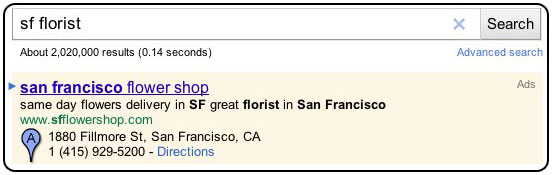
Get reviewed to show Seller Rating Extensions
Seller rating extensions make it easier for potential customers to recognize highly-rated merchants when they’re searching on Google.com by attaching your merchant star rating from Google Product Search to your AdWords ads. These star ratings, aggregated from review sites all around the web, let people to find merchants that are extremely recommended by online shoppers like them. On average, ads with Seller Ratings get a 17% higher CTR than the similar ads without ratings.
- Regularly ask your users for reviews (e.g., in confirmation emails after purchases)
- Make it simple for users to review you–include links to your site’s page on the third-party review sites used by Seller Rating Extensions.
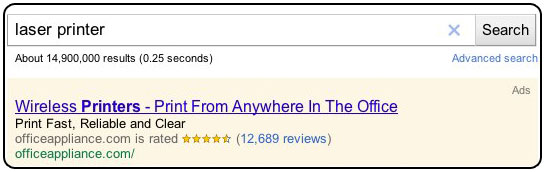
Link a Merchant Center account to a campaign to show product extensions
Product extensions are a way for you to supplement your existing AdWords ads with more relevant and exact information about your retail merchandise. Product extensions permit you to use your existing Google Merchant Center account to highlight your products directly in your search ads.
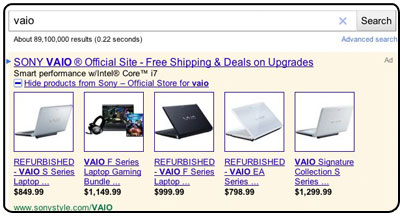
Google’s Latest Innovation In Advertising
Google has introduced new site its latest innovations in advertising. Ad Innovations is a professional website Google has set up to “work closely with advertisers on what comes next.” They propose to use the space to debut ad-tech ideas and solicit user feedback.
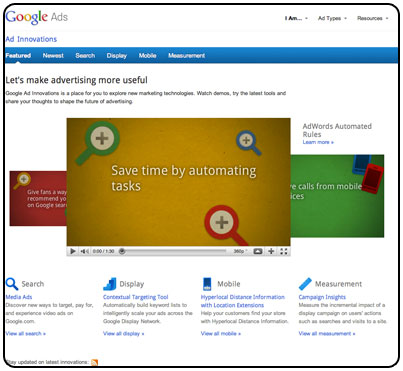
You can watch demos, try the newest tools, and share your feedback. The Ad Innovations is now live in six new countries: the United Kingdom, Germany, Spain, France, Italy, and Brazil.
And for those of you in the US, you’ll note that Ad Innovations has a new look! Google told that this updated new design will be live for all Ad Innovations in the next few months.
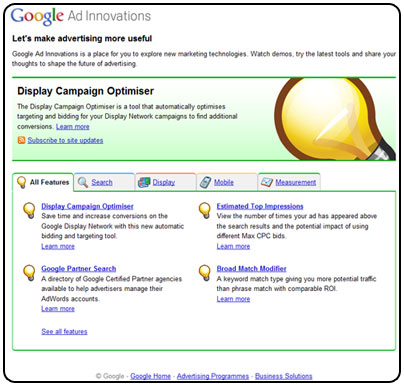
Whether you’re most interested in search, display, mobile, or performance measurement, this new site will be able to find a number of AdWords features to help you stay on top of the newest advertising developments.
Introducing +1 Buttons In Adwords
You can get no better recommendation than one from a friend. On the Internet, everyone can suggest content to friends using the Facebook “Like” button. Now Google also want to help you make recommendations with their new +1 button. However, Google’s button comes with a twist. It will be included within AdWords ads.
+1 is a simple idea. In order to understand how this new feature might work, let us look at an example.
When Brian signs into his Google account and see one of your ads or organic search results on Google, he can +1 it and recommend your page to the world.
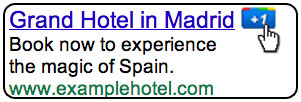
The next time Brian’s friend Andrew is signed in and searching on Google and your page appears, he might see a personalized annotation letting her know that Brian +1’d it. So Brian’s +1 helps Andrew decide that your site is worth checking out.
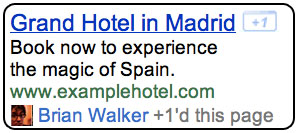
Google says that there is no strategy to use the +1 button as part of the calculation for Quality Score. However, a well-recommended ad should see a big boost in click-through-rate. You could therefore see an in-direct advantage on your Quality Score and the price you have to pay in order to bid on a particular keyword.
Currently, the +1 button is being rolled out only on Google.com. You do not have to make any changes to your account. The button will be incorporated in your ads when available. Other languages are being worked on and you can be expecting further releases to be announced soon.
Google Blimp Ads – An Innovative Adwords Approach
Google released a new ad delivery system that has the potential to transform the advertising world.
This is going to be the big chance for advertisers to increase up their sales. In near future you are going to see Google Ad Balloons in every city flying with advertisements screen on it.

With Blimp Ads, you can target your customers in exciting new ways. Specify the height and location of the blimp, as well as the time you want the ad to go on. You can even target special events like football games, outdoor concerts, meteor showers, and more!
For those of you who are wondering if you need a separate account for gBlimp ads, the good news is that you’re current Adwords account will work just fine for gBlimp and permit you to reach a completely new market.
Negative Keywords Enabled In Product Listing Ads
Google Product Listing Ads and Product Targets, a new bidding and targeting technology feature that allows you to aim the products in your merchant center account into manageable groups, and to bid differently on those groups based on a number of attributes like brand and product type.
To help you get better with your performance with Product Listing Ads even further. Google has newly launched a new feature “negative keywords” to all U.S. advertisers.
Negative keywords for Product Listing Ads work in a similar way as they do with normal text-based search ads. Adding a negative keyword to your ad group or campaign means that your product listing ads won’t show for search queries containing that particular term.
“Using negative keywords, you can limit the chances that your ads will show on unrelated or low value queries. For e.g., if you sell fabrics, and not wool fabrics you can add the negative keyword [wool] to your Ad Group and your Product Listing Ads won’t show for any queries that contain the word [wool]”. The query for “fabrics” would trigger the ads, but a query for “wool fabrics” would not.
You can also run negative keywords across multiple campaigns using the negative keyword list feature.
Call Metrics With Extensive Features Now!
Back in November, Google announced call metrics, a new AdWords feature that allows you generate and measure phone calls directly from your ads.
Now this feature is extended to view details about individual calls. That is the new detailed call reports that show the specific metrics about each individual call that your campaign has received since call metrics was enabled, including:
- Call start time
- Call end time
- Call duration
- Call status (missed or received)
- Caller area code
To view detailed reports about each call, you’ll need to first enable the Dimensions tab in your version. Once you’ve enabled the Dimensions tab, click View and select Call metrics calls to see the detailed call report.
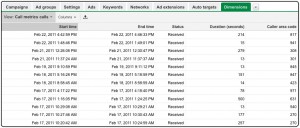
While detailed call reports let you dive in depth into the individual calls you’ve received, you’ll still be able to view aggregated call reports for every campaign on the Campaigns tab. These metrics comprise total number of calls, received calls, missed calls, total call duration, and average call duration. Call metrics is only accessible to a limited number of US advertisers.
PPC Google Ads Verses PPC Banner Ads
Two of the most accepted choices in paid internet marketing today are Pay per Click Ads with Google, and Pay per Click Banner Ads. Each presents an excellent, but different opportunity, so their uniqueness should be weighed carefully. Paid ads have moderately a few advantages over organic SEO results, one of which is a nearly instant response. But which type of ad is more suitable to your business – Banner ads, or PPC text based Google ads?
Google harnesses the expertise behind Pay per Click (PPC) ads with AdWords. This program is so accepted because it has capabilities that permit the user to control every aspect of the campaign, from keywords, negative keywords, and ad copy. Each feature of the AdWords campaign can be managed and fine-tuned for increased competence and a better result in terms of getting the right people to your site. This sort of control makes Google’s PPC ads attractive to those who understand how to use the capabilities of Adwords to run a very cost proficient, effective campaign.
PPC Google ads permit the user to set the budget right down to the dollar. The minimum necessary budget per day to advertise with PPC Google Ads is only one dollar. Not only does the user only pay when the ad is clicked, but they can bid on how much they’re prepared to spend for each click on a certain word or phrase.
PPC Banner Ads also work on the basis that payment is based on visitor clicks. Banner ads can be triggered by any keywords supplied by the client. This lessens their capability to focus on a particular audience. Instead, advertisers rely on the fact that their banners are evident on related websites. The more intimately the ad is related to the website it’s placed on, the more likely it is to be effective and attain its target audience.
Banner ads are generally charged by Cost per Impression (CPI, or CPM). Often a cost will be set based upon a cost per thousand impressions. Banner ads may use Flash, or startling graphics to get their point across, rather than text. This can be helpful for some products that rely on images to relay a message. Banner ads can be harder to control, however, because a new banner ad will have to be uploaded for any changes. Placement on some pages may be costly, and some internet users have developed something called ‘banner blindness’. This means that some people intentionally ignore banners due to their prevalence in advertising.
If this is not satisfactory, there are some banner programs that do depend on keywords. When a related word is searched for in the search bar, the suitable banner will be displayed on the results page. As the internet user has shown interest in this meticulous topic, there is a somewhat higher possibility that he or she will click on the ad.
The decision to use Google PPC ads, Banner ads or both may be a hard one. In the end, the option will be tied directly to the product or idea that you’re advertising. If you’re not sure if one or both is better for your audience, use a full service Internet Marketing Company who will research your viewers or target market, and craft the best strategy for you.
Google Makes Longer Headlines For Paid Search Ads
Google announced that select ads will feature a new format. Many analysts always try to find ways to maximize each line of their ad to get their message across to users. To help this Google is making a change to certain ads that will allow you to display more information where it’s most likely to be noticed in the headline.
For some ads where each line appears to be a separate sentence and ends in the proper punctuation, description line 1 will be taken over to the headline and separated by a hyphen. As an effect, some top placement ads will have longer headlines. Here’s an example:
![]()
![]()
It is found that the change results in higher clickthrough rates for ads that are revealed with the longer headline, as well as other top ads that appear beside them. It also creates a enhanced experience for users by highlighting more information in the ad.
While only some ads will be shown with the longer headline, you can augment your chances by ensuring that each line of your ad appears to be a separate sentence and ends in the proper punctuation (e.g., a period or a question mark). Since this is a global change, punctuation will differ by country.
More Powerful AdWords Reports In Your Campaign
You can now see how customers interact with your ads before they click through to your website and even know how often do they open a product extension plusbox or get directions to your store directly from the ad. And can check out how long customers stay watching the video and display ads or interact with your ad’s content.
Google has launched a new report in AdWords to help you determine interactions that take place before a click-through for video ads, display ads built with the Display Ad Builder, product extensions and location extensions. If you’re not yet using these ad products, now is a great time to give them a attempt given the expanded reporting now available.
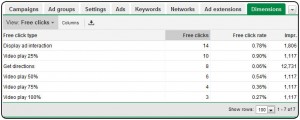
To access the new report, choose the “Free clicks” view within the Dimensions tab of your AdWords account. If you don’t see the Dimensions tab, you can allow it by clicking the arrow button next to your present tabs above your performance table.
Here, you can find stats on actions your customers take without having to click through to your website. To differentiate them from clicks that you pay for, we’ve labeled them “Free clicks” and kept them apart from the paid clicks listed in other tabs.
Campaigns or ad groups with a high number of free clicks may mean that your ads are performing good than they appear to be elsewhere in your account. A high free click rate may specify ads that your customers find useful without needing to visit your website. For example, getting directions to your store (via a location extension ad) may be all your client needs to instigate an in-store purchase. Conversely, video ads that have low play rates may signify a creative change that needs to take place to keep customers engaged.
Knowing how customers interact with your ads will help give insight into how they research and buy online and what content captures their interest and prompts action. Ads are likely to persist to be more and more interactive, so take advantage of this new report to create ads that are more engaging and useful, all with the decisive goal of increasing sales for your business.




