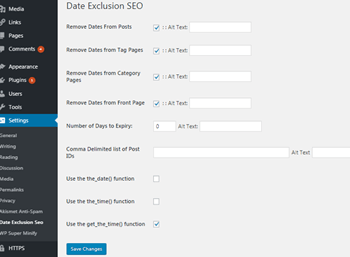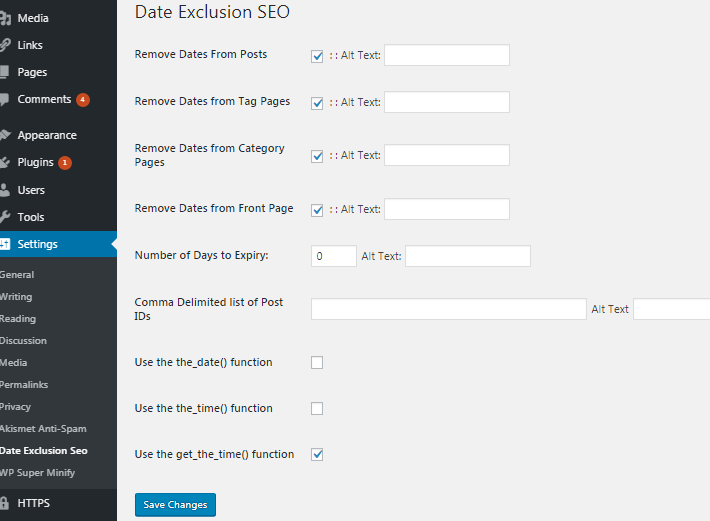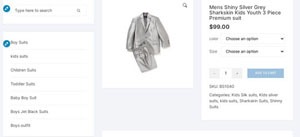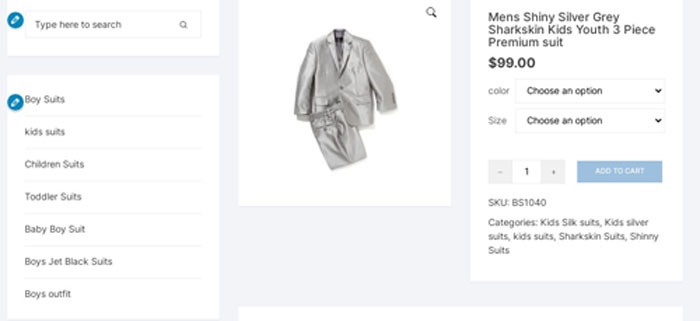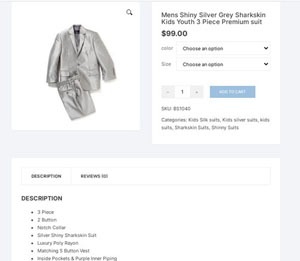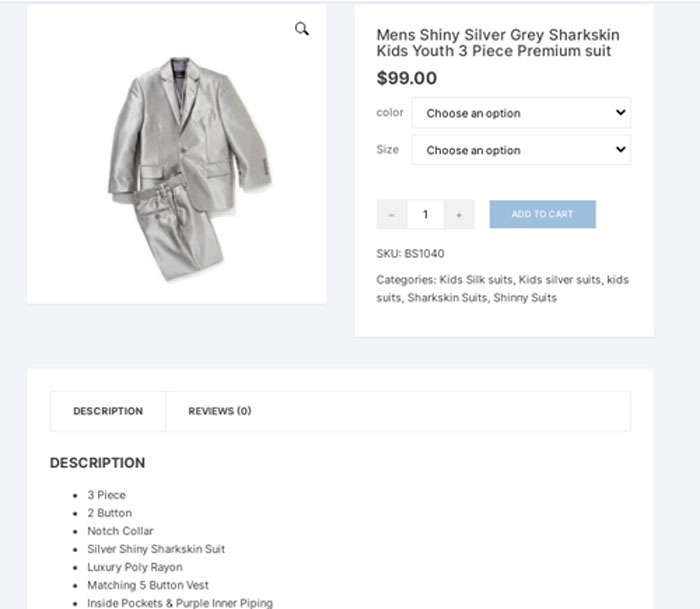Archive for October, 2020
How To Remove Date From The WordPress Post ?
Easy way to remove date from the post using wordpress plugins, Two best plugins for date removel.
- Date Exclusion SEO
- WP Meta and Date Remover
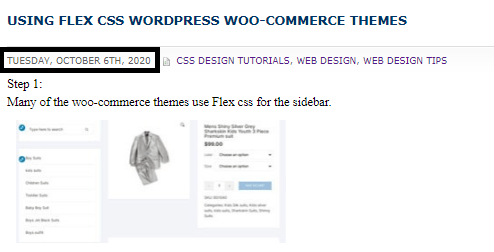
Date Exclusion SEO:
Step:1
The simplest way to remove date. First Install and active the plugin
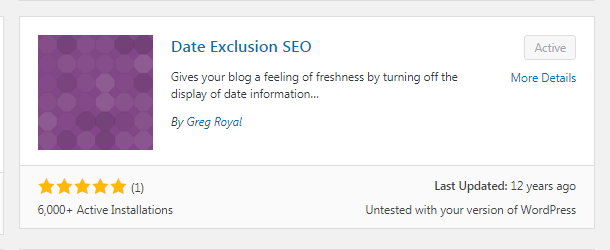
Step:2
Select the below image options in date exclusion seo section and click save changes.
Now date removed from every post.
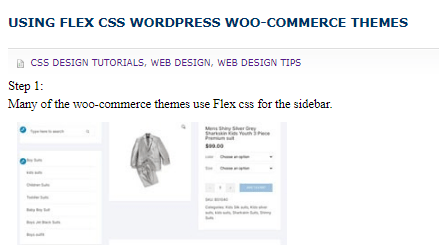
WP Meta and Date Remover:
This plugin is much simpler than the date exclusion seo.
Step:1
Just install and active the plugin no need of any other steps. After active the plugin automatically it removes the date from the post.
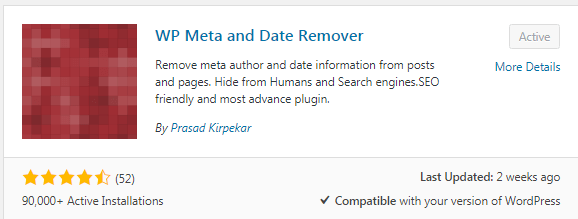
Using Flex CSS WordPress Woo-commerce Themes
Step 1:
Many of the woo-commerce themes use Flex css for the sidebar.
Step 2:
For single page product,We didn’t need the sidebar. So use simple snippet to hide the sidebar and move the right column to left side.
Snippet:
.class name
{
flex: 0 0 0%;
display:none;
}