1.Create a new layer and use the brush tool.
Create a new file in Photoshop.Choose foreground colour "#7e4af4" and "#ef66f1"
and with the help of brush tool,draw the following diagram.
Choose the following values for brush tool:
Master Pixels:60,Mode:Normal,Opacity:100%,Flow:100%
2.Applying the twirl effect.
Choose Filter - > Distort -> Twirl .Choose angle as 999.We obtain the following twirl effect.
Create a new file in Photoshop.Choose foreground colour "#7e4af4" and "#ef66f1"
and with the help of brush tool,draw the following diagram.
Choose the following values for brush tool:
Master Pixels:60,Mode:Normal,Opacity:100%,Flow:100%
2.Applying the twirl effect.
Choose Filter - > Distort -> Twirl .Choose angle as 999.We obtain the following twirl effect.
Labels: Photoshop
posted by Treesa @ 5:58 AM permanent link | |





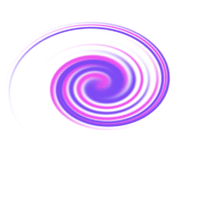


Post a Comment