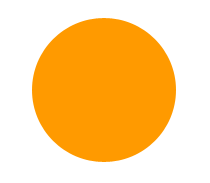
2.Then create a small circle and place it like this as shown in the below image.

3.Apply gradient to that small circle.
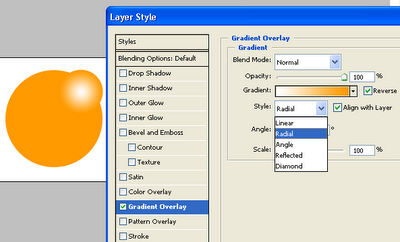
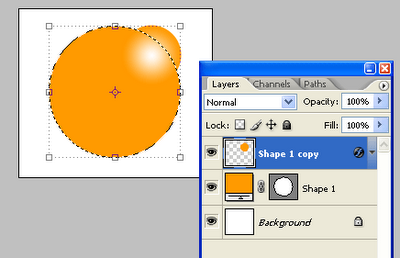
5.Raterize large circle and decrease the brightness as shown below.
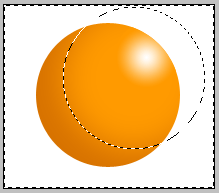
6.The final output is shown in the below diagram.
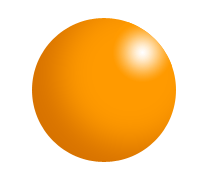
posted by jack @ 2:38 AM permanent link | |




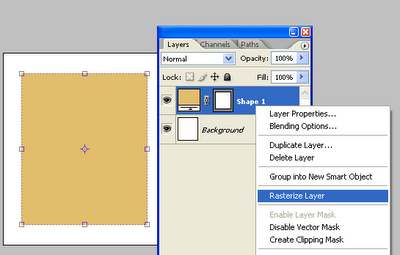

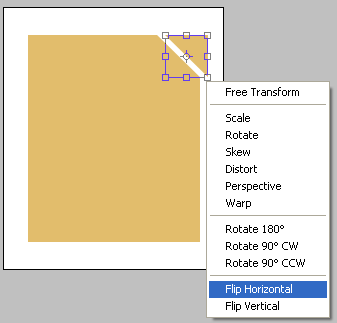
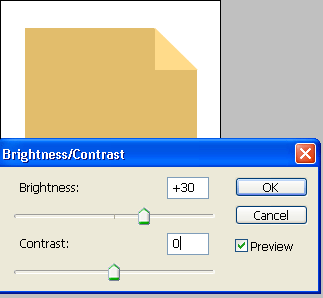
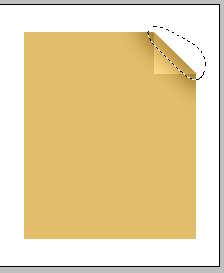




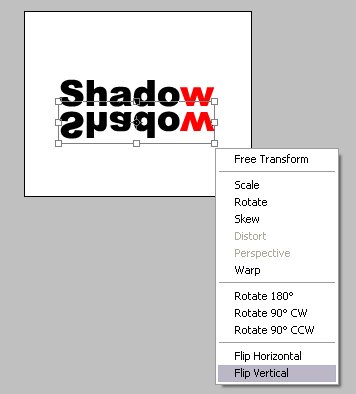
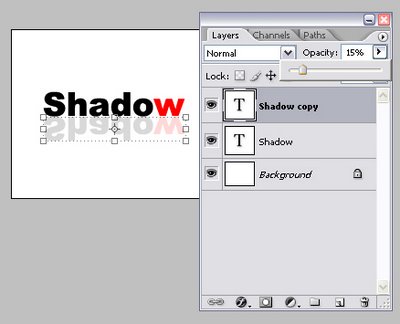
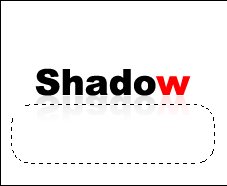



Post a Comment