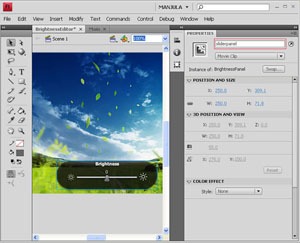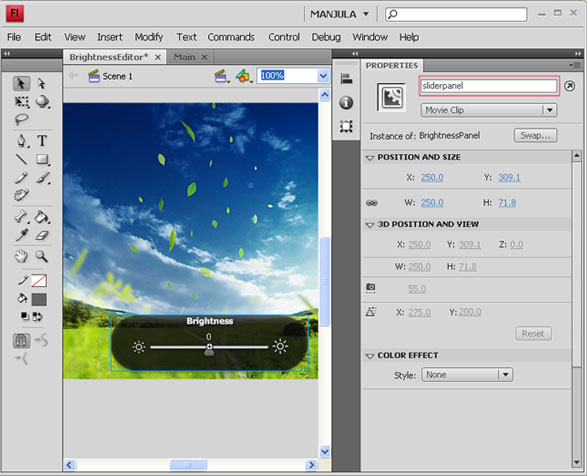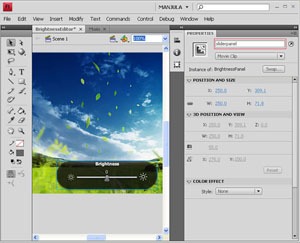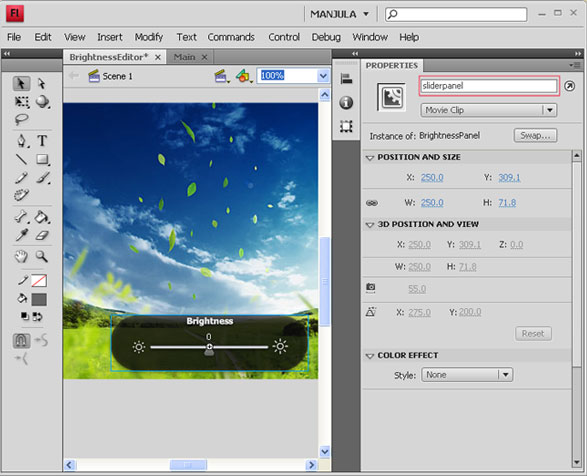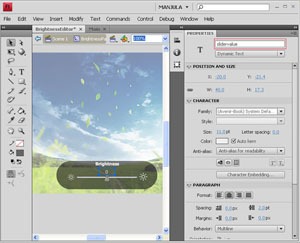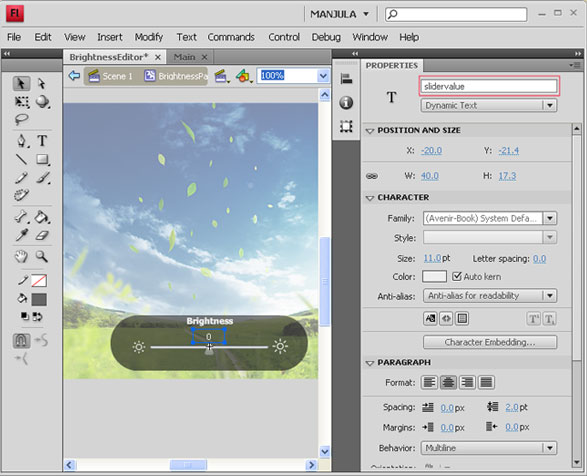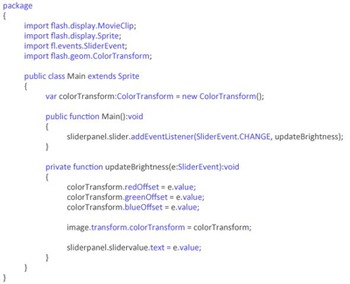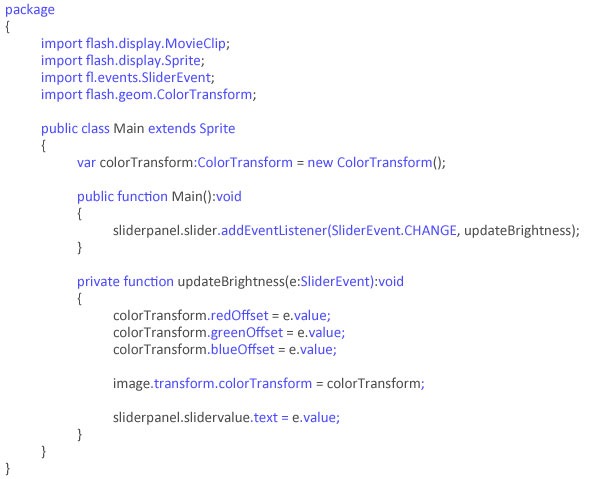flash as3 brightness or contrast editor
Create Brightness or contrast Using Flash AS3
Step-1 Open a new document and import an image then convert it into movieclip and name it as “image”.
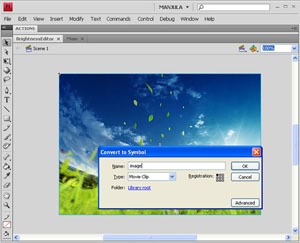
Step-2 Draw a rounded rectangle for slider panel.

Step-3 Inside the rectangle, draw brightness and contrast symbols.
Step-4 Drag and drop a “Slider” from “Windows –> Components –> Slider” and name it as “slider”.
Step-5 Select the whole slider panel then, convert it into “movieclip” and name it as “sliderpanel”.
Step-6 Create “Dynamic Text” inside the “slider Panel” movieclip and name it as “slidervalue”. Type zero in the text box. Save this file as “Brightness-contrast”.
Step-7 Open a new Flash AS3 document and writes the following code. At last save it as “Main”. Set the target as “Brightness-contrast”.