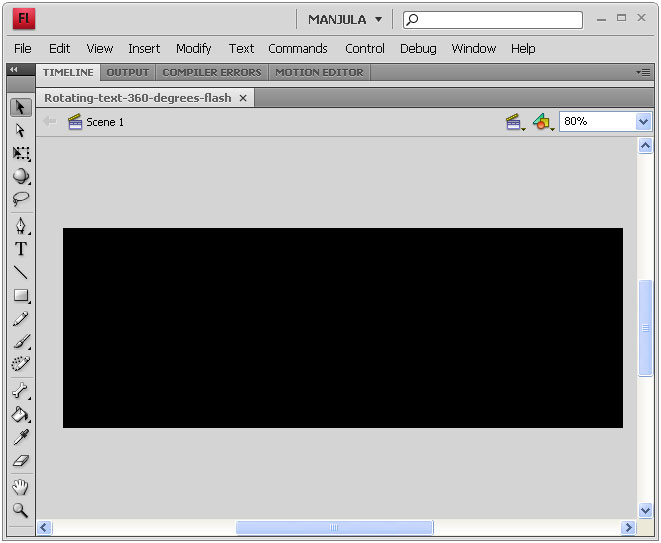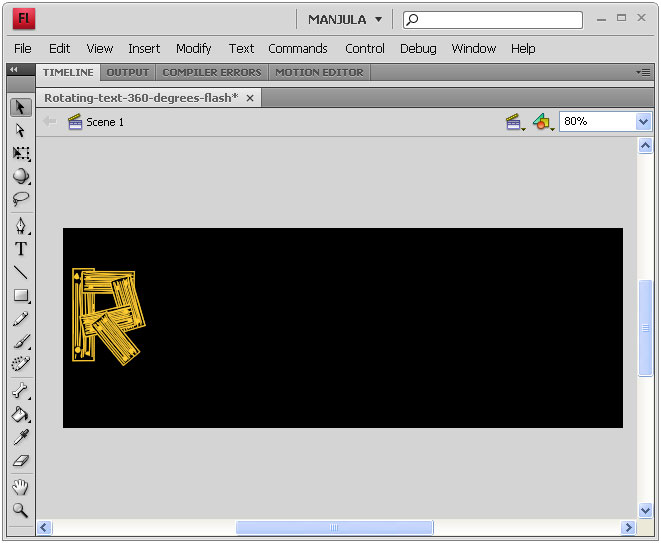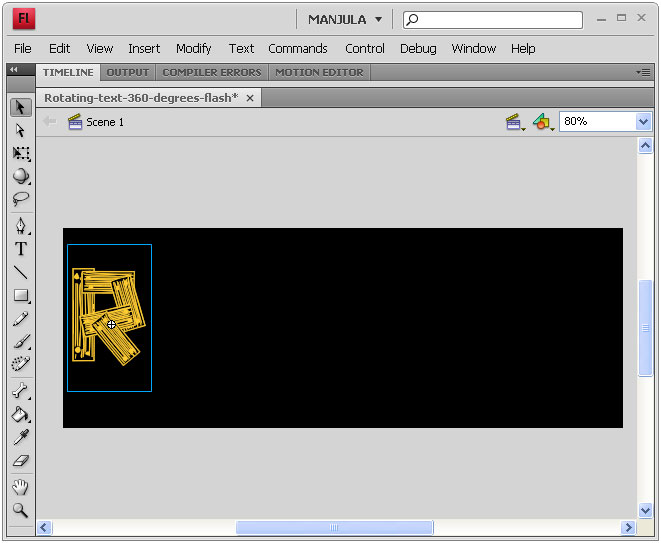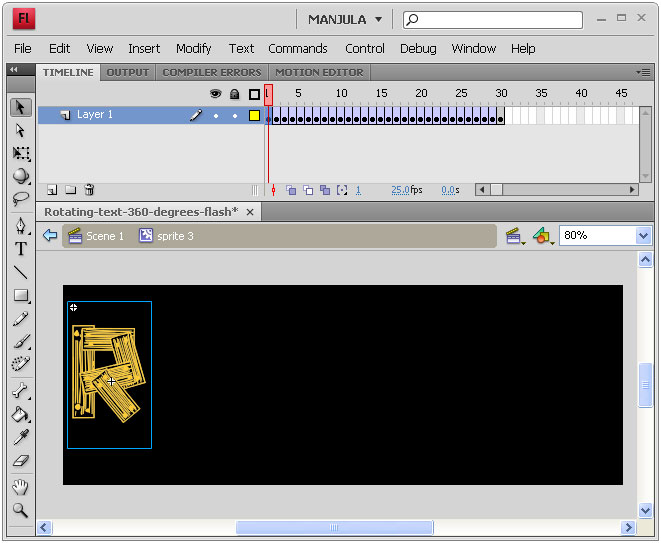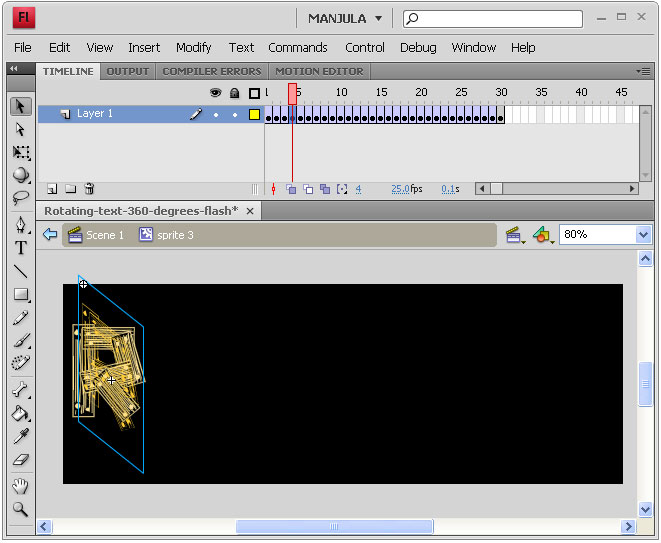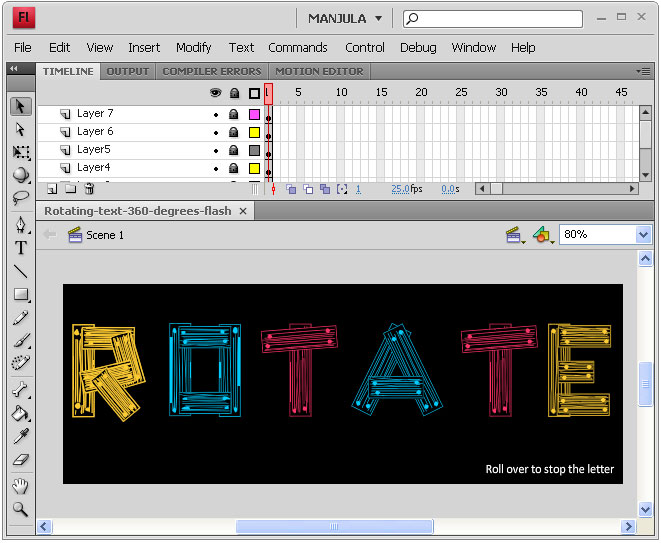Text Rollover in 360 Degree
Rotating Text in 360 degree Using Flash
Step-1 Open a new document in flash.
Step-2 Set background color as black
Step-3 Type the first letter of your text in layer-1 and convert it into graphic.
Step-4 Again converts it into movieclip. Right click on movie clip and select “Edit in place” option.
Step-5 Select key frame from 1 – 30 and press F6.
Step-6 In key frame-1, do right click and select “create Classic Tween”. Make slight rotation using “free transform tool”. Repeat this step till the text get full rotate about 360 degree. In the main scene select first letter (here R) and press F9 to open the “action panel”, then write the following script to stop and play while rollover and rollout respectively.
on (rollOver)
{
stop();
}on (rollOut)
{
play();
}
Step-7 Do the above steps for remaining letters.
Final Preview: