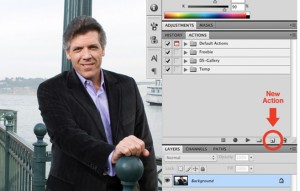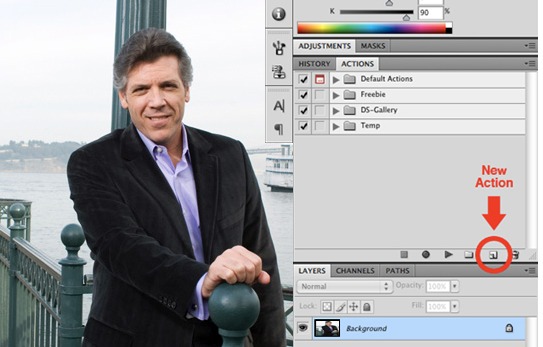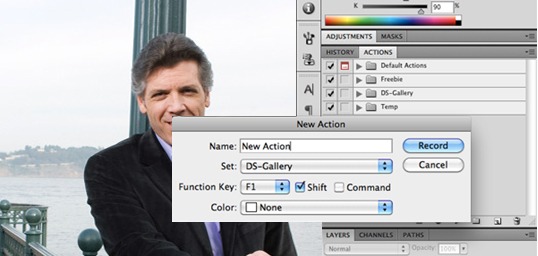How to Create Actions
Photoshop CS5: How to Create Actions
Recording an action in Photoshop CS5 is incredibly simple. Simply open up the “Actions” palette and hit the new action button seen in the image below.
This should pop open a new window containing various options for the action. Here you can name the action and place it in a set. You can also assign a keyboard shortcut that will activate the action immediately in Photoshop CS5. This is quite handy for those actions you find yourself using on a daily basis.
Once you hit “Record” in the window above, all that’s left is to carry out the steps you’d like to be recorded in the action. Keep in mind that selection sizes, saving and other very specific steps will be replicated exactly in the action. Try to keep your steps generic enough that they’ll work on the full range of images you’ll need the action to apply to.
When you’ve finished carrying out all the desired steps, hit the “Stop” button in the action menu. Then hit the “Play” button to perform the action on another file.