Follow these steps to create a stylish button like this.

1.create a circle with same height and width.To get this Alt+Shift and draw circle.

1.create a circle with same height and width.To get this Alt+Shift and draw circle.
4.Draw a circle as shown below.
5.Now draw a circle with same color but with radius less than above circle.
6.now select gradient overlay option for this layer and enter the values as below.
7.Now draw a small as given below.
8.Then choose gradient overlay option and do it as below.
posted by jack @ 3:56 AM permanent link | |



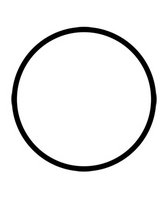
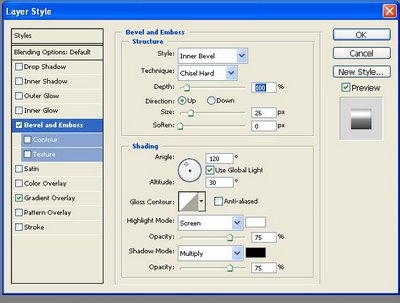
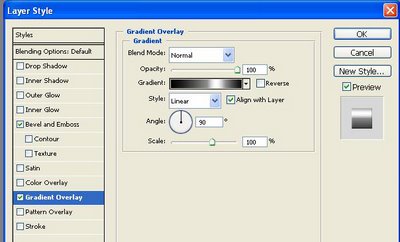

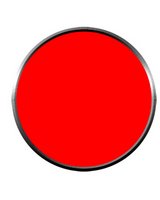
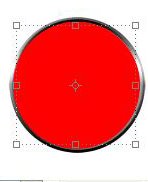

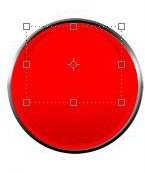
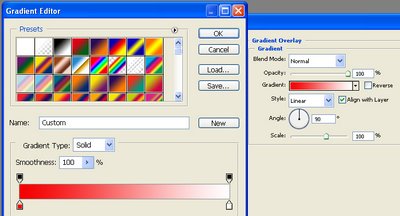



Post a Comment