1. Create a new text layer.
Create a new file in Photoshop with image size as 200 x 200.Choose foreground
colour as '993399'. Select the horizontal type tool ,choose font values palatino type,
bold,40 pt and sharp.A new layer 'Welcome' will be created.
2. Select the layer style .
Select the layer 'Welcome'.Click on 'Layer Style'. Choose the option 'Drop Shadow'.
3. Apply values for 'Drop Shadow' Layer Style
Change the following values : Color value : 990000,Opacity=75%, Spread=1%,
Size=59px, Noise=100%
The background changes as follows.
4. The final output.
Change the value for size as 200 px.
Create a new file in Photoshop with image size as 200 x 200.Choose foreground
colour as '993399'. Select the horizontal type tool ,choose font values palatino type,
bold,40 pt and sharp.A new layer 'Welcome' will be created.
Select the layer 'Welcome'.Click on 'Layer Style'. Choose the option 'Drop Shadow'.
3. Apply values for 'Drop Shadow' Layer Style
Change the following values : Color value : 990000,Opacity=75%, Spread=1%,
Size=59px, Noise=100%
The background changes as follows.
4. The final output.
Change the value for size as 200 px.
Labels: Photoshop
posted by Treesa @ 12:37 AM permanent link | |



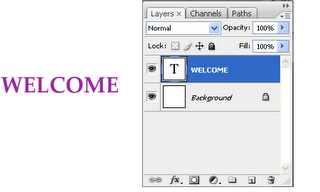
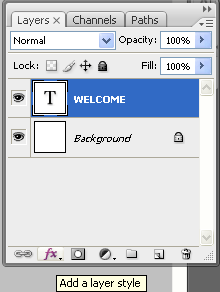
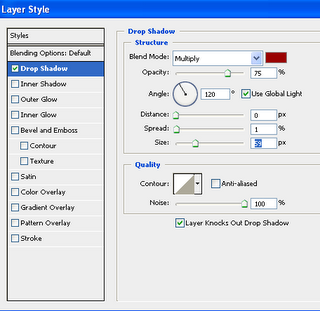

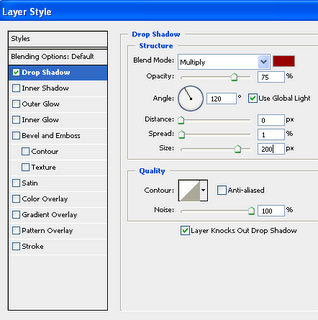



Post a Comment