Linking Google Analytics to Webmaster Tools
There is good news for website and blog owners who are using Google Analytics and Google Webmaster tools. It is now possible to link the two products and this facility will enable you to know which sites are linking to your site.
It is reported that as soon as you link your website’s Google Analytics profile to the corresponding Google Webmaster Tools account, you can find some quick links to access a few Analytics features right inside the Webmaster Tools. To those who may not be aware, it may be useful to explain how to link Google Webmaster Tools and Google Analytics.
Login into Google Webmaster Tools, click 'manage' for the site you want to link to Google Analytics and then click 'Google Analytics profile'. Select the appropriate Google Analytics profile for the particular website you have chosen and click 'save'. Once this is done, your Google Webmaster Tools site profile should be linked to Google Analytics. Google has further clarified that if your website has multiple owners, then each person will need to connect the accounts individually.
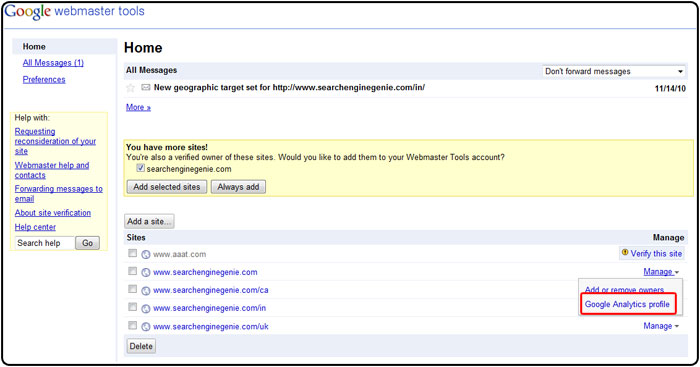
You will now be in a position to know which sites are linking to your site – and still more, which pages within your site that they are linking to. Even if you feel all this data already available within your Google Analytics reports, the fact is the data is now much quicker to browse through.
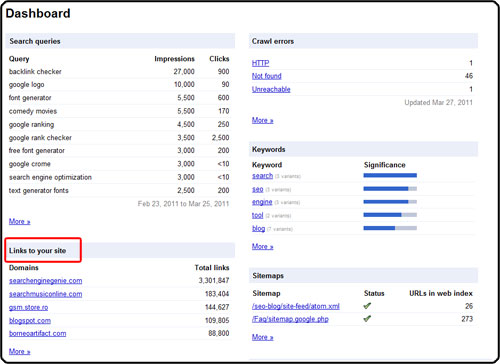
The biggest advantage is you can actually know the keywords used within the links that are directing people to your site. If you already into SEO, then you can access the full list by clicking on 'more' and begin comparing this to the individual sites that link to you and identify the sites that are not using your keywords.
The link will facilitate your obtaining complete information about your back links – such as:
Who links to your site and using this data, you can study the websites that link to yours and find out how relevant and authoritative they are.
You can know what page on your website has maximum back links. This information will enable you decide your most popular content measured by links.
The back links' anchor text will reveal how your data is linked. By relating this information to the content of your website, you can ascertain whether or not the anchor text for the back links is related.
There are several other common back link questions for which also answers can be found by virtue of this feature.
According to Google, the purpose of allowing you to link website’s Google Analytics profile to the corresponding Google Webmaster Tools account, is to enable you “view your Google Analytics Referring Pages report directly from the links to your site page in Webmaster Tools” and “access the Google Analytics Dashboard directly from the Analytics link in the top left bar when you’re on a site-related page.”
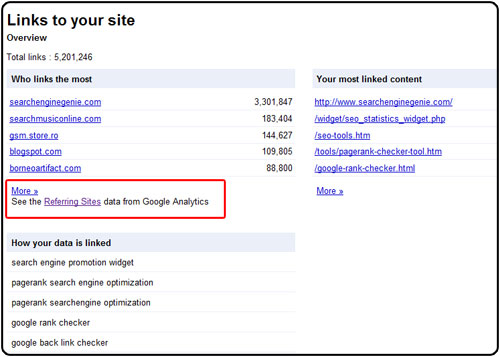
Many analysts believe that this is only a small help to the users but a big facility for Google as this will help search engine to know who’s who in their search for high reputation content sources on the web.
The simple fact is Google Webmaster Tools and Google Analytics are continually improving and adding new sets of features. But the criticism is also there that Google is constantly contemplating to effect major improvements across the board, but letting the users know about only some of them.
It can even be argued that this just one more method for Google to acquire better knowledge about webmasters who use their tools and not so much an added convenience to webmasters.
For more Search Engine Genie Articles
You may contact us for further details by clicking here or e-mail us at - support@searchenginegenie.com








