Flash Banner Design
Banner ads are everywhere on the web, including commercial websites, Google, and Facebook. If you're considering a banner ad campaign, choosing a Flash banner design can set you apart. Flash banners, created by a skilled Flash banner design company, are more engaging and visually dynamic than static ads, capturing user attention quickly and effectively. This Flash banner design approach can significantly boost your click-through and conversion rates. For those searching for flex banner design near me, exploring Flash banner services could offer you a creative edge in your marketing efforts.
Here's how you can achieve similar effects using these technologies:
Instead, you should consider using modern web technologies like HTML5, CSS animations, and JavaScript to create interactive and visually appealing banners.
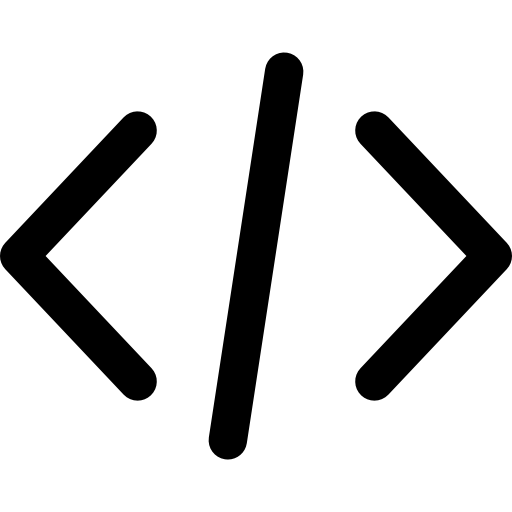
HTML5 and CSS
HTML5 allows you to create structured content, while CSS animations and transitions enable you to add visual effects.
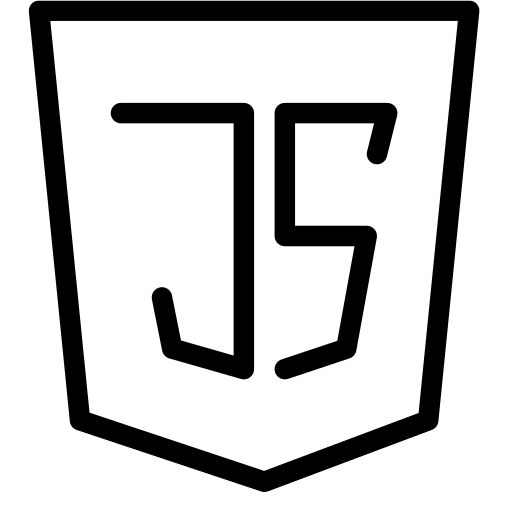
JavaScript Interactivity
You can create animations that trigger based on user actions, scroll position, or other events.
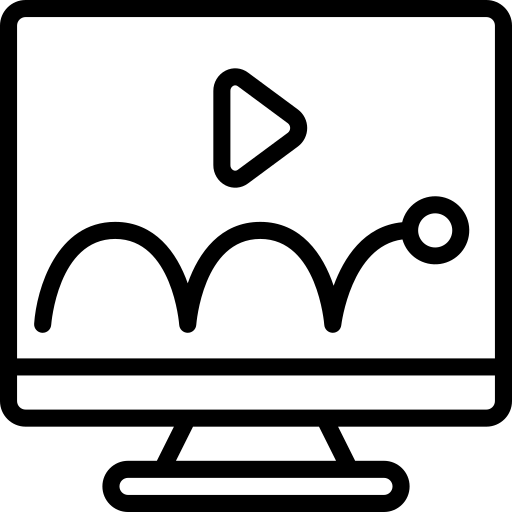
Animation Libraries
Libraries like GreenSock Animation Platform (GSAP) provide powerful tools for creating complex animations and interactive elements using JavaScript.
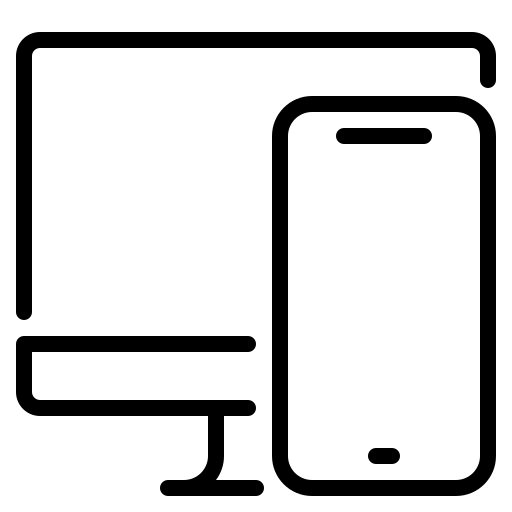
Responsive Design
Ensure your banner is responsive and adapts well to various screen sizes and devices.
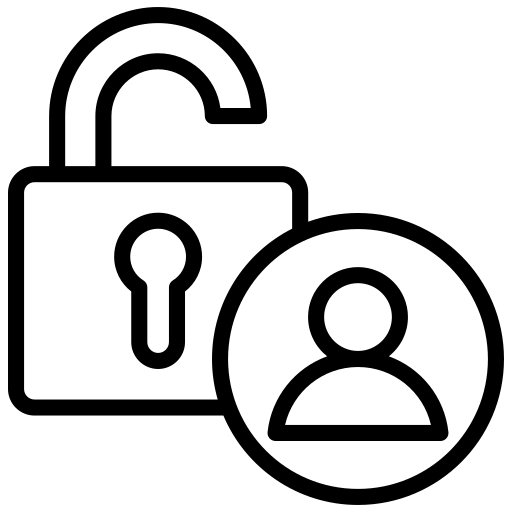
Accessibility
Consider accessibility guidelines to make sure your banner is usable by people with disabilities.
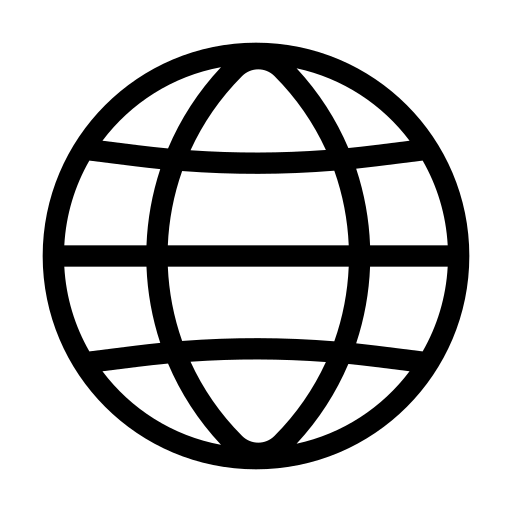
Browser Compatibility
Test your banner across different browsers to ensure consistent functionality and appearance.
Unlike standard conventional image based banners, Flash Banners can:
![]() Pull off elevated click-through rate because of the visually outstanding special effects
Pull off elevated click-through rate because of the visually outstanding special effects
![]() Smooth and vibrant animation
Smooth and vibrant animation
![]() Small file size with crisp graphics
Small file size with crisp graphics
Designing a flash banner involves creating an eye-catching and interactive visual element that captures attention and conveys your message effectively. While Flash technology is no longer widely supported due to its limitations and security concerns, you can achieve similar effects using HTML5, CSS, and JavaScript.
Here's a General Outline of the Design Process:
1. Define the Purpose:
![]() Understand the purpose of the flash banner: Is it for advertising, promotions, or conveying information. Identify the key message or call-to-action you want to communicate.
Understand the purpose of the flash banner: Is it for advertising, promotions, or conveying information. Identify the key message or call-to-action you want to communicate.
2. Gather Requirements:
![]() Determine the banner's dimensions (width and height) based on where it will be displayed. Collect assets such as images, logos, graphics, and text content.
Determine the banner's dimensions (width and height) based on where it will be displayed. Collect assets such as images, logos, graphics, and text content.
3. Conceptualize:
![]() Sketch out your ideas on paper or digitally to visualize the layout and composition. Plan the animation effects you want to incorporate, such as transitions, fades, and movements.
Sketch out your ideas on paper or digitally to visualize the layout and composition. Plan the animation effects you want to incorporate, such as transitions, fades, and movements.
4. Choose the Tools:
![]() Since Flash isn't commonly used anymore, consider using HTML5, CSS, and JavaScript for animation. HTML5 animation libraries like GreenSock Animation Platform (GSAP) are popular choices.
Since Flash isn't commonly used anymore, consider using HTML5, CSS, and JavaScript for animation. HTML5 animation libraries like GreenSock Animation Platform (GSAP) are popular choices.
5. Design the Graphics:
![]() Create or edit graphics using graphic design software like Adobe Photoshop, Illustrator, or similar tools. Design elements that are visually appealing and match your brand's aesthetic.
Create or edit graphics using graphic design software like Adobe Photoshop, Illustrator, or similar tools. Design elements that are visually appealing and match your brand's aesthetic.
6. Develop the Animation:
![]() Start coding the animation using HTML, CSS, and JavaScript. Utilize CSS animations, keyframes, and transitions to achieve movement and effects. Incorporate interactivity, such as hover effects or clickable buttons.
Start coding the animation using HTML, CSS, and JavaScript. Utilize CSS animations, keyframes, and transitions to achieve movement and effects. Incorporate interactivity, such as hover effects or clickable buttons.
7. Text Content:
![]() Craft concise and compelling text that complements the visuals. Ensure readability by choosing appropriate fonts, sizes, and colors.
Craft concise and compelling text that complements the visuals. Ensure readability by choosing appropriate fonts, sizes, and colors.
8. Test and Optimize:
![]() Test the banner across different browsers and devices to ensure compatibility and responsiveness. Optimize images and animations for faster loading times.
Test the banner across different browsers and devices to ensure compatibility and responsiveness. Optimize images and animations for faster loading times.
9. User Experience:
![]() Keep the animation duration reasonable to avoid overwhelming users. Ensure that the animation enhances the user experience and doesn't distract from the main message.
Keep the animation duration reasonable to avoid overwhelming users. Ensure that the animation enhances the user experience and doesn't distract from the main message.
10. Call To Action (CTA):
![]() Incorporate a clear and prominent call-to-action button that directs users to take the desired action.
Incorporate a clear and prominent call-to-action button that directs users to take the desired action.
11. Review and Feedback:
![]() Review the banner for any design or technical issues. Seek feedback from colleagues or stakeholders to make improvements.
Review the banner for any design or technical issues. Seek feedback from colleagues or stakeholders to make improvements.
12. Deployment:
![]() Integrate the banner into the desired web page or platform. Double-check the code and ensure it's properly embedded.
Integrate the banner into the desired web page or platform. Double-check the code and ensure it's properly embedded.
13. Monitor Performance:
![]() Monitor the banner's performance using analytics tools to track engagement and click-through rates.
Monitor the banner's performance using analytics tools to track engagement and click-through rates.
Contact us for Flash Banner Desgin
If you have any questions or need further information, feel free to reach out to us. We're here to help you!
Contact Us
Remember, flash banners have largely been replaced due to technical and security issues, so it's important to use modern and widely supported technologies like HTML5, CSS animations, and JavaScript to create interactive and visually appealing elements for your website or digital platform.
While Flash was once a popular technology for creating interactive and animated banners on websites, it's important to note that Flash is now considered outdated and obsolete due to security vulnerabilities and lack of support on modern devices and browsers. Major web browsers have disabled Flash by default, and Adobe officially ended support for Flash Player in December 2020. As a result, using Flash for banner design is no longer recommended or practical.
By using modern web technologies, you can create banners that are secure, compatible with modern devices and browsers, and offer a better user experience. Always prioritize user experience, accessibility, and up-to-date web standards when designing banners or any other web content.
Creating engaging ad campaigns can perk up the return of your ad budgets; flash banner design is the way to go!




