Google is providing free tool to manage large and multiple campaign simultaneously. That way we can manage campaigns in the comfort of our home without logging into online adwords control panel every time.
This tool is simple to use yet pretty secure,
Following steps help to upload your changes,
You can post all changes in your account, or you can select specific campaigns to post. To post all changes in your account, follow these steps:
Click Post Changes in the tool bar.
You'll see a summary of the changes that will be posted to AdWords.
Click Post to upload your changes, or click Cancel to cancel the post.
If you click Post, you'll see a detailed summary, by campaign, of the progress of your post. (If desired, keep a record of your post by copying this report into a separate document.)
If you need to pause while your changes are posting, click Pause in the posting dialog. Then click Resume Post when you're ready to begin.
Click Close when the post is complete. To post changes in select campaigns, follow these steps:
In the tree view, select the account name. If you only want to post one campaign, you can select the campaign name.
On the Campaigns tab, select the campaigns you want to post.
Click Post Selected Campaigns in the tool bar.
Select the radio button indicating you only want to post changes in your selected campaign.
Click Post to upload your changes, or click Cancel to cancel the post.
If you click Post, you'll see a detailed summary, by campaign, of the progress of your post. (If desired, keep a record of your post by copying this report into a separate document.)
If you need to pause while your changes are posting, click Pause in the posting dialog. Then click Resume Post when you're ready to begin.
Click Close when the post is complete.
https://www.google.com/intl/en/adwordseditor/
- microsoft
- google analytics
- local PPC Optimization
- Yahoo Publisher Network
- yahoo search marketing
- yahoo
- search engine
- pay per click
- adwords ppc
- PPC management
- alexa
- MSN adcenter
- Adwords
- google chrome
- ebay craigslist
- google adwords
- Ads Quality Videos
- Analytics
- PPC Optimization
- Adsense
- Pay per call
- Microsoft adcenter
- Online Budget Allocation
- quality score
- PPC Tool suggestions
- PPC Vs SEO
- Do you decorate your ads ?
- 2009 sees significant drop in click fraud
- Google does it again now badder and stronger slap
- Four important strategies for pay per click
- Tips to get more traffic with long tail keywords t...
- How to make your ad relevant with the help of keyw...
- How to get higher Quality score in Google adwords ...
- Microsoft adcenter - A beginner's guide to Microso...
|
Adwords editor - free ad editing tool,
Written by power @ 9:58 PM permanent link on Sunday, March 23, 2008 | Post a Comment | |
|||
- PPC Tool suggestions
- PPC Vs SEO
- Do you decorate your ads ?
- 2009 sees significant drop in click fraud
- Google does it again now badder and stronger slap
- Four important strategies for pay per click
- Tips to get more traffic with long tail keywords t...
- How to make your ad relevant with the help of keyw...
- How to get higher Quality score in Google adwords ...
- Microsoft adcenter - A beginner's guide to Microso...
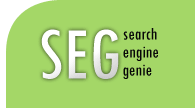



Post a Comment
Links to this post:Create a Link
<< PPC Blog Home