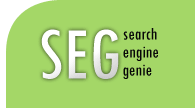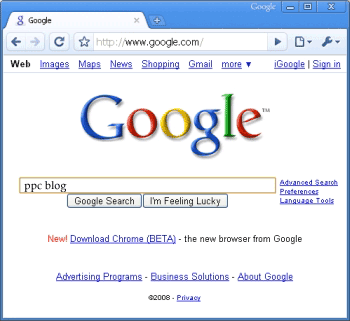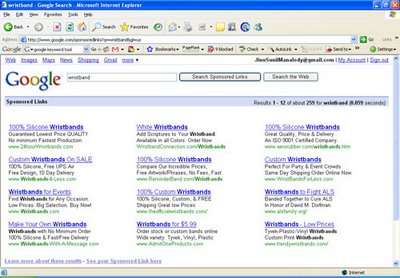| |
Google adplanner now available for everyone:
Written by power
@ 9:34 PM
permanent link on
Tuesday, March 17, 2009
| |
0
comments
Google Ad Planner is a free media planning tool that can help you identify websites your audience is likely to visit so you can make better-informed advertising decisions. With Google adplanner you can define users by languages and demographics, you can search for websites that are related your audience, get statistics of websites from over 40 countries. Google adplanner can help you get data from millions of websites and later you can sort out and decide which websites you will be advertising.
Google ad planner has auto refresh capabilities for the list of sites you compile based on change in criteria set by you.
Also if you have trouble with deciding audiences ad planner offers a list of typical audiences from which you can select. It also provides a comprehensive way of researching sites.
Manage your site results
With three new site ranking methods, you can decide how you want your site results ranked and displayed. You can choose between sites most likely to attract your target audience, larger known sites to increase your campaign scale, or a balance between the two. By applying other site filters, you can narrow your search to only sites that accept ads, sites in specific categories like "Video Games," or sites that end with a particular domain suffix like ".edu."
Visit and start using ad planner here: www.google.com/adplanner Labels: google adwords
New Google Adwords Interface rolled out to more users
Written by power
@ 10:44 PM
permanent link on
Wednesday, February 4, 2009
| |
0
comments
In 2002 Adwords Interface was good with which you can design an ad, add keywords and turn ads on and off. What else you need more to design an ad. But now every time when I log on I see new functionality that makes the Adwords Interface more exciting.
Adwords now a day is been great; it has the usability of Microsoft office. There are lot many features which nobody uses and most of them would have never heard about it. Adwords Interface is now been added with the clippy the animated paper clip. It simply looks like you are creating an ad.
Most of these changes in Adwords Interface come from user feedback. Google provides lot of tools. Google is not simple anymore in Adwords. Most of the folks here on WW use more than basic functionality in Adwords. All the users of Adwords option are happy because there ROI is probably positive if they take an effort to read and implement a new function that is available in Adwords.
I hope Google are not going make a mess of it. I like more functionality; it can be done and should always be done without complicating the interface. Labels: google adwords
How do I show my ads on iPhones and similar mobile devices?
Written by Jinu Sunil
@ 4:51 AM
permanent link on
Thursday, December 18, 2008
| |
0
comments
To change your campaign's device platform targeting in order to opt in or out of showing ads on iPhones and other mobile devices with full Internet browsers, follow these steps:
- Sign in to your AdWords account.
- Click the name of the campaign you want to adjust. This will take you to the main page for that campaign.
- Click the Edit campaign settings link.
- Under the Networks and bidding section, check or uncheck the box next to the device platform type iPhones and other mobile devices with full Internet browsers.
- Save your changes.
Labels: google adwords
An update to the AdWords alcohol policy
Written by Jinu Sunil
@ 12:01 AM
permanent link on
Tuesday, December 16, 2008
| |
0
comments
Google Adwords constantly evaluating their AdWords program policies to keep them current and effective. This means making changes from time to time by either adding new policies, such as the endangered species policy, or updating existing policies, such as the Display URL policy.
This fall, adwords changed our policy around beer, for the first time allowing advertisements of its sale in the U.S. via AdWords. And starting today, in response to advertiser feedback they've received over the years, they'll permit the advertisement of hard alcohol and liqueurs that target the U.S.
To comply with the updated hard alcohol and liqueurs policy, advertisers must promote the information about hard alcohol and liqueurs that their websites contain, such as recipes and brand messages. Ads that directly promote the sale of hard alcohol and liqueurs are still not permissible through adwords program. In contrast, advertisements for beer may directly promote its sale.
For example, under the hard alcohol and liqueurs policy, you might market to individuals searching for helpful and relevant alcohol-related information by promoting holiday cocktail ideas or the caloric content of popular spiked beverages. Under the beer policy, you might state a specific sales promotion for a great winter ale.
Hard alcohol and beer manufacturers can now take advantage of online holiday traffic and initiate campaigns that appeal to their target audiences.
Plans to expand this updated alcohol policy to other countries in accordance with local regulations are expected in the coming weeks.
Labels: google adwords
Ads Quality Videos from Google
Written by Jinu Sunil
@ 7:40 PM
permanent link on
Tuesday, December 9, 2008
| |
0
comments
Quality of Ads is important for advertisers, as it directly affects your ads' location on the page and your budget usage. The past few months Google has made some big changes to improve how they calculate Quality Score and how their Quality Scores are displayed in adwords account. One of these changes was the transition from minimum bids to first page bids. To help explain Ads Quality and these changes, Google has just released two instructional videos called Ads Quality Basics and Ads Quality Updates that walk through the basics of Ads Quality and the transition to first page bids.
Ads Quality Basics provides a general introduction to Ads Quality, including an overview of Quality Score and answers to some common questions about Ads Quality. If you don't know how Quality Score works, this is a good video to watch.
Ads Quality Updates goes beyond the basics and gives more detail on the recent changes made to Ads Quality. If you want to know more about how the change from inactive keywords to first page bids affects your campaigns, we recommend this video. Labels: Ads Quality Videos, google adwords
Tips to Running Start With Your New Display Campaigns
Written by Jinu Sunil
@ 7:25 PM
permanent link on
Sunday, November 30, 2008
| |
0
comments
Customize your ads to make them be prominentThese are few ways which help you Like the background and font color, choose the color scheme of your ad to line up it with your exclusive product and brand. Make sure that your text and images are apt. Evaluate all available ad sizes for each template to ensure that the text displays correctly and images fit the ad slot. Upload images and logos that fit the recommended specifications by Google. Test different templates. Check which one gives the best performance and optimize accordingly. PNG images can make your ads look more professional by toning the background of both the image and the ad. So consider transparent PNG graphics.
Split your display ads into their own ad groupThis will allow you to: - Set unique bids for your display ads.
Apply unique keywords for your display ads, without impacting the performance of your text-only ad groups, especially those running on search as well as the Google content network.
Double-check your ads to make sure they congregate the following criteria:Your display URL should be visible. Make sure that the ad's background color and display URL's font color are not the same. - In order to make your ads eligible to run, ensure that sizes of your images are less than 50KB.
Labels: google adwords
Separate Metrics for Google and Search Partners
Written by Jinu Sunil
@ 12:01 AM
permanent link on
Friday, October 31, 2008
| |
0
comments
Google has changed the way our Campaign Summary and Ad Group Summary pages show statistics. This will give us an additional level of facet into our campaign performance. Before, these pages divided statistics into two categories: search, which included Google and search partners, and the content network. Now, it will show one set of statistics for Google and another set aggregating search partner performance. Search partners include AOL, Ask.com, and many other search sites around the web. We can view ad group or campaign performance at a summary level, or broken down by different combinations of Google, their search partners and content network. It is heard that separate Google and aggregate search partner statistics will soon be available in the Report Center. Labels: Adwords, google adwords
Should I Use 301 Redirects?
Written by Jinu Sunil
@ 9:52 PM
permanent link on
Friday, September 12, 2008
| |
0
comments
John over at PPC Hero reported an experience, he had with 301 redirects. This is a chapter worth telling because the Google AdWords Help Center tells you the point bare that what John experienced will happen. This is what happened actually. John paid for ppc and kept Page A as his destination URL - landing page. Page A has a 301 redirect to Page B. When John looked at his Google Analytics to see what traffic he is getting from his paid search campaign, he saw all those clicks are registered as organic search result. Is that a problem? Yes. It's a big problem if you wish for accurate tracking and reporting. This seems to be a problem in the communication structure between Google AdWords PPC and Google Analytics. And nothing has seen from Google AdWords fix this issue any time soon. It is better not to use 301 redirects in your landing pages. I mean if you are so particular about your report, then you should never. Otherwise no problem. Labels: google adwords
Will Google Chrome Affect My AdWords PPC?
Written by Jinu Sunil
@ 12:01 AM
permanent link on
Friday, September 5, 2008
| |
1
comments
Google has released a browser called Google Chrome. Yesterday we downloaded it and is really user friendly. I was using IE and don't like to use Firefox at all (no reason for that). I heard chrome is an interesting application and many of my friends started to use it. So I too started a test use yesterday. Didn't get much time to experiment. Then suddenly my thoughts went the way that whether my adwords ppc will be affected by this new browser. But inside AdWords blog I could see a blog post telling that Google Chrome shouldn't affect our AdWords. What they mean is your landing pages should appear the same way in Google Chrome as they do in Mozilla Firefox or Microsoft IE. You don't have to do anything new for your landing pages to look exact the way before. Waiting for the development and popularity of Chrome. What you think? Chrome will catch up to Mozilla Firefox or Microsoft IE? Even if it is from google, I will take its own time to reach the top. But I believe that one day it will reach the top. If you like to download the software, download it. Don't worry about your existing landing pages. I feel it is almost the same way as top browsers. When creating a new landing page, make a look at this new browser before make it alive.
Make a look if you haven't seen it yet.
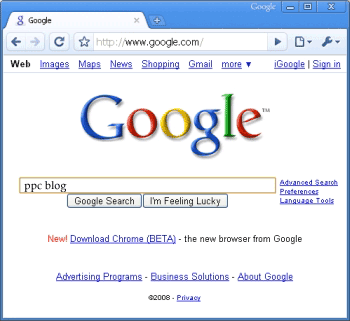 Labels: google adwords, google chrome
AdWords' PPC Placement Tool - Find Websites for Your Ads
Written by Jinu Sunil
@ 12:01 AM
permanent link on
Monday, September 1, 2008
| |
1
comments
Now it is easy for you to find website for your ads through Google AdWords' pay per click placement tool. After log in to your account, go to your desired campaign and click on the Placement tab. But you have to start with your keyword list. Go into your campaign settings and ensure that you have filtered your keyword list to be as highly optimized as possible. Don't look for placements for an insecurely optimized website. Your money will flow somewhere without your knowledge. There are many methods to look for placements - search by category, topic, specific URLs, and demographics. Find exact websites that are correlated to your function and if you like your ads to run on those sites, start with specific URLs. May be those sites are not running adsense, but sometimes like to start. Now next step. Search placement by category and topic. Placement search tools will help to do it. Lastly, you can search demographics. But be careful with searching by demographics because you are really looking for a type of customer and these sites may or may not be related to your service. Remember that everyone in your demographic will be interested in your product. It is nice to see Google AdWords keeps improving. Hmm Right? Labels: google adwords
How to increase Click throughs on your Ads
Written by Jinu Sunil
@ 12:01 AM
permanent link on
Wednesday, August 27, 2008
| |
0
comments
Main problem in PPC ad writing is there's no enough space for you to express your ideas. Humm? For example, in adwords there are two description lines with 35-35 characters and a title with 25 characters. Shrinking our ad to this much character spaces is sometimes really difficult. Your sale process starting at your landing page. But bringing people to your landing page is done by your adcopy only. The number of visitors coming to your landing page depends on how effectively you could convey the ideas and features of your service. So utilize all the characters effectively.
Here are three ways you can increase your click-throughs - Use influential Words in Your Titles - An influential word is an emotionally thrilling word that gets the attention of visitors and makes them click because you've strike a trigger. Some powerful power words are: amazing, incredible, successful, vital etc.
Promise a Benefit - Tell your visitors that you are going to give some benefits like free shipping, free consultation, discount etc. But it should be genuine.
Be Specific - Be specific when telling about figures like company turnover and revenue. If you are concentrating more on these steps, your adcopies will give you more click throughs. Labels: google adwords, MSN adcenter, pay per click, yahoo search marketing
Concentrating on a Single PPC Provider?
Written by Jinu Sunil
@ 12:01 AM
permanent link on
Tuesday, August 26, 2008
| |
0
comments
It seems that 95% of PPC Advertisers concentrating on Google adwords only. What you think? Is that enough for your online marketing? How will you reach people who exclusively using other search engines like yahoo and msn? So it is better to create PPC account in other search engines also. It is not a must. And do a market research before doing so.
For some product, I have seen yahoo is working better than Google. Especially tax saving, payday and consolidation programs. Normally we are seeing minimum clicks and conversions in MSN when compared to adwords and yahoo. But remember one thing. What you are spending in MSN for that clicks and conversions are also very less when compared to the other two search engines. so try to create account in at least two search engines. But don't go too risky. Labels: google adwords, MSN adcenter, pay per click, yahoo search marketing
Website Optimizer has Added New Features
Written by Jinu Sunil
@ 12:30 AM
permanent link on
Friday, August 22, 2008
| |
0
comments
If you have not yet used Website Optimizer, I greatly recommend it. It is a wonderful testing tool by adwords and saves you lots of money on ppc campaigns by allowing you test your landing pages before you start driving traffic to them and to minimize money on low conversions. Website Optimizer has added new features to its site. According to AdWords blog announcement, the new features include:
1) Experiment Pruning
2) A/B Offline Validation
3) More Intuitive Reporting
Experiment Pruning: This new feature allows you to disable one or more combinations from taking part in your Website Optimizer experiments. Pruning can help you achieve faster, more meaningful results by allowing you to remove poorly performing or illogical combinations. This is especially helpful in cases where your experiment may have too many combinations relative to the amount of traffic it receives.
A/B Offline Validation: If your test or goal pages aren't accessible to Website Optimizer then no worries. You'll now be able to just upload a copy of your tagged page and Website Optimizer will make sure that everything is tagged properly.
More Intuitive Reporting: We've enhanced our reports to more clearly show how your combinations are performing, and to better indicate when we've found one or more high-confidence winning combinations. This will help prevent you from drawing false conclusions from results or from ending experiments prematurely. Labels: google adwords, pay per click
Tips to Increase Ad Quality
Written by Jinu Sunil
@ 1:01 AM
permanent link on
Thursday, August 21, 2008
| |
0
comments
It is very important to pay attention to your ad quality. Each search engine that uses a quality score and you can check that very easily. Your keyword bid is inversely proportional to your ad quality score. That means the higher your ad quality score, the lower your keyword bids will be. You can expect a better ROI and save money with higher ad quality. It is nice to see something ensuring you better click throughs. You can do three things to increase your ad quality. Applying these very simple ad campaign management tactics will improve your ad quality.
Select the right keywords - Find maximum number of keywords relevant to your product or service. Some keywords might be appropriate to your whole campaign but only be applicable for certain ads within that campaign and some others might be relevant for every ad in the campaign. Remember to avoid too generic keywords.
Stay with your budget - Never spend too much or go overboard. You can't reach your expected ROI. You will spend more on low performing keywords also. So always stick on to your pre-decided budget; if the change is not essential.
Group highest converting keywords together in one ad group. In yesterday's post I have explained it.
Have a look.
https://www.searchenginegenie.
com/pay-per-click/2008/08/tips-to-optimize-your-ppc-campaigns.html Labels: google adwords, MSN adcenter, pay per click, yahoo search marketing
How Many Keywords are Enough for a PPC Campaign?
Written by Jinu Sunil
@ 10:03 PM
permanent link on
Thursday, August 14, 2008
| |
0
comments
This doubt is a very common among PPC professionals and beginners. The most important aspect of any pay per click campaign is the keyword research and that I have already told it here many times. We have to spend significant time on keyword research. The success of your PPC campaign directly depends on how effective you could choose the right keywords based on search engine statistics and relevancy to your business. I don't want to explain about the keyword research again. I don't want you to feel bored.
I have only one thing to tell you. Find maximum number of keywords relevant to your product or service. Some keywords might be appropriate to your whole campaign but only be applicable for certain ads within that campaign and some others might be relevant for every ad in the campaign. Remember to avoid too generic keywords. Otherwise your pocket will be empty very soon. How many keywords is enough for your campaign id depends on you niche. In a narrow niche you have to limit your keywords. But my advice is to use as many keywords as you can without worrying about your niche concept. But I am telling you one-thing again. Don't go for too generic keywords. Take relevant keywords only. Start your campaigning with an effective keyword research. Success is certainly your way. Labels: google adwords, MSN adcenter, yahoo search marketing
How To Find Your Ad In The Search Engines
Written by Jinu Sunil
@ 12:13 AM
permanent link on
Tuesday, August 12, 2008
| |
0
comments
What do you do to see your live ad in search engines? I know a simple search. Here are tips that make your search easy. Go to your adgroups or keywords. Find the maximum spending keywords from your list. Obviously those keywords are listing top in search results. See if your ad visible on the SERPs when you enter those keywords. Go further than page 1 because your ad may not always appear on the first page. Scroll down several pages till you find your pay per click AD.
After looking through your most expensive keywords, try searching for the most relevant keywords. Those are the keywords that are most often used on your landing page. Pick the top 5. Search for them as well. If you have chosen to show your ads only at certain time of a day, then perform a search during those times. Otherwise, try it several times during the day to see when your ads may be appearing in the SERPs
The following link also will help you search for the sponsored searches.
https://www.google.com
/sponsoredlinks
The result will look something like this.
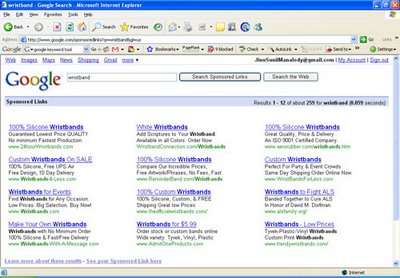 Labels: Adwords, google adwords, pay per click, PPC management
The Unquestionable Relationship between Ad Copy and its Landing Page
Written by Jinu Sunil
@ 12:11 AM
permanent link on
Monday, August 11, 2008
| |
0
comments
Your ad copy and landing pages are very closely attached. If your landing page and ad copy work perfectly together, you'll have a successful and happy pay per click campaign.
Ad Copy
Ad copy is very important. Your ad copy is the first thing which is giving idea about your product or service to your targeted searchers. In sponsored search and in content network, the following things draw attention of visitors.
In your ad-copy, try to use credible and reliable data. Your adcopy should impose interest and curiosity on your visitors. There should be a call to action. Be honest and target right audience.
Landing Page
Conversion happens in your landing page. It can be an existing page in the web site or you can design 1 for PPC conversion purpose. But that page should have a power to retain your visitor in that page itself. Avoid other attractive links from your custom landing page. Landing page also should contain credible and reliable content. List the most important features of your service. It should be close to the sale. 10 more steps to purchase a product will make visitors feel bored and they will stop the attempt and go to your competitor's website. Labels: google adwords, MSN adcenter, yahoo search marketing
PPC Success Begins With Research
Written by Jinu Sunil
@ 11:59 PM
permanent link on
Saturday, August 9, 2008
| |
0
comments
The beginning of pay per click is depends purely on research. There are mainly two types of research in PPC. Keyword research and competitor research. Market research will come under keyword research only. What you think? Which research is more important? Keyword research or competitor research? I think they have the equal importance in PPC management. You have to do some prior research before you start your first campaign.
Keyword Research
Keyword research is simply the selection of best performing keywords which can bring visitors to your website. You may have wasted thousands of dollars on page ranking and conversions if the right keyword phrases are not targeted. Keywords are the back bone of both PPC and SEO. Even if you attain high search engine rankings, you may not get appropriate traffic if the selected keywords are not right.
You can see more about keyword research in my blog post here.
https://www.searchenginegenie.com
/pay-per-click/2008/06/importance-of-keyword-research.html
Google's external keyword tool is the best tool to check the keywords and their average search volumes. Filter 10-20 keywords which you feel most relevant to your business.
Competitive Research
Now make a search for each of those keywords using both broad match and exact phrase match. See what your competitors are targeting and advertising for. Do organic searches to find that. Check who is ranked high in the organic search listings and still paying for top placement with their paid search ad. Those are your most competitive competitors. You can go to their websites and do more research. Please don't click on any sponsored search ads. As you don't want people who are not interest in your sales/service to click on your ads, give the same importance and respect to your competitors also.
After completing these stages, you can go for a deeper and comprehensive research. Labels: google adwords, MSN adcenter, yahoo search marketing
Try a Call to Action - Your Ads do convert
Written by Jinu Sunil
@ 10:37 PM
permanent link on
Tuesday, August 5, 2008
| |
0
comments
Simply writing ads are not enough in PPC. There should be some power in the ad that forces the viewers to click on it. That means there should be a call to action in your adtext. The viewers feel that the ad can lead them to the service or product what they have searched for. The call to action can create urgency to the demand. Some examples are -
- Apply now
- Order today
- Download here
- Free quote
- Free shipping
- Request a quote
- Free estimate
- ---% discount
This is an easy way to increase conversion. Try it today itself and feel the difference. But something you always have to remember. Your landing page should be informative and include "free" and "% of discount" only if those are available in your website. Labels: google adwords, MSN adcenter, pay per click, yahoo search marketing
Be Familiar with These PPC Terms
Written by Jinu Sunil
@ 8:41 PM
permanent link on
Sunday, August 3, 2008
| |
0
comments
After 1 week training, my PPC trainee asked me what is CTR, what is CPC and Quality Score. Then only I remembered that I forgot to explain her these terms. Ok. Here I am explaining some of the common acronyms associated with pay per click advertising. Before starting your PPC advertising, you should understand these terms thoroughly. Otherwise, you might make a conclusion based on an incorrect guess.
CTR - Click Through Rate. This is the number of times that viewers of your ad click to go through to your website. We can calculate CTR by this formula-
CTR=Clicks/Impressions * 100
CPC - Cost Per Click. This is how much you are paying for clicks on your ads. It is usually expressed as an average because most of the time you will not be paying the same amount. The actual cost per click varies depending on many factors like competition and some other factors, but it is always within the range of your pre-set values.
CPC= Costs/Clicks
CPM - Cost-per-thousand Impressions - This is how much you are paying for each 1000 impressions of your ads. That means, for every 1000 views of your ads, you have to set a budget and pay that. Labels: google adwords, MSN adcenter, pay per click, PPC management, yahoo search marketing
Misspelled and Competitor Adgroups
Written by Jinu Sunil
@ 3:36 AM
permanent link on
Wednesday, July 30, 2008
| |
1
comments
Include misspelled and competitor adgroups in your campaign. If you are waiting for people correctly knowing the spelling of the keywords or people searching for your company only, your ad is not going to work well in search engines. Try to include maximum misspelled keywords in your misspelled adgroup and top competitors in your competitor adgroup. If someone searching for your competitor gets attracted by your adcopy and apply for your service. Why should we spoil one lead? Suppose your company ad is coming in local radio and someone hearing this ad trying to locate your website. It is not sure that whether he knows the spelling of your company or the product he's searching for. Our wristband campaign is getting many clicks and conversions for "ristbands", "wristbands", "wristbands" etc. So bidding on misspellings is an intelligent way to increase the efficiency of your PPC advertising. Try this now itself if you haven't experiment this before. Labels: adwords ppc, google adwords, MSN adcenter, yahoo search marketing
Make a Light Home Page
Written by Jinu Sunil
@ 7:57 PM
permanent link on
Wednesday, July 23, 2008
| |
1
comments
One of my clients home page was too heavy. He was spending $1200/day and getting min of 1100 clicks/day. But conversion was only few conversions. We requested them to give access to their server. With my boss's help I started to examine the pages. That website home page was filled with heavy flashes and images. the header image was 3MB in size!!!!!!!!! There were 5 javascrip files and 2 style sheets calling in that page. Out of that 7 files only 4 were actually using by the home page. We created a dummy home page and removed the unwanted pages and flashes. We changed all flash files to gif anf jpg. Thus we could make the file size by less than half. We used that dummy home page for PPC adverting and checked the conversions. The page was working perfectly and we started to get better conversion. So we replaced the original homepage with this dummy. So from organic search also my client started to get nice conversions.
So always careful about your landing pages. If your landing page is not loading fast, create your own dummy landing pages with less script and images. Nobody has time to wait 2-3 minutes to load your page. Labels: adwords ppc, google adwords, pay per click, PPC management
Target Visitors
Written by Jinu Sunil
@ 1:37 AM
permanent link on
Tuesday, July 22, 2008
| |
0
comments
Always keep in mind that people from which countries are going to see and click on your ads. Setting geographic location is not enough many times. The language and slang of your ads also should be geo-targeted. What I mean by this is if you are targeting people in US, your ads should contain their slang, common phrases and so on. Ads with an Indian taste will not digest for those people. So be specific when writing ads for your clients. Labels: Adwords, adwords ppc, google adwords, pay per click, PPC management
Conversion tracking - Verification code failed
Written by Jinu Sunil
@ 8:14 PM
permanent link on
Sunday, July 20, 2008
| |
0
comments
One of my clients was complaining that her conversion tracking code Verification has failed and she couldn't see any conversions.
I told her that verification failed doesn't mean that conversion tracking is not working. If your conversion tracking page contains dynamic code it is not possible to check the conversion before an original conversion happens online. Another thing is if page is in a secure layer (https://www.example.com
/loginsuccess.php) when adwords tries to verify code in this page, it will be redirected to https://www.example.com/login.php. So it is not possible to verify the code without a login. It's sure that loginsuccess.php will show conversions when people reach loginsuccess.php via adwords PPC. You can try that by click on one of your ads comes in Google sponsored search. Labels: Adwords, google adwords, pay per click, PPC management
PPC Advertising for the Right Product
Written by Jinu Sunil
@ 8:07 PM
permanent link on
Thursday, July 17, 2008
| |
0
comments
We were running a perfume campaign for many months. At the first stage, we were not getting any clicks. There were huge impressions. My adgroups were not in the top 10. So i kept keyword bids as $2 to get them in the 3rd or 4th position. Then we started to get nice clicks. So we increased our daily spending limit. After that only we stated to track conversions. Unfortunately there were only few conversions. I started to modify the adcopies and bids and filter for more negatives. No use. Then I checked with the client's website. That is working perfectly. Nice bottles, nice description and easy purchasing steps. This also didn't help much. At last, I came to one conclusion. The first time buyer of a unique brand will not buy a perfume by reading its description online. They may like to smell and buy. It's nice if there were a hardware which can help us smell things online. Hope the conversions seen in ppc have come from the regular users of branded perfumes.
Heyyyyyy is there anyone who's profitably running a perfume campaign? I think perfume is not the right product to advertise online. So I have paused the campaign temporarily. Labels: adwords ppc, google adwords, pay per click, PPC management
Title with Most Searched Keywords
Written by Jinu Sunil
@ 9:08 PM
permanent link on
Wednesday, July 16, 2008
| |
0
comments
How to make your adcopy more attractive? While starting a campaign, you are not sure about what are the main keyword phrases which will be searched by your targeted visitors. Many people will give the same adcopy for all the keywords in an adgroup. Why don't you try different adcopies with different titles? At least, you can give different titles. Because title is the first line noticed by a user. Keep the titles you feel ok in the first stage. Monitor the campaign for sometime. Then you can check the report and find which the most searched keyword phrases are. Keep them as new titles for your adcopy. If people see the keyword which they have searched as the title of an adcopy, 99.99% of them will click on your ad. I have tried this and my campaigns are working better than before. Any other suggestions? Share it here. Labels: adwords ppc, google adwords, pay per click, PPC management
Concentrate more on AdCopy
Written by Jinu Sunil
@ 10:03 PM
permanent link on
Tuesday, July 15, 2008
| |
0
comments
In my "Eco Alliance Waterless Campaign", suddenly I could see many clicks but few leads. I started to check each adgroup. Then Icould find that the ads which have a word "Cost" in title are getting more clicks. As the keywords like "ariticial grass cost", "artificial turf cost", "waterless lawn cost" etc were getting maximum impressions, I have given those keywords as title for my new ad variations. Actually the landing pages were not telling about the actual cost for the product. So people who wanted to know about the price before purchase might be clicked on my ads. So be careful. Don't give the term "Cost" in your adcopy if the landing page doesn't say anything about the cost for the service/product. Another main word to avoid is "free". Use this word in your adcopy only if you are sure that the product or service is absolutely free. Many people use "free shipping" in their ads. But most of the time there will be a cost for shipping or free shipping is available only if the purchase cost is above a particular amount. It seems that ladies are more attracted by the term "free shipping". If people come to your site and see that the shipping is not free as advertised, 90-95% people will drop purchase and go back. What's the point in paying Google again and again without any leads? SO concentrate more in your adcopy. It can strengthen and spoil your PPC. Labels: adwords ppc, google adwords, pay per click, PPC management
Fun in PPC Training
Written by Jinu Sunil
@ 9:42 PM
permanent link on
Monday, July 14, 2008
| |
1
comments
Last 2-3 days I was busy with PPC management. A new girl came for PPC training. I had to train her, check and correct her ads and very busy schedule. She is a fresher and a story writer. Pay per click was a new term for her. Still she managed to understand many things. First day she was struggling to differentiate "adwords" and "adgroup". I told her that "adwords" is the advertising service by Google and "adgroup" is a combination of similar keywords, their ad variations and bidding. In between the training our boss came that way and told her that he wanted to know how much she understood. He asked "what is adwords?" Suddenly she replied "It is a combination of similar keywords, their ad variations and bidding". Boss stared at me and asked. "This is what you taught her?" I just smiled and tell him to give her some more time. Then I told her - Adwords is something like "Property Times" from "Times of India". That got clicked. If you wake her up in the midnight and ask, she will give you correct answers for "Adwords" and "Adgroups". She picked up PPC very fast and started to write ads for our client's account. Labels: Adwords, google adwords, pay per click, PPC management
Adwords Account Down
Written by Jinu Sunil
@ 9:23 PM
permanent link on
Sunday, July 13, 2008
| |
0
comments
2 days before I saw an alert in my eco alliance waterless grass account that my client account has run out of balance and my ads wouldn't be no longer visible. I was sure that my client has done a payment recently. Suddenly I checked it in Account details tab and I could see that the last payment done by my client using an AmEx card was declined. Google send a notice that we have to pay $350 immediately to make the campaign active. Suddenly we contacted the client. Then only we could realize that he has changed his AmEx card after that payment. We explained him the situation. Suddenly he gave us the new card details and we settled down the issue. It didn't take much time for the campaign to become active. Now everything working perfectly. Labels: Adwords, adwords ppc, google adwords, pay per click, PPC management
Page with 2 Conversion Tracking Codes
Written by Jinu Sunil
@ 8:16 PM
permanent link on
Thursday, July 10, 2008
| |
0
comments
Hi friends, I was thinking to write something seriously. But I didn't get any idea. So now planning to share something that is happening with my PPC accounts. This week I was trying to fix conversion tracking code in purchase page of my client's web site. When I opened the purchase page surprisingly I could see one conversion tracking code already presented there. But I couldn't see that conversion tracking label in adwords. May be the client has placed it long time back. My confusion was if I place a new conversion code whether it will work or not. I ran to my boss. He told me to place the code and wait for sometime. As this purchase page is dynamic and redirect to login page when we give the URL, we have to wait till a real time conversion happens. Anyway I uploaded the page. Hey... but it really worked. From the very next day my adwords tracking code started to register conversions. Do you think the presence of 2 different tracking codes prevent adwords to show the actual number of conversions? Whether you had such experience? Please share with us. Anyway I am monitoring it in a daily basis. Labels: Adwords, adwords ppc, google adwords, pay per click, PPC management
Top 10 Pay per Click Search Engines
Written by Jinu Sunil
@ 9:17 PM
permanent link on
Sunday, July 6, 2008
| |
1
comments
Google AdWords Yahoo! Search MarketingMicrosoft adCenterABC SearchSearchFeed7SearchMIVA Enhance InteractiveFindologyAsk.comLabels: Adwords, adwords ppc, google adwords, MSN adcenter, pay per click, yahoo search marketing
Adwords editor 6.0 Released
Written by power
@ 12:41 PM
permanent link on
Sunday, June 8, 2008
| |
2
comments
Adwords editor 6.0 released with lots of new features and upgrades. Following changes are in Adwords editor " Account statisticsExport statistics to CSV: You can now export a CSV file that includes performance statistics. First download the statistics, then go to the File menu > Export to CSV.
Update minimum CPC bids: To refresh the minimum CPC bids for your keywords, click 'Get Recent Changes > Include Min. CPC Bids.' Note that this option takes more time than the basic 'Get Recent Changes' option.
Improved stats download: When you select an interval with 'Choose Stats Interval,' AdWords Editor downloads fresh statistics and displays a progress bar during download. Editing tools
Spell check: Check the spelling of text fields (such as keywords and ad text) by right-clicking the field and selecting 'Spell check this field' in the right-click menu. Available for English, French, Italian, German, Spanish, Brazilian Portuguese, and Dutch.
Append text: Add text before or after existing text in a specific column, for all selected rows. Select the rows you want to edit, then click the 'Append text' link at the bottom of the edit pane. For example, add the word 'New' at the beginning of the headlines in your selected text ads. Learn more about this tool.
Drag and drop: Now you can drag and drop ad groups within the tree view. To move an ad group, select it in the tree view and drag it to another campaign. To copy an ad group, select it and drag it while holding the Control key.
Use formula words in the Replace Text tool: Review these instructions before using this advanced feature. AdWords feature support
CPC placement targeting: Create a new CPC placement-targeted campaign or edit your CPC bids for placements. Placement CPC campaigns are labeled [Placement CPC] in the tree view.
Conversion Optimizer campaigns: You can download Conversion Optimizer campaigns and edit their contents (keywords, bids, ads, and ad groups). However, it isn't possible to enable or disable the Conversion Optimizer in AdWords Editor. Learn more about support for bidding options in AdWords Editor.
Ad group negative sites: Add and update negative sites at the ad group level. Duplicate keywords
Select duplicate keywords: After running Find Duplicate Keywords, you can now quickly select all the duplicates that meet certain criteria. Click 'Select duplicates by' in the tab tool bar and choose one of the menu options. For example, select all the duplicates with the lowest CTR, then edit or delete them as needed.
Sorting duplicate keywords: Now when you sort duplicate keywords, the groupings are preserved. AdWords Editor sorts within each group, and also sorts the groups themselves. AdWords Editor settings
Diagnostic logs: Diagnostic logging is a troubleshooting mode. When enabled, it creates reports that can help our engineers better understand technical issues you may encounter. Go to the Tools menu > Settings.
Show posting progress: When this option is enabled, AdWords Editor displays a progress bar when you post changes. You can also disable this option to help decrease the time it takes to post your changes. Go to the Tools menu > Settings. Other updates
Advanced search: Add and remove restrictions for your advanced search. In the dialog, click 'Add' next to the Settings or Performance Statistics fields. Once you've added one or more restrictions, click 'Remove' to remove them.
Tab structure: The four tabs for ads (text, image, local business, and mobile) are now grouped under a single 'Ads' tab. This update was also included in version 5.0.1.
Backup archives: AdWords Editor automatically creates a backup, including unposted changes and comments, when you re-download an account with 'Get Full Account.' You will also be prompted to back up accounts before upgrading from version 6.0 to a subsequent release.
Updated keyboard shortcuts:
Replace text in selected items with Ctrl+H (formerly Ctrl+F).
Append text to selected items with Ctrl+Shift+H.
Move to basic search box with Ctrl+F.
Open advanced search with Ctrl+Shift+F (formerly Ctrl+Shift+S). See more updated shortcuts for Windows and Mac.
www.google.com/support/adwords
editor/bin/static.py?page=release
_notes.html Labels: Adwords, google adwords
Effective landing pages - some tips
Written by Search Engine Genie
@ 11:07 AM
permanent link on
Wednesday, June 4, 2008
| |
0
comments
I have some ideas how i make the landing pages effective. Most of the time we use topic specific landing pages for clients. For example for a perfume site we create 1000 keywords with 1000 different landing pages. Since the site has so many landing pages we need to make sure the pages possess proper qualities.
some key points you can take when setting up landing pages are
1. Make sure the page is very relevant to the keywords advertised if you are setting up an ad for a particular product make sure the product is relevant to the page and the landing page is the exact page about the product.
2. Make sure title , keywords, Meta tags are relevant to the keyword phrase advertised. Also the page copy should be relevant since it ad to quality score.
3. If possible add your contact number, email id visible on the page it helps in building up trust.
4. A visible link to your privacy policy helps too.
5. Apart from email ID and contact number you can make sure your address and other company information is present on the page or not more than 1 level from that page.
6. Remember to add the order button or Add to cart in well visible areas. Make sure it stands out and decorate it with arrows or something attractive.
7. Include some effective quotes from famous people it helps the credibility of your landing page.
8. Load time is important for a good landing page make sure your page loads really fast it also helps in Google quality score.
9. Pop ups and disturbing layer are something which Google hates refrain from using it.
10 . A page with good navigation helps with good Quality score make sure your page can be navigated properly. Labels: google adwords, PPC management
Adwords multiple clicks from same IP - can it be prevented
Written by Search Engine Genie
@ 12:48 PM
permanent link on
Monday, May 26, 2008
| |
2
comments
I heard a forum member ask this following question
"I notice that sometimes the same user will hit the same ad multiple times within seconds of each other,
here's a recent one:3:02:55pm 2:58:55pm 2:58:22pm Doesn't look like a bot, perhaps a confused user? So two questions1) Does Google Adwords charge me for each time this guy hits the ad in this span of time?2) If Google does, is there a way to prevent this person from seeing my ad after say the 2nd time they viewed it (Probably not)"
The answer for this Yes Google does detect multiple click from same IP in a short period of time. In order for Google to detect fraud clicks the clicks should be above a particular threshold level. if its just 2 or 3 clicks Google will mostly ignore it unless it happens regularly from the same IP or IP range.
To prevent this
1. You can just block that particular IP in your adwords control panel.
2. Report to Google about the fraud activity from that IP
3. Turn off your adwords account for sometime and see what happens.
If Google detects any fraud activity they mostly refund the amount charged for fraud clicks. I feel there is nothing to worry about this issue. Labels: google adwords
A good writeup on adwords quality score
Written by Search Engine Genie
@ 1:28 PM
permanent link on
Tuesday, May 13, 2008
| |
0
comments
Jeremy of PPC discussions has a very good write up on Frequently asked questions about Google adwords quality score.
Some of the questions answered:
Question 1 - How can I improve my quality score?
Question 2 - How many quality scores are there?
Question 3 - Will changing to a different keyword match type, for example from broad match to exact match, give me a better quality score?
Question 4 - I have been told (and read lots of places) that when I first start a new AdWords campaign I should bid really high so my ad is higher on the page. That will give me a higher click through rate and that means I will have a better quality score. Is that good advice?
Question 5 - Having Flash on your landing page is bad for your quality score right?
Question 6 - I get a lot of clicks from the Google Search Network. Does that help improve my quality score?
Question 7 - Does using dynamic keyword insertion help my quality score?
Question 8 - Does turning off the content network help improve my quality score? My CTR is always a lot lower on the content network so I assume turning it off will help my quality score improve.
Question 9 - How can I find out what my quality score is?
Question 10 - I am the only person bidding on a certain keyword but my minimum bid is higher than I think it should be. If I'm the only one bidding how come my minimum bid isn't $0.01? My quality score is "OK".
Question 11 - I just a made a lot of changes to my AdWords campaigns and to my landing pages to try and improve my quality score. How soon should I expect to see quality score changes in my account?
Question 12 - I just added a bunch of new keywords to my account and almost 1/2 of them received a poor quality score and minimum bid of $5.00 right away before I ever received a single impression. How the hell can Google say I have a poor quality score before my ad even gets a chance to run?
Question 13 - It seems like no matter what I do or try my quality score is always poor. Are there certain types of sites that just don't work well with AdWords?
Question 14 - Is there a site or something I can sign up to find out in advance about quality score updates before they happen?
Head over to his blog to read detailed answers to about questions Labels: adwords ppc, google adwords
Adwords campaign can show active and still cannot show ads
Written by Search Engine Genie
@ 1:22 PM
permanent link on
Saturday, May 10, 2008
| |
0
comments
This is news for me. I haven't seen this happening in campaigns i manage. When i was going through Adwords discussion group in Google groups i can see adwords pro reply for a users problem. he says
"Please know that when a campaign or ad group is marked as 'active' it means only that it is *not paused or deleted*. It is not meant as an indication that the campaign is currently delivering ads. In other words, a campaign or ad group can be 'active' (i.e. not paused or deleted) but still not actually running, for a variety of reasons. "\\
So an adgroup can be active but still cannot ads so if you face similar problem check for other issues other than the status of Ad group. Labels: Adwords, google adwords
Landing page load time now part of Quality Score in Google Adwords
Written by Search Engine Genie
@ 1:06 PM
permanent link on
| |
0
comments
After a long wait Google has enhanced their quality scoring algorithm to take Landing page load time into consideration.
Landing page load time now plays an important role. Starting mid of June Load time of html of a page will be important for better Quality Score. Good quality score is important for any campaign. If you have a limited budget its important to take Quality score seriously since it reduces the cost of advertising significantly. Ads will show up higher if the Quality score is higher for a particular advertiser even if the bid for that keyword is less than that of his competitors.
"How is landing page load time evaluated?
Landing page load time is determined by:
I. The domain of your ad group's landing pages
A keyword's load time grade is based on the average load time of the landing pages in the ad group and of any landing pages in the rest of the account with the same domain. If multiple ad groups have landing pages with the same domain, therefore, the keywords in all these ad groups will have identical load time grades.
Two things to note:
When determining load time grade, the AdWords system follows destination URLs at both the ad and keyword level and evaluates the final landing page.
If your ad group contains landing pages with different domains, the keywords' load time grades will be based on the domain with the slowest load time. All the keywords in an ad group will always have the same load time grade.
Let's look at an example:
Say your account has four ad groups, and each ad group uses a different landing page: example.com/apple, example.com/orange, example.com/pear, and
your-company-site.com. The first three share the same domain: example.com. Keywords in the first three ad groups will all have the same landing page load time grade, which will be based on the average load time of example.com/apple, example.com/orange, and example.com/pear.
II. Your server's geographic region
We evaluate your load time relative to the average in your server's geographic region. If your website is hosted on a server in India, for example, your landing page load time will be compared to the average load time in that region of India. This is true even if your website is intended for an audience in the United States.
III. Your page's HTML
Currently, landing page load time measures the time it takes to download the HTML content of your landing page. However, in the future, the load time of images, flash, video, JavaScript, and other components will be considered as well. We therefore recommend that you optimize all components of your page for the quickest possible load time.
IV. Multiple readings
To ensure accuracy, we take several load time measurements, drop the worst, and average those remaining. If your landing page is down for one of these readings, therefore, it won't affect your load time grade.
"
www.adwords.google.com/support
/bin/answer.py?answer=93113
I recommend make sure the page is perfect HTML without much errors that way it gives an opportunity to get better Quality score Labels: adwords ppc, google adwords
Anabolic steroids - nutritional supplement sites blocked in Google Adwords
Written by Search Engine Genie
@ 8:39 AM
permanent link on
Monday, May 5, 2008
| |
0
comments
Google AdWords has started blocking Ads related to Nutritional supplements and vitamin supplements from their AdWords sponsored results. Google's new policy is very tough on sites promoting Nutritional supplements they say sites promoting Anabolic steroids , muscle enhances, muscle stacking products are banned from their AdWords advertising. Though this sounds like a good option for end users Google will be looking millions of dollars in revenue since these sites spend a lot of money for online advertising.
We run 2 or 3 campaigns in SEO for site promoting nutritional supplement products they are doing moderately well and gains good traffic and Business for those sites. There are people out there who want these products Google is just sacrificing their Business to maintain quality to their AdWords sponsored results it is a very good sign.
PPC management team, Labels: google adwords
Google PPC TV Ads - Google offering TV Ads campaign Management
Written by Search Engine Genie
@ 11:51 AM
permanent link on
Sunday, May 4, 2008
| |
0
comments
Recently Google Adwords Blog Announced the ability to manage TV ad campaigns through Google Adwords campaign. This is an exciting new feature from Google adwords team. To run TV ads through Google adwords you need to already have TV Ads ready. If you don't have the Ads Google also gives an option to find cheap ways to create ads. find experts through their Ad creation Marketplace
This is great and as predicted Google has entered the TV Ad market place.
Labels: google adwords
Importing Campaigns / Ad groups from Adwords to YSM
Written by Search Engine Genie
@ 12:01 PM
permanent link on
Friday, May 2, 2008
| |
2
comments
Many people have contacted us asking whether there is any easy way to import keywords, campaigns, ad groups from Google Adwords to Yahoo Search Marketing. From my experience currently there are no options for the end users but yahoo's inhouse YSM experts can add data imported from Google Adwords. But to qualify for this you need to be a privileged user .
To be a YSM privileged user you need to have a minimum Ad spend of 6000$. If you qualify then Yahoo's inhouse search marketing experts will add the campaigns imported from Adwords into the YSM control panel.
MSN adcenter already has an option for end users but Yahoo Search Marketing don't have such an option . So of you are thinking of importing data from adwords and adding it to YSM currently its not possible, Labels: google adwords, yahoo search marketing |