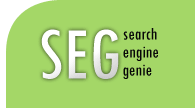| |
Is word tracker better than Google keyword suggestion tool?
Written by seg
@ 9:59 PM
permanent link on
Wednesday, June 3, 2009
| |
0
comments
Says so a representative from Word tracker. A word tracker representative was answering a question from a user about the difference with adwords keyword suggestion tool and word tracker keyword tracking tool. He says
"Hi there,
my name's Mal Darwen, and I work for Wordtracker Customer Services. I hope the following is of some use to you:
Google's Adwords tool can be a useful addition to the SEO's toolkit, although it does seem to be more geared towards the PPC market. However, the number of results returned by Google is 200 while with Wordtracker, users get and can download up to 1000 keywords.
We feel that Google is using this new tool to generate new Adwords accounts
from where it makes its money. Word tracker provides an independent keyword
research service on a subscription basis - we do not make money from each
keyword result that people might build on.
While Google reports impressive search volumes, there are a number of
caveats:
Broad matches are often less targeted than exact or phrase matches. This means that on first examination the Google counts will seem much higher than WT.
Wordtracker has always been completely open about where we get our data from. We take our information from two metacrawlers, Dogpile.com and Metacrawler.com. People use such search engines to search Google, MSN and Yahoo at the same time and as such provides very clean bot-free data. We get daily records which represents approximately just under 1% of daily searches across all search engines.
As I say, I hope this makes things a little clearer." Labels: google analytics
Google find ways to impress their shareholders / investors by increasing their commercial activity:
Written by power
@ 1:25 AM
permanent link on
Monday, February 23, 2009
| |
0
comments
 Google is becoming increasingly commercial these days. I suspect they are moving away from their slogan "Don't be evil". Recently Google has started testing ads inside Google suggest. Google suggest is an effective way of keyword suggestion where when a user types just partial word into the search box and Google will give keywords and keyword phrase suggestions based on user input. Now Google is testing by inserting links into Google suggest and sometimes they are inserting actual sponsored links into suggest search box.
You can see an adwords sponsored link on top of the list of keyword suggestions for me this looks increasingly greedy. More people are bound to click on those links since it appears directly near the search box. From what I can see this is just too much greed Google is bringing their commercial activity more nearer to people. They are forcing people to click on those ads since there is no way people can avoid those kind of link suggestions. I feel Google should back away from this since it makes them look very commercial and bad in everyone's eyes. Labels: google analytics
Google Analytics Advanced Segmentation
Written by Jinu Sunil
@ 7:01 PM
permanent link on
Sunday, November 23, 2008
| |
0
comments
This is a great news for pay per click advertisers that Google Analytics has added advanced segmentation. Advanced segmentation let to break down your visitors into smaller segments for enhanced analysis. It is easy for you to see how many of your PPC visitors have converted to leads. If the conversion percentage is not enough as your expectation, you can change your ad content or landing page to improve your conversions. You can see the segments created by Google Analytics and can create your own segments. So if you have particular data that you are interested in that other PPC advertisers might not consider then you can create your own advance segment categories and track them all through Google Analytics. Advanced segmentation can be used for testing also. If you want to test a new market, you can create an advanced segment category for that marketing. The market can be a geographic market, a demographic market, or another segment type, but it allows you to test a landing page for a special segment of your marketing. Advanced segmentation has other applications too. Labels: Analytics, google analytics
Motion Charts in Google Analytics
Written by Jinu Sunil
@ 12:01 AM
permanent link on
Friday, November 14, 2008
| |
0
comments
Google is improving their Analytics product once again. Now they have included motion charts in Google Analytics. It allows you to see a video presentation of your statistics. Isn't it really cool? In Google Analytics Blog you can see the detailed discussion on the new features. Let us see how this change contributes something to our pay per click campaigns. The most significant feature of the motion charts is time tracking. In place of just seeing trends in a two-dimensional framework, you can actually visualize them over a set time period. The bounces in the colored dots that symbolize referrers allow you to see at a look that which keywords are performing the best over a period of time. You can see the heights, the depths, and the steady states without having to change this setting, click this link, back up and reset, etc. It seems the motion charts being a good first place to look for trending patterns. After you've visualized the general trends you can use those sections of the trend that you want to get a deeper analysis of. Labels: google analytics
Use Google Analytics to Optimize Your Ads
Written by Jinu Sunil
@ 12:01 AM
permanent link on
Friday, October 24, 2008
| |
0
comments
Google Analytics is one of the best webmaster tools in the internet. In addition to tracking traffic, you can use it optimize your landing pages and your pay per click ads. What you have to do is in Google Analytics check for Entrance Sources and Entrance Keywords. The keywords used to locate your site is really useful because if you know the most trendy keywords that people use to find your website then you can concentrate on those keywords in developing your content and your ad copy. For example, if you don't have a web page related to one of your top 10 entrance keywords then you should possibly think about creating a landing page optimized for that keyword. Then start an ad group targeted for that landing page and using the same keyword. Google Analytics help you to optimize your website. You can improve your overall optimization and PPC will register pretty good leads. Labels: Adwords, google analytics
Track Conversions And Traffic
Written by Jinu Sunil
@ 12:01 AM
permanent link on
Monday, September 22, 2008
| |
0
comments
By tracking user activity in your website, you can easily understand the performance of your website and can take necessary steps to improve your PPC campaigns. Now there are means to measure the traffic and its sources. You can track how much traffic you get on a daily basis, where your traffic is coming from, what links your traffic clicks on, and how many people actually make a purchase. It is interesting to know how many people come to your website, how many of them g through each step of processing and how many of them make a real time purchase. You can easily understand at which step-i mean page-your visitors loses interest in purchase. Some times in between a purchase process some other links in the page attract the visitor and force them to exit the current page and lead them to a new page. There are so many tracking software available. Statscounter and Google Analytics are some of them. I recommend Google analytics. You can get a detailed report of your website by including "Urchin code" given by your Google analytics account in all your web pages. You can set goals for a purchase processes. This will help you to find people's entry and exit point in your purchase process steps. Along with Google analytics, use the conversion tracking given by PPC providers in respective pages. Labels: google analytics
Google Analytics - Find Route of Your Site Traffic
Written by Jinu Sunil
@ 9:33 PM
permanent link on
Thursday, July 24, 2008
| |
0
comments
If you have access to your client's site, include urchin code (Google analytics). Simply including the code is not enough. You have to monitor it on a daily basis. Set goals in analytics. That will help you to find where your targeted users are coming from and where they are dropping. If you have an OsCommerce site, you can set a goal for your checkout success page. You have an option to set steps for this goal. Keep login, login success, payment and checkout as your steps. Even if your visitor is not reaching till checkout success, you can see the visualization of steps and number of visitors comes to each step and their entry and exit points. If you see many people are exiting in a particular page, check that page thoroughly and make the desired changes. Labels: google analytics, PPC management
Track your Adwords TV Ads Campaign with Google Analytics
Written by Search Engine Genie
@ 1:08 AM
permanent link on
Monday, June 9, 2008
| |
0
comments
Couple months back we reported Google announcing TV Ad Campaigns. People can advertise their product on TV with the help of Google. This works similar like the Adwords campaign that is run online. Adwords run online in Google search results or content partner sites but TV ads will be produced for TV channels. After it was first introduced now Google has provided an effective Monitoring system where the Ads can be tracked online.
If you have Google Analytics connected to your Google Adwords campaign you can view the TV ad campaign in Google Adwords Control panel and also monitor the progress of the Ad, potential conversions etc. This is an effective progress in the right way.
Correlations with your existing Adwords campaign and the TV ads campaign can be effectively compared and monitored into your Google Account.
What is Google TV Ads? Google TV Ads is a flexible, all-digital system for buying more accountable and measurable TV advertising. Using the familiar AdWords interface, you can launch a TV advertising campaign in minutes. Google now offers a promotion campaign where you can have upto 2000$ off on your Ad creation this is a very good option since creating ads are a costly option these days. To avail the Adwords promotion campaign please go to this URL
To read more about the Analytics tracking option announcement from Google please visit this 'www.analytics.blogspot.com/2008/06/new-analytics-report-tv-campaigns.html' URL
PPC Blog Team
Labels: google analytics, pay per click
Google conversation tracking for dynamic websites
Written by Search Engine Genie
@ 1:37 PM
permanent link on
Thursday, May 22, 2008
| |
0
comments
I cant find a better tool than Google analytics conversation tracking tracking visitors on their navigation to a website. We use conversion tracking for all the dynamic websites we optimize and it works great. Especially installing the code on correct pages like the checkout page or the cart page etc will show where you loose the users where they get stuck, what are the problems they are facing etc.
For example one particular client gets 1000s of visitors per but his conversation was very low he contacted us to find out the problem. Initially everything looked pretty fine and it was very difficult for us to find out the problem. Later we used Google analytics conversion tracking code on important pages like the shipping page, cart page, checkout page etc. After 2 or 3 days of monitoring we were able to identify that the users get stuck on the checkout page since for some browsers the checkout button javascript throws an error and redirects to the cart page again. Even after multiple clicks the potential customers were unable to go beyond the page on certain older version of IE and Mozilla browsers. Since our client and we use IE 7.0 we didnt find any problem but the conversion code showed us the problem since users were unable to go beyond the checkout page.
Immediately we checked with older version of the browsers identified the problem and were able to fix it. So I recommend when you have a dynamic site make sure you use conversion tracking its available in adwords too and also helps track Adwords conversions. Labels: Adwords, google analytics
Urchin Analytics software out of beta
Written by Search Engine Genie
@ 10:16 AM
permanent link on
Thursday, April 17, 2008
| |
0
comments
I am sure if you used Adwords before you should have definitely used Google analytics. Google analytics is google hosted version of Urchin a popular Analytics software which Google acquired few years back. Its a very successful online tracking software which provides a useful user friendly platform to check the validity of your results.
Urchin had been running for a long time as a beta version. Google has a tradition of running their softwares for a long time in beta mode to get user satisfaction and once they get positive feedback they will make bring out of beta,
Urchin is a hosted software which Google analytics is Google hosted. You can download Urchin and install it on your server and you and use it to monitor your traffic and logs real time unlimited on many sites. Urchine costs 3000$ and I am sure its worth the cost.
According to official Google Analytics Blog,
"Urchin formed the basis of Google Analytics, released in 2005. But, while Google Analytics is a Google-hosted service, Urchin is software that you run on your own servers. This makes Urchin ideal for certain applications. You might use it if you:
want to analyze your firewall-protected content, such as an intranet
have 5 years' worth of old server log data to analyze
need to know if your site's visitors are getting "Page Not Found" (404) errors
need to have your site's traffic data audited by a third party
need to create custom reports or integrate with other tools, like a CRM system
need to integrate your e-commerce logs directly with Urchin
"
PPC Management Team, Labels: adwords ppc, google analytics
Competitor keywords bidding is worth the effort and risk,
Written by Search Engine Genie
@ 8:40 PM
permanent link on
Saturday, April 12, 2008
| |
0
comments
There are lot of advantages on bidding on your competitor keywords. Bidding on the competition's keywords will give an immediate targeted exposure especially for new websites. New websites find it difficult to make profits from PPC since most of the ads they participate will be costly and they need to pay a hefty amount for it. Bidding on competitor keywords will make that job much easier.
Though Google has a tough stance on bidding on competitor's keywords especially keywords that are Trademarked by the competitor still they don't deny a good user experience. If they feel some thing is good for their users they don't hesitate to do it. As per their policy if a user is satisfied seeing a competitor ad then mostly they allow it. I have personally experienced this when we advertise with Google PPC.
You can also enable benchmarking service for adwords which will allow you to compare your site with competitors. According to Google Analytics support "Benchmarking is an optional Google Analytics service that shows how your website's statistics compare against other industry verticals. In the beta version of this service, you are able to compare your site's Visits, Pageviews, Pages per Visit, Bounce Rate, Average Time on Site, and New Visits data against benchmark data from categories of other participating websites. You can use this data to gain broader context for your site so you can identify additional opportunities to improve your site's metrics.
This service is located under the "Visitors" section of your reports. Select "Benchmarking (Beta)" to view this report. Please note that it will take up to two weeks for the data to appear since it is being categorized and collected for your reports" PPC Blog Team Labels: Adwords, adwords ppc, Analytics, google analytics |