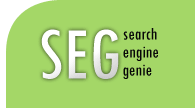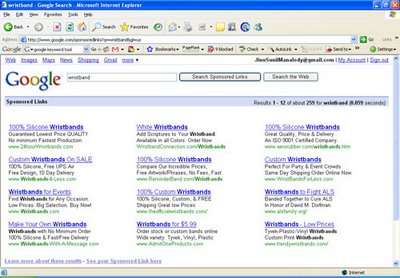| |
Four important strategies for pay per click
Written by seg
@ 9:05 PM
permanent link on
Monday, October 26, 2009
| |
1
comments
1. same size and ads doesn’t fit all
2. keyword planning
3. think about your bidding strategies
4. optimize for success
Same ads don't fit all:
It is not necessary that taking same keywords and ads from Adwords will fit every one in the same manner and pour in conversions. They might not deliver the same results. Your ads needs to be more persuasive and real in order to drive traffics and clicks. Special offers and promotion in your ad will have more effect than an ordinary ad in order to drive traffics and clicks. The basic objective of your ad should be to attract buyers and make them click on your ad.
Keyword planning:
Keyword planning is very important for your PPC ad campaign as it helps to drive traffic. We should know which keyword is most appropriate to get conversions. Proper research should have been done before setting up the keywords for your campaign. Keyword plays a most important role in your PPC ad campaign. Also make sure to set up negative keywords which mean you don’t want your ad to be displayed when the particular keyword is searched on the search network or content network.
Think about your bidding strategies:
While bidding your ad make sure you bid it more effectively in order to appear on the first page of the search networks and content networks. As the importance of ad appearing on the first page carry more weight age than on any other ad which will in turn help you to drive traffic and clicks. Recent analysis also says that 90 percent of clicks come from ads in the top three positions in listings.
Optimize for success:
The success of your ad is measured by the volume of traffic your ad gets from day to day and also volume of clicks you receive. As result regular optimization is required in order to get best out of your search and maintain the quality of your ad campaign. Regular optimization is best way to track the success of your ad campaign because this helps us to know at position our ad is and what are the necessary changes need to be done in order to make ad more effective.
These are the four strategies for PPC marketing which will help you to plan and run your ad effectively on the Adwords or any other search marketing engines Labels: Adwords, pay per click, PPC Optimization
Yahoo PPC vs Google Adwords PPC.
Written by seg
@ 1:53 AM
permanent link on
Friday, June 5, 2009
| |
1
comments
I have been avoiding learning how yahoo works for some time. Today I decided to really get into it. Our agency has a Yahoo agency rep that helps us out a lot and I just spent a lot of time talking to him on the phone. Come to find out Yahoo is very different. Here are a few items I hope this turns into a big discussion.
1. Quality Score:
Google - Quality score is on an individual keyword and is figured out at time of search. You can have low and high QS keywords in the same ad group. Broad match and phrase match keywords only show the average QS. Only exact match shows a close to real QS and even then it is still an average since QS is based on things that happen at time of search.
Yahoo - Quality score is only shown at the ad group level. This means that everything in the ad group contributes to the QS. A bad QS keyword can drag down the others. They recommend that we organize ad group like in Google but then split up the ad group by traffic. This means that I get 3 times as many ad groups in Yahoo than I do Google.
2. Match Type.
Google Phrase, Broad, Eact, Negative Phrase, Negative Broad, Negative Exact. Broad is a wild card that will find all keywords with any of the keywords in your term plus synonyms, plurals, singulars and anything that could be remotely related. Phrase will take the exact match of what you put in the term and allow any other terms that have that exact phrase plus anything before or after the term. Exact is very exact nothing more nothing less. Negatives work the same way except they don't do any guessing. If you put in a singular you have to put in the singular as well. If you put in a negative match you can't have the exact match of the same term. Google considers a plural and singular keyword to be two different words. Negatives can be done at the Campaign and ad group level.
Yahoo - Advanced, Standard, Excluded Words. This has been very confusing to me. It seems that you have broad and really broad. Yahoo does not have an exact match. Advanced is just like Google Broad and standard is just like Google broad used to be. If you put in a negative match keyword it won't be excluded if you have it as a standard or advanced match. If you put in a singular it will also exclude the plural. Yahoo considers plural and singular keywords to be the same keyword there is no way to separate them. Negatives can be done at the account level and ad group level.
There are many other differences like campaign settings and geo targeting and so on but these are the 2 main things that are not obvious. I'm not saying that all this is true it is just my understanding. I hope we can talk about this and maybe clear up some of this stuff. Labels: Adwords, yahoo search marketing
Better Search query performance reports from Adwords
Written by seg
@ 2:34 AM
permanent link on
Friday, May 22, 2009
| |
0
comments
It had been long waiting from Google. I was expecting them to improve the ability to report on the performance of the query in Adwords campaign. The report which used to be there was not exactly i was looking for. Now Google has come up with an expanded search query performance report with smaller details on how the ads of triggered when a user inputs a query.
Before Google used to group queries and not all keywords used to trigger ads it was visible in search performance report. Now after the improvement we can see all queries that resulted in a click where the user has not blocked their referral URL. Its very good to have full referral URLs showing up now we know where people have actually come and which keywords they used exactly. Before the results were vague we cannot easily figure out how people actually come to our website. One problem now we need to cope up with a long list of keywords even if the clicks on them are in single digits.
How to run a Search Query Performance report:
1. Sign in to your Adwords account at https://adwords.google.com.
2. Click the 'Reports' tab at the top of the page.
3. Click 'Create Report.'
4. Select 'Search Query Performance' as your Report Type and then choose your ad types from the appropriate check-boxes for ad variations (text ads, image ads, video ads, etc.).
5. ettings - View: Select a viewing option from the drop-down menu (summary data, or daily, day of week, weekly, monthly, quarterly, or yearly metrics).
6. Settings - Date range: Select the date range for your report. Choose a time span (i.e. 'Last seven days,' 'This month,' etc.) by clicking on the pull-down menu. For 'Summary,' 'Daily,' 'Weekly,' or 'Day of week' views, you can use clickable calendars to select specific report dates. Just click on the date fields and the calendars will appear.
Please note that search query data is only available from May 2, 2007, and onward.
7. Settings - Campaigns and ad groups: Choose 'All' or hand-pick campaigns and/or ad groups you want included in your report.
8. Advanced Settings - Columns: Click 'Add or Remove Columns' then use the check-boxes to customize the data you want included in your report. The report column display bar will change as you add or remove selections so you can see how your columns will appear. The 'Search query,' and 'Search query match type' columns reflect the details associated with your search query performance. Column options specific to the different ad variations will also appear in this section.
9. Advanced Settings - Filters: Click 'Filter Your Results' and select up to four filters, assigning them parameters or values for screening your data. Add filters by clicking 'Add another restriction.' Delete them by clicking 'Remove.'
10. Templates, Scheduling and Email - Report name: Enter a unique name for your report. Check the box to 'Save this as a new report template' if you'll want to re-use the settings you've established.
11. Templates, Scheduling and Email - Scheduling: To run this report on a regular basis, check the box to 'Schedule this report to run automatically:' then use the drop-down menu to select your frequency (daily, every Monday, or on the first day of every month).
12. Templates, Scheduling and Email - Email: Check the box to receive an email notification for your newly created report and provide the email address(es) to which the notification should be sent. For multiple recipients, separate each email address with a comma. To receive the report via email, check the box for 'with report attached as' and select your preferred report format (.csv for Excel, .csv, .tsv, .xml., or .html) from the drop-down menu.
13. Click 'Create Report' and your report will run. Labels: Adwords
Opt out of doubleclick cookie - Google Adwords / Adsense
Written by seg
@ 11:18 PM
permanent link on
Thursday, May 14, 2009
| |
0
comments
Cookies are the most irritating spy wares that you will come across. They get stored in your computer without your knowledge and later end up spying your activities even If you don't to be spyed. The concept of cookies itself is shady and I recommend to stay away from spy cookies. Google Adwords and adsense uses double click cookie on client websites. A cookie is stored when someone tries to visit some web page by clicking Google ads. Most of the websites never give opt out option for cookies. But Google is offering complete opt out of double click cookie that it uses to spy on personal user activity.
To opt out go to the following URL:
https://www.google.com/ads/preferences/plugin/ Save your opt-out preference permanently With this browser plugin you can permanently opt out of the double click cookie, which is an advertising cookie that Google uses. The plugin lets you keep your opt-out status for this browser even when you clear all cookies. Opt out Opt out if you prefer ads not to be based on the interest categories above.  Bottom of Form Bottom of Form
When you opt out, Google disables this cookie and no longer associates interest categories with your browser. Your cookie Google stores the following information in a cookie to associate your ads preferences with the browser you are currently using: It stores information in following format: id=800001d75248712||t=1242238880|et=730|cs=6t8vafyn Labels: Adsense, Adwords, adwords ppc
Features I would like to see with new Beta UI in Adwords:
Written by seg
@ 12:36 AM
permanent link on
| |
0
comments
To be faster! - Fit to screen, scrolling left and right constantly is frustrating.
Scrolling just to find the filter button or logout is just not the Google way!
Some of these columns can be squeezed up.
- Is the show and hide deleted items disappeared? Please bring this back.
- Apparently has time zone issues that need fixing.
- Personally feel that the default layout to be more like the original as not to be such a shock, ie. Hide the left navigation, sort Campaign list by name.. let users change it to fit them.
- Ability to filter out deleted items. I cant filter out delete keywords from the compaign view.
I was attempting to work with ad scheduling in the new interface, and the hover pages (such as ad scheduling or adding placements) are quite difficult to work with. In the old interface, I can see most of these pages without an issue. In the new UI, working with either of these options is very difficult as now you have a lot more vertical scrolling, and can't see an entire week (for ad scheduling) in one view.
I'm having weird problems with site exclusions on the automatic placements. When I exclude some sites, it doesn't update the screen correctly, and seem to exclude sites I hadnt ticked. Labels: Adwords, adwords ppc
Rescuecom vs Google adwords competitive name bidding:
Written by seg
@ 11:03 PM
permanent link on
Sunday, May 10, 2009
| |
0
comments
On April 3rd, 2008, the Second Circuit is scheduled to hear oral argument in Rescuecom v. Google (docket no. 06-4881-cv), which is another step in litigation over whether the sale of keywords is actionable under the Lanham Act. Last year, Google, Inc. and American Blind & Wallpaper Factory, Inc. settled Google's Northern District of California suit (docket no. 5:03-cv-05340-JF) in which Google sought a declaratory judgment that Google's sale of American Blind's trademarks as keywords was not trademark infringement. This commentary by Joseph N. Welch II examines the state of the law following the American Blind settlement and discusses the impact of the favorable settlement for Google. Mr. Welch writes:
Details of the document:
BACKGROUND
5 As this appeal follows the grant of a motion to dismiss, we must take as true the facts
6 alleged in the Complaint and draw all reasonable inferences in favor of Rescuecom. Lentell v.
7 Merrill Lynch & Co., Inc., 396 F.3d 161, 165 (2d Cir. 2005). Rescuecom is a national computer
8 service franchising company that offers on-site computer services and sales. Rescuecom
9 conducts a substantial amount of business over the Internet and receives between 17,000 to
10 30,000 visitors to its website each month. It also advertises over the Internet, using many web-
11 based services, including those offered by Google. Since 1998, "Rescuecom" has been a
12 registered federal trademark, and there is no dispute as to its validity.
13 Google operates a popular Internet search engine, which users access by visiting
www.google.com. Using Google's website, a person searching for the website of a particular 14
15 entity in trade (or simply for information about it) can enter that entity's name or trademark into
16 Google's search engine and launch a search. Google's proprietary system responds to such a
17 search request in two ways. First, Google provides a list of links to websites, ordered in what
18 Google deems to be of descending relevance to the user's search terms based on its proprietary
19 algorithms. Google's search engine assists the public not only in obtaining information about a
20 provider, but also in purchasing products and services. If a prospective purchaser, looking for
21 goods or services of a particular provider, enters the providers trademark as a search term on
06-4881-cv
Rescuecom v. Google
4
1 Google's website and clicks to activate a search, within seconds, the Google search engine will
2 provide on the searcher's computer screen a link to the webpage maintained by that provider (as
3 well as a host of other links to sites that Google's program determines to be relevant to the search
4 term entered). By clicking on the link of the provider, the searcher will be directed to the
5 provider's website, where the searcher can obtain information supplied by the provider about its
6 products and services and can perhaps also make purchases from the provider by placing orders.
7 The second way Google responds to a search request is by showing context-based
8 advertising. When a searcher uses Google's search engine by submitting a search term, Google
9 may place advertisements on the user's screen. Google will do so if an advertiser, having
10 determined that its ad is likely to be of interest to a searcher who enters the particular term, has
11 purchased from Google the placement of its ad on the screen of the searcher who entered that
12 search term. What Google places on the searcher's screen is more than simply an advertisement.
13 It is also a link to the advertiser's website, so that in response to such an ad, if the searcher clicks
14 on the link, he will open the advertiser's website, which offers not only additional information
15 about the advertiser, but also perhaps the option to purchase the goods and services of the
16 advertiser over the Internet. Google uses at least two programs to offer such context-based links:
17 AdWords and Keyword Suggestion Tool.
18 AdWords is Google's program through which advertisers purchase terms (or keywords).
19 When entered as a search term, the keyword triggers the appearance of the advertiser's ad and
20 link. An advertiser's purchase of a particular term causes the advertiser's ad and link to be
21 displayed on the user's screen whenever a searcher launches a Google search based on the
06-4881-cv
Rescuecom v. Google
Although we generally refer to a single advertiser, there is no limit on the number of 1
advertisers who can purchase a particular keyword to trigger the appearance of their ads.
5
1 purchased search term. Advertisers pay Google based on the number of times Internet users 1
2 "click" on the advertisement, so as to link to the advertiser's website. For example, using
3 Google's AdWords, Company Y, a company engaged in the business of furnace repair, can
4 cause Google to display its advertisement and link whenever a user of Google launches a search
5 based on the search term, "furnace repair." Company Y can also cause its ad and link to appear
6 whenever a user searches for the term "Company X," a competitor of Company Y in the furnace
7 repair business. Thus, whenever a searcher interested in purchasing furnace repair services from
8 Company X launches a search of the term X (Company Xs trademark), an ad and link would
9 appear on the searcher's screen, inviting the searcher to the furnace repair services of X's
10 competitor, Company Y. And if the searcher clicked on Company Y's link, Company Y's
11 website would open on the searcher's screen, and the searcher might be able to order or purchase
12 Company Y's furnace repair services.
13 In addition to Adwords, Google also employs Keyword Suggestion Tool, a program that
14 recommends keywords to advertisers to be purchased. The program is designed to improve the
15 effectiveness of advertising by helping advertisers identify keywords related to their area of
16 commerce, resulting in the placement of their ads before users who are likely to be responsive to
17 it. Thus, continuing the example given above, if Company Y employed Google's Keyword
18 Suggestion Tool, the Tool might suggest to Company Y that it purchase not only the term
19 "furnace repair" but also the term "X," its competitor's brand name and trademark, so that Y's ad
06-4881-cv
Rescuecom v. Google
6
1 would appear on the screen of a searcher who searched Company X's trademark, seeking
2 Company X's website.
3 Once an advertiser buys a particular keyword, Google links the keyword to that
4 advertiser's advertisement. The advertisements consist of a combination of content and a link to
5 the advertiser's webpage. Google displays these advertisements on the search result page either
6 in the right margin or in a horizontal band immediately above the column of relevance-based
7 search results. These advertisements are generally associated with a label, which says
8 "sponsored link." Rescuecom alleges, however, that a user might easily be misled to believe that
9 the advertisements which appear on the screen are in fact part of the relevance-based search
10 result and that the appearance of a competitor's ad and link in response to a searcher's search for
11 Rescuecom is likely to cause trademark confusion as to affiliation, origin, sponsorship, or
12 approval of service. This can occur, according to the Complaint, because Google fails to label
13 the ads in a manner which would clearly identify them as purchased ads rather than search
14 results. The Complaint alleges that when the sponsored links appear in a horizontal bar at the top
15 of the search results, they may appear to the searcher to be the first, and therefore the most
16 relevant, entries responding to the search, as opposed to paid advertisements.
17 Google's objective in its AdWords and Keyword Suggestion Tool programs is to sell
18 keywords to advertisers. Rescuecom alleges that Google makes 97% of its revenue from selling
19 advertisements through its AdWords program. Google therefore has an economic incentive to
20 increase the number of advertisements and links that appear for every term entered into its search
21 engine.
06-4881-cv
Rescuecom v. Google
7
1 Many of Rescuecom's competitors advertise on the Internet. Through its Keyword
2 Suggestion Tool, Google has recommended the Rescuecom trademark to Rescuecom's
3 competitors as a search term to be purchased. Rescuecom's competitors, some responding to
4 Google's recommendation, have purchased Rescuecom's trademark as a keyword in Google's
5 AdWords program, so that whenever a user launches a search for the term "Rescuecom," seeking
6 to be connected to Rescuecom's website, the competitors' advertisement and link will appear on
7 the searcher's screen. This practice allegedly allows Rescuecom's competitors to deceive and
8 divert users searching for Rescuecom's website. According to Rescuecom's allegations, when a
9 Google user launches a search for the term "Rescuecom" because the searcher wishes to purchase
10 Rescuecom's services, links to websites of its competitors will appear on the searcher's screen in
11 a manner likely to cause the searcher to believe mistakenly that a competitor's advertisement
12 (and website link) is sponsored by, endorsed by, approved by, or affiliated with Rescuecom.
13 The District Court granted Google's 12(b)(6) motion and dismissed Rescuecom's claims.
14 The court believed that our 1-800 decision compels the conclusion that Googles allegedly
15 infringing activity does not involve use of Rescuecom's mark in commerce, which is an essential
16 element of an action under the Lanham Act. The district court explained its decision saying that
17 even if Google employed Rescuecom's mark in a manner likely to cause confusion or deceive
18 searchers into believing that competitors are affiliated with Rescuecom and its mark, so that they
19 believe the services of Rescuecom's competitors are those of Rescuecom, Google's actions are
20 not a "use in commerce" under the Lanham Act because the competitor's advertisements
21 triggered by Google's programs did not exhibit Rescuecom's trademark. The court rejected the
06-4881-cv
Rescuecom v. Google
1 argument that Google "used" Rescuecom's mark in recommending and selling it as a keyword to
2 trigger competitor's advertisements because the court read 1-800 to compel the conclusion that
3 this was an internal use and therefore cannot be a "use in commerce" under the Lanham Act. Labels: Adwords
New adwords interface too complicated:
Written by seg
@ 11:51 PM
permanent link on
Sunday, May 3, 2009
| |
0
comments
Don't know what is your impression but mine is that the new Google Adwords interface really sucks.
It's too complicated, and makes my system go slow. Nothing compared to the old one.
It was simple, clear, and just pure text.
Few features Google has introduced in new beta interface:
source : https://www.google.com/adwords/newinterface/ Labels: Adwords
Cant login to Adwords?
Written by power
@ 4:53 AM
permanent link on
Friday, April 17, 2009
| |
0
comments
Sometimes you might keep trying to login to your adwords account but you won't be able to. The primary reason is here most of the time Google adwords system is down due to maintenance. Google does maintenance to their system weekly or once in 2 weeks. When we have some new PPC managers work on adwords campaign they get over excited because they are unable to login to the system. Some of them feel there is something wrong with the campaign or the system is not working because of something they did to the system.
I recommend don't freak out check insideadwords.blogspot.com for updates directly from Google guys about the performance and uptime of adwords system. Or if you are lazy to follow all the postings just check this thread in webmaster world from adwords employee:
he regularly updates on system maintenance here.
Latest announcement:
AdWords system maintenance on April 18th
On Saturday, April 18th, 2009, the AdWords system will be unavailable from approximately 10 a.m. to 2 p.m. PST due to system maintenance. While you won't be able to sign in to your accounts during this time, your campaigns will continue to run as usual. We apologize for any inconvenience.
Labels: Adwords
Is Adwords difficult for new user?
Written by power
@ 1:53 AM
permanent link on
Monday, April 13, 2009
| |
0
comments
When I was reading through webmaster world I came across this interesting thread , this thread discusses some interesting issues whether Adwords is compatible for new users.
Most people in this thread say Adwords is not easy for end users. New people who sign up for Adwords find it difficult and they take time to get adapted to the new terms and interface. For new users I agree its too complicated and time consuming when we take new PPC manager trainees it takes us atleast a month to train to get used to Adwords. People who are not used to internet marketing get confused with the terminologies used in Adwords. To get good decent knowledge they need to go through the whole learning center documents.
According to netmag Google *must make changes* to the Starter Edition. For one thing, the Search and Content networks need to be separate. The advertisers MUST know what they're getting into before they go bellowing headlong into Content, and they should have to OPT IN to it before it's active. The tool for selecting the types of traffic (social sites, video sites, parked domains) should not be buried in the Tools section, but be right up front when setting up the campaign.
The budget optimizer needs work too, at least the language around it. It should be easier and more clear to put a maximum CPC on any given keyword - I took over an account where the customer was paying something like $12 for a broad matched keyword that costs him no more than forty cents with a 10/10 QS once I got him straightened out.
I could go through step by step of the Starter Edition set up and list out everything that's wrong wrong wrong, but I don't have time. I have too many clients who need AdWords help.
(And I'm not cutting off my nose to spite my face - there will always be clients who need more advanced AdWords & Analytics help, or who just can't take the time themselves. But Google making it easier on the small business user can ONLY make the brand better, and make more money for ALL of us - advertiser, search marketing professional, and Google themselves)
And by the way - all that said - believe it or not, AdWords is still yards above the competition (MSN & Yahoo) in ease of use, tools, and time spent managing accounts. But that competitive edge may not last forever. Labels: Adwords
Conversion optimizer increases conversion decreases CPA.
Written by power
@ 10:15 PM
permanent link on
Tuesday, March 24, 2009
| |
0
comments
Google Adwords team claim conversion optimizer a feature in Google Adwords conversion tracking when used effectively will give better conversions with lower Cost per acquisition.
Conversion tracking is a feature of Adwords conversion tracking data to get more conversions for a lower price. With the Conversion Optimizer, you bid using a maximum CPA, which is the most you're willing to pay for each conversion (such as a purchase or signup). Using historical information about your campaign, the Conversion Optimizer automatically finds the optimal equivalent cost-per-click (CPC) bid for your ad each time it's eligible to appear. You still pay per click, but you no longer need to adjust your bids manually to reach your CPA goals and can benefit from improved ROI.
To calculate the optimal equivalent CPC bid, the Conversion Optimizer first calculates a predicted conversion rate for each auction. The Conversion Optimizer takes many factors into account, including your ad's conversion history, the keyword's broad match query, the user's location, and the conversion rates of Google's search and content partner sites. The feature then generates an ad rank by combining your CPA bid, quality score and predicted conversion rate.
According to Adwords blog:
"We've just completed a new analysis on the performance of campaigns which have adopted Conversion Optimizer. We found that on average, these campaigns achieved a 21% increase in conversions while at the same time decreasing their CPA by 14%.
The analysis compares the performance of Conversion Optimizer campaigns with a control set of campaigns and represents the average impact of Conversion Optimizer. The actual impact will vary from campaign to campaign (and a small number of advertisers could conceivably perform better without Conversion. Labels: Adwords
Written by power
@ 9:56 PM
permanent link on
Monday, March 23, 2009
| |
0
comments
Making adwords difficult has been an increasingly difficult problem for a long time, there are lots of people who make a fortune from adwords and there are people who lost money. It all depends on how well you use the tactics and help provided to you by Google. Also personally acquired tactics is also an important way to grow in adwords.
1. Identifying the right keywords is the first yet an important factor in Adwords. If you can get the list of right keywords I am sure you are on the right track, Google uses exact matching as well as broad matching if you have the perfect list of keywords just enable exact matching and you will see great results.
2. Identifying your targeted audience is another important thing to do , this cannot be done in a day or two multiple days of active monitoring the tool as well tweaking it with users in mind is the best way to get optimized results. Also you need to vary your bids to change positions to see which position works best for you. For some advertisers it's important to bid the maximum to get optimized results but for others it's ok to get just on 1st page or even some advertisers get good returns advertising on 2nd page its good to test with different ad pricing to see which works best.
3. Writing a good advertising copy or quality ads is very important, good ads bring more click through which will result in better ROIs. When you have a combination of a good ad-copy with an optimized landing page I am sure your conversions will be great. Landing page should be exactly matching the way you describe in your ad-text if you can do it I am sure you can even reach conversions of 15 to 20%.
4. You need to constantly monitor your account progress. There are some good PPC management companies who are dedicated to doing this job. We at Search Engine Genie is one of the company that can handle your PPC management campaigns effectively our extensive knowledge in PPC management will help boost your PPC campaigns and will bring best ROI for your website. Your account needs to be properly organized and maintained. Good organized ad-groups, keywords; campaigns will help your Adwords campaign a lot.
5. Last but not the least your Adwords quality score is important for better positions and optimized running of your ads. Its important to get everything right to get high quality score we at Search Engine Genie maintain high quality scores for most of our clients which results in good traffic and conversions. Labels: Adwords
How can you increase your quality score with backlinks?
Written by Jinu Sunil
@ 7:47 PM
permanent link on
Tuesday, December 2, 2008
| |
2
comments
Quality score of PPC ads are based on how well you have optimized your landing page too. It makes sense to use common SEO approaches to help you boost the trust factor of your landing page. Do your on-page SEO on the landing page the same way you normally would. There are two factors that you have to consider when thinking about landing page optimization.
1. Your primary keyword in your URL
2. The title tag
Other elements to those you have to give attention are-
- Meta description tag
- Headers - H1, H2, and H3 tags
- Usage of main keyword in the page content
- Internal links
Apart from these, inbound links are the most important SEO tool you have. By building backlinks to your landing page from high authority sites within your area using keyword anchor text, you are effectively building up optimization for your landing page and its ability to secure a high quality score from Google AdWords. Labels: Adwords, pay per click, PPC management, PPC Optimization
Update on Improvements to Ads Quality
Written by Jinu Sunil
@ 7:13 PM
permanent link on
Wednesday, November 5, 2008
| |
1
comments
Google has improved the ad quality scores. These improvements better evaluate the precise quality of your ads and improve the way Google determines which ads show in the yellow region above the search results. AdWords has always accounted for the influence of ad position on CTR and removed it from the Quality Score. This specific improvement updates this system to make it fresher and more accurate.
The main features of the updation are -
1) More precise Quality Score calculation
2) Higher quality ads above the search results
These enhancements may cause changes to your ad position, spend, and performance. Let us wait and see. Labels: Adwords, adwords ppc
Separate Metrics for Google and Search Partners
Written by Jinu Sunil
@ 12:01 AM
permanent link on
Friday, October 31, 2008
| |
0
comments
Google has changed the way our Campaign Summary and Ad Group Summary pages show statistics. This will give us an additional level of facet into our campaign performance. Before, these pages divided statistics into two categories: search, which included Google and search partners, and the content network. Now, it will show one set of statistics for Google and another set aggregating search partner performance. Search partners include AOL, Ask.com, and many other search sites around the web. We can view ad group or campaign performance at a summary level, or broken down by different combinations of Google, their search partners and content network. It is heard that separate Google and aggregate search partner statistics will soon be available in the Report Center. Labels: Adwords, google adwords
Google Marketer's Playbook at ad:tech New York
Written by Jinu Sunil
@ 1:34 AM
permanent link on
Wednesday, October 29, 2008
| |
0
comments
The Google Marketer's Playbook is a series of educational talks where their experts talk about strategies for making the most of AdWords and other Google products such as Google Analytics and YouTube. You can attend the Google Marketer's Playbook and hear advice on topics such as optimization strategy, measurement and tracking, and increasing reach during the upcoming ad:tech digital marketing conferences.
The next session will be held at the 2008 ad:tech New York show November 3rd and 4th, and the talks are open to all exhibit hall pass holders. To obtain a free exhibit hall pass, visit 'www.ad-tech.com' and click on the 'register' link next to the show you will be attending. Following the talks, attendees will be able to participate in live Q&A sessions with the experts. These videos are also live on the Google Business Channel which also contains more presentations and webinars about Google's business products and advertising solutions. Labels: Adwords
Use Google Analytics to Optimize Your Ads
Written by Jinu Sunil
@ 12:01 AM
permanent link on
Friday, October 24, 2008
| |
0
comments
Google Analytics is one of the best webmaster tools in the internet. In addition to tracking traffic, you can use it optimize your landing pages and your pay per click ads. What you have to do is in Google Analytics check for Entrance Sources and Entrance Keywords. The keywords used to locate your site is really useful because if you know the most trendy keywords that people use to find your website then you can concentrate on those keywords in developing your content and your ad copy. For example, if you don't have a web page related to one of your top 10 entrance keywords then you should possibly think about creating a landing page optimized for that keyword. Then start an ad group targeted for that landing page and using the same keyword. Google Analytics help you to optimize your website. You can improve your overall optimization and PPC will register pretty good leads. Labels: Adwords, google analytics
Google TV Ads Announces New Partnerships
Written by Jinu Sunil
@ 3:48 AM
permanent link on
Monday, October 20, 2008
| |
0
comments
On October 16th, Google announced two strategic partnerships that will make it easier for advertisers to manage their Google TV Ads media buys within their existing systems. For advert isers who use CoreDirect, Google's partnership with COREMedia Systems will allow you to view your Google TV Ads sales and response data next to your other media buys and results within CoreDirect. In addition, their partnership with Harris Corporation will help make more inventory available to Google TV Ads advertisers, helping them expand their reach to more potential customers. Labels: Adwords
AdWords Conversion Optimizer Available to Many more Camapaigns
Written by Jinu Sunil
@ 12:01 AM
permanent link on
Friday, October 17, 2008
| |
1
comments
Any campaign using AdWords Conversion Tracking with at least 50 conversions in the last 30 days is now eligible to use the Conversion Optimizer. Thus the Conversion Optimizer is now available to many more campaigns. Reports are coming from different PPC users that the Conversion Optimizer now delivers better performance overall. The Conversion Optimizer uses your conversion tracking data to get you more conversions at a lower cost. It achieves this by optimizing your placement in each ad auction to avoid unprofitable clicks and get you as many profitable clicks as possible. You might already follow a similar strategy by bidding higher for keywords that convert more often and lower for keywords that convert less often. But the Conversion Optimizer can adjust your ad's placement based on many other factors, including the keyword's broad match query, the user's location, and the conversion rates of Google's search and content partner sites. Labels: Adwords
Tips and Tools for Retailer - Maximize Your Holiday Sales
Written by Jinu Sunil
@ 12:01 AM
permanent link on
Wednesday, October 15, 2008
| |
0
comments
Google has compiled some tips and tools that can help you optimize your ad campaigns, marketing channels, and website for the coming busiest shopping season. Here's an example tip you'll find: specifically mentioning any special holiday promotions you are running in your ad text drives additional interest from consumers. Clear and compelling ads with season-specific text are good to generate more clicks. As for tools, Google has several offerings that retailers can use to help drive additional traffic and sales this holiday season. Best example is Google Product Search - which allows shoppers to search for and find things they want to buy online. You can use Product Search to promote your goods and drive holiday traffic to your store for free. With the holidays just around the corner, now is a good time to make sure that your site is in the best shape for maximizing your traffic and revenue. Please visit the Holiday tips page for more information, and remember - it's never too early to start preparing for the season.
Note - Google Checkout is currently available only to merchants in the US and UK, and Google Product Search is currently available only to merchants in the US, UK, and Germany.
Visit Adwords Blog for more details Labels: Adwords
(If You Want) Say Goodbye to Google Site Stats Logo
Written by Jinu Sunil
@ 12:01 AM
permanent link on
Wednesday, October 1, 2008
| |
0
comments
It is no longer compulsory for the conversion tracking users to display the "Google Site Stats" logo on the conversion pages of their web sites. Before, a small but visible text segment that read "Google Site Stats" automatically appeared on the page where the conversion tracking code was placed on our web site. The logo would appear only after a conversion happened via our AdWords ad. It provided converting visitors links to information about AdWords conversion tracking and instructions on how to block the tracking. Many advertisers have told Google that the image is not going with their privacy policy. The users were able to notice the tracking technologies using in our sites. At last Google allowed to use that logo as an optional one. If you have installed conversion tracking code on your web site, the Site Stats logo will continue to display until you take further action. It is better to mention about the removal of the logo in your site's privacy policy. Labels: Adwords
Google & NBC Universal partnering up
Written by Jinu Sunil
@ 12:01 AM
permanent link on
Tuesday, September 23, 2008
| |
0
comments
Source - adwords.blogspot.com September 09, Google announced a strategic partnership with NBC Universal in which NBCU will offer a limited amount of advertising inventory across all days and times on several of its cable networks. Advertisers using Google TV Ads will be able to place their ads on CNBC, Sci-Fi Network, MSNBC, Oxygen, Sleuth and Chiller starting in early 2009.
Read the full details of the partnership in the blog post on our Traditional Media blog. You can also read about how other advertisers are finding success with Google TV Ads, and check out our product demo to learn how to launch your own TV campaign.
We'll also be holding a free webinar that will cover tips on how Google TV Ads can help drive more web traffic and increase your sales volume, turning TV viewers into your customers. The webinar will be held October 1st at 10AM PST, and you can sign up here to reserve your spot. Labels: Adwords
Why Not Your Ads Are Getting Clicked On?
Written by Jinu Sunil
@ 1:00 AM
permanent link on
Tuesday, August 19, 2008
| |
0
comments
You have spent very much time on keyword and market research. You have given pretty good biddings also. Still your ads are not getting clicked. You might have faced this problem. The best way to get clicked on your ads is to write ads that demand a click through. The language and content of ad copy need the prime attention. If you are sure that you are targeting the right keywords only, then go behind your adcopies. Try to write better copies. Always write more than one adcopy for each adgroup. The success of your ad is determined by quality score of your ads. Be sure you pay care to the quality score and keep checking and experimenting those ads until you get them right.
What you have to do?
* Make your ads compelling and clear
* Compare your ad variations
* Use keywords in your titles and descriptions
* Target keywords to correct landing pages
* Separate ads into ad groups
* Try to get good quality scores (you can check quality score of your ads in adwords) Labels: Adwords, MSN adcenter, yahoo search marketing
Incremental and Demographic Bidding
Written by Jinu Sunil
@ 8:35 PM
permanent link on
Monday, August 18, 2008
| |
0
comments
I think you know what I am going to tell here. Like geographic targeting, you can target people of specific gender and age group in your pay per click campaigns. Each search engine has the capability to target your ads in the direction of a precise demographic. It is known differently in different search engines. Google calls it demographic targeting and MSN AdCenter calls it incremental bidding. It is very simple. What you do is simply modify your keywords bid for the targeted demographic which is already defined. Suppose you are selling anti-aging cream targeted toward women ages above 30. You can adjust your bidding for the important anti-aging-related keywords that you are targeting so that you bid on the demographic that is important to you. You can bid .50 on "anti aging cream" and up your bid for that keyword to $1.00 for the 30 and above age range. Obviously women ages 30 and above are more valuable to your business than women in the 18-30 age range and it makes sense. You can still attract the younger women through your normal keyword bidding, but by using a higher bid for the older group target demographic as more valuable and the search engines will place your targeted ads effectively. Labels: Adwords, MSN adcenter, pay per click, yahoo search marketing
How To Find Your Ad In The Search Engines
Written by Jinu Sunil
@ 12:13 AM
permanent link on
Tuesday, August 12, 2008
| |
0
comments
What do you do to see your live ad in search engines? I know a simple search. Here are tips that make your search easy. Go to your adgroups or keywords. Find the maximum spending keywords from your list. Obviously those keywords are listing top in search results. See if your ad visible on the SERPs when you enter those keywords. Go further than page 1 because your ad may not always appear on the first page. Scroll down several pages till you find your pay per click AD.
After looking through your most expensive keywords, try searching for the most relevant keywords. Those are the keywords that are most often used on your landing page. Pick the top 5. Search for them as well. If you have chosen to show your ads only at certain time of a day, then perform a search during those times. Otherwise, try it several times during the day to see when your ads may be appearing in the SERPs
The following link also will help you search for the sponsored searches.
https://www.google.com/sponsoredlinks
The result will look something like this.
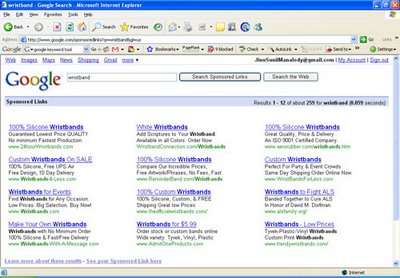 Labels: Adwords, google adwords, pay per click, PPC management
Important Things to Know About Landing Pages
Written by Jinu Sunil
@ 11:19 PM
permanent link on
Thursday, August 7, 2008
| |
0
comments
Landing pages are very important. Take the time to study how to do it correctly and your PPC campaign will be a big success. So you have to give much importance to your landing page design. Here are some suggestions.
1.Include a call to action - We have already discussed this topic. Let your visitors know what you want them to do and make them do it.
2.Polish your copy - The most important thing is your landing page content. That content should have a power in it to convert into a purchase. If it is not like that, do more and more work and make it like that.
3.Use simple and short paragraphs - Keep the paragraphs short and make it easy to scan. People can find something they like in it and they will stop and read.
4.Don't put much exiting page links in your landing page. If the visitors find a link much appealing they will go that way.
5.One important factor about PPC advertising and heavy traffic to your landing pages is detaining the contact information. You can close the sale any time later. Labels: Adwords, MSN adcenter, pay per click, yahoo search marketing
Target Visitors
Written by Jinu Sunil
@ 1:37 AM
permanent link on
Tuesday, July 22, 2008
| |
0
comments
Always keep in mind that people from which countries are going to see and click on your ads. Setting geographic location is not enough many times. The language and slang of your ads also should be geo-targeted. What I mean by this is if you are targeting people in US, your ads should contain their slang, common phrases and so on. Ads with an Indian taste will not digest for those people. So be specific when writing ads for your clients. Labels: Adwords, adwords ppc, google adwords, pay per click, PPC management
Conversion tracking - Verification code failed
Written by Jinu Sunil
@ 8:14 PM
permanent link on
Sunday, July 20, 2008
| |
0
comments
One of my clients was complaining that her conversion tracking code Verification has failed and she couldn't see any conversions.
I told her that verification failed doesn't mean that conversion tracking is not working. If your conversion tracking page contains dynamic code it is not possible to check the conversion before an original conversion happens online. Another thing is if page is in a secure layer (https://www.example.com/loginsuccess.php) when adwords tries to verify code in this page, it will be redirected to https://www.example.com/login.php. So it is not possible to verify the code without a login. It's sure that loginsuccess.php will show conversions when people reach loginsuccess.php via adwords PPC. You can try that by click on one of your ads comes in Google sponsored search. Labels: Adwords, google adwords, pay per click, PPC management
Google Keyword Tool now Provides Approx Search Volume
Written by Jinu Sunil
@ 8:48 PM
permanent link on
Friday, July 18, 2008
| |
0
comments
Happy news. Google keyword tool started to provide approximate search volume of a keyword for the previous month. Before it was not possible to get the actual search volume value. At last Google changed their mind to disclose the statistics. Now the keyword tool provides a better service and all other paid keyword search sites and tools became outdated. If you are doing adwords PPC only, go blindly. This tool is enough for you. Who else can give you a better report than this?
Check it
https://adwords.google.com/select/KeywordToolExternal Labels: Adwords, adwords ppc, pay per click, PPC management
Fun in PPC Training
Written by Jinu Sunil
@ 9:42 PM
permanent link on
Monday, July 14, 2008
| |
1
comments
Last 2-3 days I was busy with PPC management. A new girl came for PPC training. I had to train her, check and correct her ads and very busy schedule. She is a fresher and a story writer. Pay per click was a new term for her. Still she managed to understand many things. First day she was struggling to differentiate "adwords" and "adgroup". I told her that "adwords" is the advertising service by Google and "adgroup" is a combination of similar keywords, their ad variations and bidding. In between the training our boss came that way and told her that he wanted to know how much she understood. He asked "what is adwords?" Suddenly she replied "It is a combination of similar keywords, their ad variations and bidding". Boss stared at me and asked. "This is what you taught her?" I just smiled and tell him to give her some more time. Then I told her - Adwords is something like "Property Times" from "Times of India". That got clicked. If you wake her up in the midnight and ask, she will give you correct answers for "Adwords" and "Adgroups". She picked up PPC very fast and started to write ads for our client's account. Labels: Adwords, google adwords, pay per click, PPC management
Adwords Account Down
Written by Jinu Sunil
@ 9:23 PM
permanent link on
Sunday, July 13, 2008
| |
0
comments
2 days before I saw an alert in my eco alliance waterless grass account that my client account has run out of balance and my ads wouldn't be no longer visible. I was sure that my client has done a payment recently. Suddenly I checked it in Account details tab and I could see that the last payment done by my client using an AmEx card was declined. Google send a notice that we have to pay $350 immediately to make the campaign active. Suddenly we contacted the client. Then only we could realize that he has changed his AmEx card after that payment. We explained him the situation. Suddenly he gave us the new card details and we settled down the issue. It didn't take much time for the campaign to become active. Now everything working perfectly. Labels: Adwords, adwords ppc, google adwords, pay per click, PPC management
Page with 2 Conversion Tracking Codes
Written by Jinu Sunil
@ 8:16 PM
permanent link on
Thursday, July 10, 2008
| |
0
comments
Hi friends,
I was thinking to write something seriously. But I didn't get any idea. So now planning to share something that is happening with my PPC accounts. This week I was trying to fix conversion tracking code in purchase page of my client's web site. When I opened the purchase page surprisingly I could see one conversion tracking code already presented there. But I couldn't see that conversion tracking label in adwords. May be the client has placed it long time back. My confusion was if I place a new conversion code whether it will work or not. I ran to my boss. He told me to place the code and wait for sometime. As this purchase page is dynamic and redirect to login page when we give the URL, we have to wait till a real time conversion happens. Anyway I uploaded the page. Hey... but it really worked. From the very next day my adwords tracking code started to register conversions. Do you think the presence of 2 different tracking codes prevent adwords to show the actual number of conversions? Whether you had such experience? Please share with us. Anyway I am monitoring it in a daily basis. Labels: Adwords, adwords ppc, google adwords, pay per click, PPC management
Top 10 Pay per Click Search Engines
Written by Jinu Sunil
@ 9:17 PM
permanent link on
Sunday, July 6, 2008
| |
1
comments
Google AdWordsYahoo! Search Marketing Microsoft adCenterABC SearchSearchFeed7Search MIVA Enhance InteractiveFindology Ask.com Labels: Adwords, adwords ppc, google adwords, MSN adcenter, pay per click, yahoo search marketing
What you think Content Network should be on in adwords?
Written by Jinu Sunil
@ 8:57 PM
permanent link on
Friday, June 13, 2008
| |
1
comments
In Google's default settings, there's a content search and bidding option. If you want to use that, my recommendation is to give a lower bid than the search bidding. Content network is not right for every business. If you are keeping the place for content bid blank, Google will assume your maximum CPC of search network as content bid and a significant portion of your daily spending limit will flow that way without much conversions. Place a lower CPC for content network when you start your campaign. If it seems working effectively, you can gradually increase your bids. It's better to review daily report of your keyword performance in search and content networks. Labels: Adwords, pay per click
Adwords editor 6.0 Released
Written by power
@ 12:41 PM
permanent link on
Sunday, June 8, 2008
| |
2
comments
Adwords editor 6.0 released with lots of new features and upgrades. Following changes are in Adwords editor " Account statisticsExport statistics to CSV: You can now export a CSV file that includes performance statistics. First download the statistics, then go to the File menu > Export to CSV.
Update minimum CPC bids: To refresh the minimum CPC bids for your keywords, click 'Get Recent Changes > Include Min. CPC Bids.' Note that this option takes more time than the basic 'Get Recent Changes' option.
Improved stats download: When you select an interval with 'Choose Stats Interval,' AdWords Editor downloads fresh statistics and displays a progress bar during download. Editing tools
Spell check: Check the spelling of text fields (such as keywords and ad text) by right-clicking the field and selecting 'Spell check this field' in the right-click menu. Available for English, French, Italian, German, Spanish, Brazilian Portuguese, and Dutch.
Append text: Add text before or after existing text in a specific column, for all selected rows. Select the rows you want to edit, then click the 'Append text' link at the bottom of the edit pane. For example, add the word 'New' at the beginning of the headlines in your selected text ads. Learn more about this tool.
Drag and drop: Now you can drag and drop ad groups within the tree view. To move an ad group, select it in the tree view and drag it to another campaign. To copy an ad group, select it and drag it while holding the Control key.
Use formula words in the Replace Text tool: Review these instructions before using this advanced feature. AdWords feature support
CPC placement targeting: Create a new CPC placement-targeted campaign or edit your CPC bids for placements. Placement CPC campaigns are labeled [Placement CPC] in the tree view.
Conversion Optimizer campaigns: You can download Conversion Optimizer campaigns and edit their contents (keywords, bids, ads, and ad groups). However, it isn't possible to enable or disable the Conversion Optimizer in AdWords Editor. Learn more about support for bidding options in AdWords Editor.
Ad group negative sites: Add and update negative sites at the ad group level. Duplicate keywords
Select duplicate keywords: After running Find Duplicate Keywords, you can now quickly select all the duplicates that meet certain criteria. Click 'Select duplicates by' in the tab tool bar and choose one of the menu options. For example, select all the duplicates with the lowest CTR, then edit or delete them as needed.
Sorting duplicate keywords: Now when you sort duplicate keywords, the groupings are preserved. AdWords Editor sorts within each group, and also sorts the groups themselves. AdWords Editor settings
Diagnostic logs: Diagnostic logging is a troubleshooting mode. When enabled, it creates reports that can help our engineers better understand technical issues you may encounter. Go to the Tools menu > Settings.
Show posting progress: When this option is enabled, AdWords Editor displays a progress bar when you post changes. You can also disable this option to help decrease the time it takes to post your changes. Go to the Tools menu > Settings. Other updates
Advanced search: Add and remove restrictions for your advanced search. In the dialog, click 'Add' next to the Settings or Performance Statistics fields. Once you've added one or more restrictions, click 'Remove' to remove them.
Tab structure: The four tabs for ads (text, image, local business, and mobile) are now grouped under a single 'Ads' tab. This update was also included in version 5.0.1.
Backup archives: AdWords Editor automatically creates a backup, including unposted changes and comments, when you re-download an account with 'Get Full Account.' You will also be prompted to back up accounts before upgrading from version 6.0 to a subsequent release.
Updated keyboard shortcuts:
Replace text in selected items with Ctrl+H (formerly Ctrl+F).
Append text to selected items with Ctrl+Shift+H.
Move to basic search box with Ctrl+F.
Open advanced search with Ctrl+Shift+F (formerly Ctrl+Shift+S). See more updated shortcuts for Windows and Mac.
www.google.com/support/adwordseditor/bin/static.py?page=release_notes.html Labels: Adwords, google adwords
Paying for clicks how much do you pay for clicks in adwords?
Written by Search Engine Genie
@ 1:45 PM
permanent link on
Tuesday, June 3, 2008
| |
0
comments
I always wondered what different people pay for their clicks in Adwords. We manage about 20 campaigns and the average click ranges from 0.3 $ to 15$ per click. For some niche areas we spend atleast 3$ per click and 1000$ budget we set for that client runs out just in 4 hours. Similarly for an other client we set the Max CPC to 7$ and the average position is 1-2 .
Average CPC for his site is around 5$ and his budget of 1000$ runs out in less than 2 hours. But the phone keeps ringing that time since most of the clicks area valid and people tend to call the number listed during that time.
One thing i have noticed is our ads never went below 0.3$ which is very surprising i have seen many webmasters report clicks in the range of .05 cents to 15 cents but the Business areas we work on never had clicks in that range. I feel its because we tend to bid for higher spots and we have spend more for higher spots.
Any one else have active campaigns getting clicks less than .10 dollars please post here
PPC blogger Labels: Adwords
Sudden hit with bad quality score in Google Adwords.
Written by Search Engine Genie
@ 11:40 AM
permanent link on
Saturday, May 24, 2008
| |
0
comments
Recently one of our client account was badly hit with lower Quality score. It was difficult to figure out what the possible reason is. Quality score of some 200 keywords suddenly went poor which is not health for our campaign. We researched a bit and found in some forums people facing similar problems. Most probable reason most of the advertisers guess is the problem with the landing page.
If the Adwords Bot visits the site when the website is down Google adwords slap the account and relevant keywords with a Poor quality score. We do agree with this point since the site we are working on was down for about 2 days due to hosting problems and since it was a weekend we didn't pause the campaign and it resulted in bad quality score. But the status returned back to Good when the site was live back again.
So be careful when your site goes down its important to pause the campaign is something like this happens.
PPC blog team Labels: Adwords, adwords ppc
Google conversation tracking for dynamic websites
Written by Search Engine Genie
@ 1:37 PM
permanent link on
Thursday, May 22, 2008
| |
0
comments
I cant find a better tool than Google analytics conversation tracking tracking visitors on their navigation to a website. We use conversion tracking for all the dynamic websites we optimize and it works great. Especially installing the code on correct pages like the checkout page or the cart page etc will show where you loose the users where they get stuck, what are the problems they are facing etc.
For example one particular client gets 1000s of visitors per but his conversation was very low he contacted us to find out the problem. Initially everything looked pretty fine and it was very difficult for us to find out the problem. Later we used Google analytics conversion tracking code on important pages like the shipping page, cart page, checkout page etc. After 2 or 3 days of monitoring we were able to identify that the users get stuck on the checkout page since for some browsers the checkout button javascript throws an error and redirects to the cart page again. Even after multiple clicks the potential customers were unable to go beyond the page on certain older version of IE and Mozilla browsers. Since our client and we use IE 7.0 we didnt find any problem but the conversion code showed us the problem since users were unable to go beyond the checkout page.
Immediately we checked with older version of the browsers identified the problem and were able to fix it. So I recommend when you have a dynamic site make sure you use conversion tracking its available in adwords too and also helps track Adwords conversions. Labels: Adwords, google analytics
Automatic matching in expanded beta
Written by Search Engine Genie
@ 10:56 AM
permanent link on
Saturday, May 17, 2008
| |
0
comments
In webmaster world shorebreak an active member says
"I've heard of at least two people who in the last 24-36 hours have received emails from Google stating that Automatic Match will go 'Production' as of May 20th, and that the checkbox for it will be pre-checked; that most likely means it will be an opt-out feature, not the opt-in feature that one would have assumed would be the case.
I'll go out on a limb and say that this is one of the 3-4 most profound changes to AdWords and the entire paid search industry that have ever occurred, right up there with Quality Score, Broad Match and AdSense.
While those of us who live and breathe SEM will no doubt monitor this closely and make ROI-based decisions as to whether to use Automatic Match or not, IMO the majority of AdWords advertisers will start paying a massive surcharge as of next Tuesday. "
I see immediately Adwords Advisor dismisses his claim saying this post is wrong and Google has nothing like this active now, Following is Adwords Advisor reply
"I almost never post on the weekends, however - with today being the exception that proves the rule. I felt I had to jump in briefly to say that the headline of this thread and text of the post quoted above are simply not correct. Rumors that take on a life of their own trouble me, actually, and I don't want to see that happen here.
What is happening: Automatic Matching has been in beta for some time as regular readers of this forum will know - and starting on May 20th the beta will be expanded somewhat. Even with the expansion of the beta, the number of advertisers who will see this beta option in their account is truly tiny.
Again, to be very clear Automatic Matching goes not go live 5/20.
I'll gather some more details when I get back to work on Monday, and post again.
AWA " Labels: Adwords, adwords ppc
How to track keywords triggering broadmatch
Written by Search Engine Genie
@ 12:48 PM
permanent link on
Monday, May 12, 2008
| |
0
comments
I have seen many people ask this question how to track keywords triggering broad match. Well there is no definite solution for this. Google doesn't provide a way to see which keywords trigger broad match. But one thing is for sure broad match is mostly triggered if you set a high enough bid and don't have any restrictions on the keyword. Restrictions like geo-targeting, low max bid will stop the keyword from being triggered by a broad match.
Also if the broad match option is disabled it will not show broad match. As Fast as i know there is no definite solution for find broad match keywords. Labels: Adwords, adwords ppc
Adwords campaign can show active and still cannot show ads
Written by Search Engine Genie
@ 1:22 PM
permanent link on
Saturday, May 10, 2008
| |
0
comments
This is news for me. I haven't seen this happening in campaigns i manage. When i was going through Adwords discussion group in Google groups i can see adwords pro reply for a users problem. he says
"Please know that when a campaign or ad group is marked as 'active' it means only that it is *not paused or deleted*. It is not meant as an indication that the campaign is currently delivering ads. In other words, a campaign or ad group can be 'active' (i.e. not paused or deleted) but still not actually running, for a variety of reasons. "\\
So an adgroup can be active but still cannot ads so if you face similar problem check for other issues other than the status of Ad group. Labels: Adwords, google adwords
Repeated violation results in permanent suspension
Written by Search Engine Genie
@ 12:37 PM
permanent link on
Sunday, April 27, 2008
| |
0
comments
These are rare cases but there are accounts in AdWords that gets suspended permanently for violation of Quality guidelines. A webmaster in webmasterworld reported that is site has permanently suspended due to repeated violation of guidelines. webmasterworld.com/google_adwords/3635680.htms In the above thread robin ponty says that his site has been suspended permanently. His site is an escort site. Escort sites are subject to strong review and its important to check the site with Google quality guidelines if once the site has been suspended. Here Robin points out that he continued to make the mistake of continuing with the account ever after repeated temporary suspension. He agrees that his site did violate quality guidelines due to some photos that are against Google AdWords quality guidelines. I recommend if you are facing similar problems make sure you read the quality guidelines and act according to it. Labels: Adwords, adwords ppc
Competitor keywords bidding is worth the effort and risk,
Written by Search Engine Genie
@ 8:40 PM
permanent link on
Saturday, April 12, 2008
| |
0
comments
There are lot of advantages on bidding on your competitor keywords. Bidding on the competition's keywords will give an immediate targeted exposure especially for new websites. New websites find it difficult to make profits from PPC since most of the ads they participate will be costly and they need to pay a hefty amount for it. Bidding on competitor keywords will make that job much easier.
Though Google has a tough stance on bidding on competitor's keywords especially keywords that are Trademarked by the competitor still they don't deny a good user experience. If they feel some thing is good for their users they don't hesitate to do it. As per their policy if a user is satisfied seeing a competitor ad then mostly they allow it. I have personally experienced this when we advertise with Google PPC.
You can also enable benchmarking service for adwords which will allow you to compare your site with competitors. According to Google Analytics support "Benchmarking is an optional Google Analytics service that shows how your website's statistics compare against other industry verticals. In the beta version of this service, you are able to compare your site's Visits, Pageviews, Pages per Visit, Bounce Rate, Average Time on Site, and New Visits data against benchmark data from categories of other participating websites. You can use this data to gain broader context for your site so you can identify additional opportunities to improve your site's metrics.
This service is located under the "Visitors" section of your reports. Select "Benchmarking (Beta)" to view this report. Please note that it will take up to two weeks for the data to appear since it is being categorized and collected for your reports" PPC Blog Team Labels: Adwords, adwords ppc, Analytics, google analytics
Checklist after Adwords disabled keywords - what to do after keywords are disabled in adwords.
Written by Search Engine Genie
@ 9:39 PM
permanent link on
Thursday, April 10, 2008
| |
0
comments
Pay per click disabled adwords checklist: 1. Make sure your have the most relevant page, if a Adwords quality engineer or automated review thinks that your page is not relevant your keywords targeting that page will be disabled. You need to pay much higher than the normal keyword price to enable to those keywords. Best recommendation just remove those keywords and start with new ones in your campaign.
2. Lower quality score will also result in keywords being disabled make sure that the keywords corresponds well with your page.
3 Some times very low click throughs will result in ads getting disabled this will be in direct relation with the quality score. Check her click throughs often.
4. See for duplicate entries in keywords if your keywords appear some where else in campaign still your keywords might be disabled.
5. No impressions for a long time for a keyword will also result in disabled keywords. Make sure your ads are shown in Google search results or partner sites.
6. Any negative keyword will result in disabling of keywords, Make sure you don't have a negative keyword.
7. Make sure the ad and the keyword are well connected. This will prevent from keywords getting disabled.
PPC Management Team. Labels: Adwords |