Campaign Management update:
The adCenter Spring Upgrade is complete, and this is the first in a couple of posts about the new features you'll see. This one covers campaign management updates in adCenter online. Be sure to check out the other Spring Upgrade feature reviews: Account Management Updates, adCenter Desktop (Beta) Updates, and Content Ads Updates (U.S. Only).
Better Targeting Options
First off, a change to your targeting options. Now you can apply customer targeting and incremental bids for your entire campaign with new campaign-level targeting, and then further refine targeting at the ad group level. (Note: Your ad group-level targeting settings will override those at the campaign level.) This is a feature we've seen requested from our community customers please let us know what you think in our discussion forum.
Greater Bidding Flexibility
We're introducing an improvement to adCenter bid management as well. Now you can set default keyword bids for your ad groups, and use nondefault bids to override the default when you prefer. Setting default bids for all keywords reduces the complexity of bidding individually and also makes it faster when adding new keywords. You can use the nondefault bid to override the default on high performing keywords or, in the case of seasonal keywords, return to the default once the season ends. If you have both search ads and content ads (U.S. only), you can set separate default bids for each.
Improved Keyword Research Tools
With the Spring Upgrade you'll also find improved keyword tools on the Research tab. These can help you build a more effective keyword list and, as a result, help boost your campaign performance. Now you can:
Use new filters to refine your list of suggested keywords. View performance and demographic data by keyword. Add selected keywords to your negative keyword list. Bid on keywords and review estimated performance data. Review keywords and bids and add them to an ad group.
Here are a couple of updates to help you manage campaign and ad group settings more easily.
A new Targeting settings page enables you to easily set all of your targeting and incremental bid options within one place.
A new Exclusion settings page lets you specify exclusions at the campaign and ad group levels.
Customizable campaign data tables: Your campaign, ad group, ad, and keyword tables are updated with a new look and feel, including the option to hide columns you don't use, similar to Microsoft Office Excel.
To view our Feature Guide and Video Tutorials and learn how to use these new features, visit our Whats New in adCenter page in the Microsoft Advertising Learning Center (U.S.) or the U.K. What's New Page.
Account Management Updates
With the adCenter Spring Upgrade, there are several account management updates to help you maintain your accounts more efficiently; we'll cover these in this post. To read our other Spring Upgrade feature reviews, check out Campaign Management Updates, adCenter Desktop (Beta) Updates, and Content Ads Updates (U.S. Only).
Use Windows Live ID to Sign In to adCenter
Now you can sign in to adCenter by using your Windows Live ID. If you are already signed in to another online program with your Windows Live ID Hotmail, for example you can easily sign in to adCenter without reentering your credentials. And if you're an adCenter Admin, you can also invite new adCenter account users to access your account by using their Windows Live ID.
New Home Page and Alerts
In adCenter you'll find a new Home tab that takes you quickly to your home page. Here our new Alerts, Whats new, and FAQ areas help keep you informed about whats happening with your account and with adCenter in general.
Alerts: Displays messages specific to your user role and adCenter account. Whats new: Keeps you informed about new features and announcements. FAQ: Links you to popular Help topics and information.
Account Settings
We've improved the My Settings page, so now you can more easily create and manage your personal information, marketing preferences, and alert settings all in one place.
And in the Alert settings section, you can select the severity of the alerts you want to receive within four alert types: account, billing, campaigns, and general.
Labels: MSN adcenter
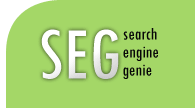



Quite informative and good content with simple understandable english to all. keep it up.
Post a Comment
Links to this post:Create a Link
<< PPC Blog Home