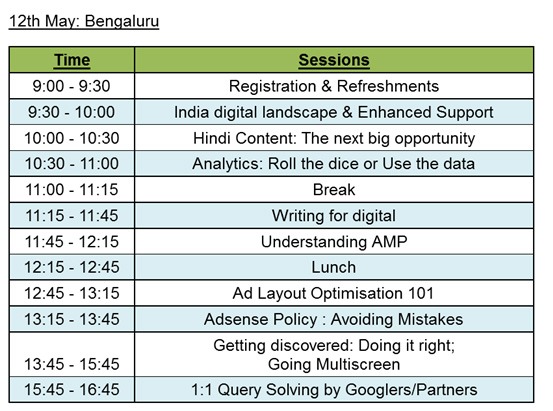Google India Publishers Meet 2016 – Bengaluru !
Google provides a fantastic opportunity for every web master out there, to monetize their web assets by becoming a publisher. Google Adsense is the simplest way to earn money online. It simply means make money online through web monetization. This meet was basically guidance for all the Indian web publishers.
The Google India pub meet at Bengaluru was scheduled on 12th May 2016, Thursday at Google India Pvt Ltd.
Venue of Google pub Meet:
Google India Pvt. Ltd.
No 3, RMZ Infinity,
Tower E, 4th Floor
Old Madras Road
Bengaluru.
Agenda of Google India Publishers Meet:
This year Google conducted Publishers meet at 4 locations, namely Indore, Lucknow and Gurgaon and Bengaluru. The Google India Publishers meet was an informative event, which highlighted a lot of points on Adsense, Google Analytics, Content Writing and publishing, Ads placement and testing and AMP (Accelerated Mobile Pages).
The meet started at 9.30 AM with a presentation on India Digital Landscape and enhanced support. Statistics revealed that every 1 out of 3 users in the web were mobile users. The presentation focused on the increase number of web users both from rural and urban areas. Some reasons being:
- Data services are provided at the cheapest price in India.
- Smart phones are the next generation rulers of the web
- Accessing the web just got simpler.
The presentation ended with a video on how smart phones have become a vital part of the World Wide Web.
The Hindi content:
Hindi, being the national language of India, has grounded its importance in the ever growing internet as well. Numbers reveal that majority of users; both from rural and urban areas would like to see web data in the regional language Hindi. A survey on the regional language preference revealed that Hindi was the most spoken language among any other in India.
It is observed that there are only few publishers, as less as 0.1% among the total number of publishers, who are publishing Hindi content. The reasons being:
- Difficulty in writing in Hindi language
- Lack of resources to reach out to the correct users.
Google tools just made it simpler for web publishers to write Hindi content. Google tools like the GOOGLE TRANSLATE, GOOGLE INDICS KEYBOARD, and GOOGLE INPUT TOOLS, has made it simpler for users to write and publish Hindi content.
Google Adsense algorithm is also being designed to identify regional language content in order to welcome advertisers who would like to advertise in their regional languages.
The Hindi Content session ended with a motivational video from a recipe blogger who gained recognition by way of posting Hindi videos and content.
Four well known certified partners of Google namely Nabler, Cybermedia, Readwhere and Adpushup hosted seminars on interesting and informative topics.
Analytics: Roll the dice or use the data:
Google Analytics, a free to use data tracking tool from Google was interrogated on by the team Nabler. Google analytics has excellent features that support the web developers and users in making insights about the website. A good option suggested by nabler was to integrate Google Adsense account with Google analytics account.
Real time examples of website owners who experienced drastic change in their business after making the necessary changes that were noticed from analytics were mentioned in the seminar.
Writing for digital:
The next session at Google India publishers meet was on “writing for digital” which was hosted by the team from cyber media. The key tips highlighted while considering in writing for digital were:
- Keep it short and simple
- Focus on cluster of topics
- Play around visual content : Sliders, Infographics and tables
- Recycle old articles and arrange in clusters
Some useful tools pointed by presenters for content discovery:
- Feedly
- Pulse
- Quora
- Spike
Tools for content distribution:
- Buffer
- Slideshare
- Phplist.com
- Mailchimp
- Bundlr
Useful tools for organizing content:
- Trello
- MindNode
- WunderList
The presentation revolved around ideas that focused on keeping the content easy and simple to understand. Emphasis was given on creating interactive and visually appealing content that included Infographics, sliders and data tables.
Study revealed that headlines of your content play a vital role in deciding whether or not your content will be read. Direct headings, controversial headings, intriguing and productive headings are a number of options to choose from.
Understanding AMP (Accelerated mobile pages)
The session following “writing for digital” was AMP. Understanding Amp and implementing in websites in order to render excellent fast loading mobile web pages. This session was hosted by Google certified partner Readwhere.
Accelerated Mobile Pages are designed to load faster when compared to other normal pages. Study shows that there is an increase in the bounce rate for slower loading web pages. If you would like to retain your website users, you need to focus on faster loading mobile pages. AMP is an open source initiative by Google that helps design faster loading mobile friendly pages.
There are certain tag constraints that AMP adheres to and restricts the usage of certain tags that hinder the loading time of a web page.
A completed guide to use AMP https://www.ampproject.org/docs/support/faqs.html
Ad Layout optimization:
The team Adpushup hosted the seminar on ad layout optimization. The key ideas and take a-ways from this session were:
- There is no fixed layout for ads. It completely depends upon the website and user behavior response.
- Ad placement experiment is the only way to figure out the best ad placement for any web page
- Ad color testing will help you know better about user behavior
- Show different ads to different users, this will help notice changes in CTR.
Adsense Policy: Avoiding Mistakes:
The next session was the most useful of all. The session was hosted by Google; it highlighted points on Adsense policy guidelines and avoiding the common mistakes.
Avoiding common mistakes:
- Avoid placing ads on thank you pages. It leaves no other option for the user but to click the ad, which results in accidental clicks.
- Never place ads that confuse the user with the site navigation.
- Do not use adult content with websites running ads
- Copy paste content websites are not suitable for placing ads
- Avoid clicking your own ads
- Be careful while working with websites
- Avoid your own accidental clicks.
Adsense Policy guidelines:
Google takes different measures on accounts based on the type of violation the website makes. As a general practice, Google sends a warning email in order to make changes to the website within 72 hours; in the case otherwise Google will disable ads to that particular website. If the areas in the website that are causing violation are fixed, the chances of site ban are nil and the ads will be enabled back.
The following actions are taken by Google in case of policy violation.
Account Warnings:
The very first thing that happens in case of policy violation is that you receive a mail from Google asking you to make changes to vulnerable areas in the websites. The tie period to make these changes is 72 hours.
Ads disabling:
Ads are disabled to your website until you fix the vulnerable changes. Once you fix the issue ads are automatically enabled by Google.
Account suspension:
Account suspension happens when repeatedly your site has been noticed for violating the policies. You receive an email from Google stating that your account is suspended for 30 days and that no ads will be served for 30 days in the website.
Account disabling:
Google disables Adsense accounts for those who continuously violate the policies and do not fix major issues in spite of repeated warnings. Account disabling leads to account ban.
Getting discovered: Doing it right, Going Multi Screen:
The last session a Google India Publishers Meet was hosted by Mr. Syed, Senior search analyst Google. The session revolved around topics that were related to getting your website noticed in Google, indexing and other common myths that users believe in.
Common myths:
- Duplicate content will penalize your website:
Similar or duplicate content within your own website will cause no harm to your website - PageRank is dead vs PageRank is everything:
Page rank is not dead. Also page rank is the not the only factor that Google considers - Google Products: helpful/harmful?
There is no harm in using Google products, but yes using Google products will render no special benefit - Optimal keyword density:
There is no optimal keyword density. As long as the flow of content is natural, there is no harm in using the keywords as many times as possible - Myth about shared IPs:
Certain users believe that shared IPs will lead to the entire account ban if one or two websites from the account have received warnings. It is not so, other websites will continue to serve ads irrespective of shred IPs. - An incorrect sitemap will result in manual action:
Sitemaps are just for information purpose. Sites with incorrect sitemaps will not be penalized. But it is always a best practice to run correct site maps.
The session ended with one to one conversation with Google employees discussing and clearing doubts about Adsense. Over and all, Google India publishers meet was an excellent informative session that projected a clear insight into the web world!
Google unveils “Chromebook”
Google introduces yet another product to their cart. Google has announced the launch of Google Chrome, a web browser based notebook. Though they had been talking about the concept for a while, now only they have announced it officially. With Google Chromebook you could read your email faster and also get access to so many applications such as games, photos, music, movies and documents irrespective of your location. This new web based PC was developed by Samsung and Acer Inc. This technology will allow users to use applications directly on the web instead of installing software such as Outlook or Word into the PC’s. The main advantage is that one need not have to worry about the hassles such as software update installation, back up files or run antivirus checks etc. The operating system and Chromebook will expand on Google’s web browser (Chrome). Chromebook will be available from June 15 in the US, U.K., France, Germany, Netherlands, Italy and Spain on a subscription model for educational institutes and corporate’s at a starting price of $20 and $28/respectively.
Google launches Movies $ Music
Web giant Google brings out Music beta and movies to millions of its users all around the world.
Google announced a cloud based music service which will allows to pile up songs on the users’ servers and stream it to any computer or smartphones via internet connection from anywhere at any time. Being at the initial stage, this service will be available in US and also via invitation only but rolls out to the rest of the world sooner may be in paid form. Users could store around 20,000 songs with this new service. Another feature along with the music was “Instant Mix” where users could automatically create a playlist of songs which they like. The music service will not be available on Apple’s iPhone ot iPad as it requires Flash Based browsers.
The Music Beta was an addition to the Movie service launched by Google. Google’s You Tube makes it available for the users to add around 3000 movies on via movie rental service.
Google updates Gmail to become more quicker and simple
Google has introduced a new feature that makes Gmail service quicker than before. The new feature will send email in the background, and the user could do multitasking while the email is being sent. One should turn it on from the Labs tab in settings and Gmail will send your email silently and also allows you to check your inbox, compose new message and chat with people simultaneously. You could also send more than one mail at a time in the background. But make sure that you close your Gmail or shut down your computer only after the mail is sent otherwise you will lose your message.

After much delay, Google says ‘Bye’ to Google videos
“Google Videos” the only video sharing service prior to YouTube is going to shut down by the end of this month. By April 29, 2011 Google Videos will not be available but users could download their videos till May 13, 200 and Google has informed its users through email to re-upload the same in YouTube. Google Videos was launched on January 2005 and holds millions of videos so far and YouTube was acquired in 2006 but since the latter got much popularity by 2007 Google videos stopped accepting uploads and now they have announced the closing of the same.

A Visual amalgamation of search engines results- Yometa
Yometa.com has launched a visual search engine which provides search results from Google, Yahoo and Bing on a single screen.

The search results will display as Venn Diagram on three different colors representing the respective search engines and offer its users a visual representation of their search results on how they rank in three search engines simultaneously. According to Yometa.com, there is only 3% overlap in search results for the top 100 search terms which means that 97% of the results on the three search engines vary since their algorithms are different in assigning relevancy to each websites. Through Yometa.com, you could get search results on a single page without spending time in each. The three main features of Yometa.com are
* View search results simultaneously from Google, Bing and Yahoo.
* Users could navigate through the search results according to the relevance by browsing through the Blue boxes on the left side.
* Users also have the privilege to view results from each search engines separately (Google, Bing, Yahoo) and also from combination of search engines like Google/Bing, Google/ Yahoo, Yahoo/Bing or all the three (Google, Yahoo, Bing).
Google rolls out “Farmer” Update Globally
Google has rolled out their updated algorithm “Farmer” globally which will degrade low quality content sites. They have also announced on their blog that they will incorporate users’ feedback also in certain situations. Google recently came up with two options for its users to block low quality content websites, Chrome extension and a block link where the users could block sites in their search results once they proceed and return to the search results page. They have also mentioned that user’s feedback will be considered as a secondary data since the new updated algorithm is capable of identifying sites that carry low quality content. This was rolled out in US before and now globally with minor updates.
Google Unveils +1, a new social tool
Challenging its greatest rival, Google has gone one step ahead introducing a social search button +1. Having some similarity with Facebook’s “Likes” this new feature will allow people to personally endorse or promote search results and web pages. This proves that Google has been undertaking various steps to stay on par with Facebook. The +1 button will appear next to Google search results provided only once the users are logged in.

Once you click on the +1 button it indicates that you have shared your link publicly to your social network. In the same way when you do Google search, and if any of your friends have shared some results it will list right below the search results. You can use your profile to see all of your +1’s in one place, and delete those you no longer want to recommend.

Google says that search becomes relevant by utilizing this feature. “The beauty of +1’s is their relevance—you get the right recommendations (because they come from people who matter to you), at the right time (when you are actually looking for information about that topic) and in the right format (your search results), Google posted on their blog.
ComScore Releases February 2011 US Search Engine Rankings
A Ray of Hope for Bing as it gains rise in market share while the rival (Google) remained with its 64. 4 %share. Even though Bings’ achievement is very less, they claim to be the achiever.
Google “search” becomes more personalized
Google is providing you many options as far as its “search results” are concerned. For the improvement of the same Google had introduced Searchwiki, Stars in search and Locations settings where you can prioritize and mark your search results. Now they have added one more efficient feature for its users to blocks sites which they don’t want to see again.
Many of you surely had a bad experience in getting the apt results in Google. You might have visited websites that carry irrelevant and low quality content and hence resent it and would be looking for an option to block particular domains from your search results for ever. Google now brings out this feature letting you block sites. When you click a result and then return to Google, you’ll find a new link next to “Cached” that shows “Block all ———.com results. If you proceed with the same by clicking the link “Block all ——.com results, you will receive a confirmation message as well as an option to undo your choice. You could view the link irrespective of whether you are signed in or not but the domains you block are connected with your Google Account so you will have to sign in to confirm a blocked site.